innovaphone myPBX Version 10 User Manual
Page 19
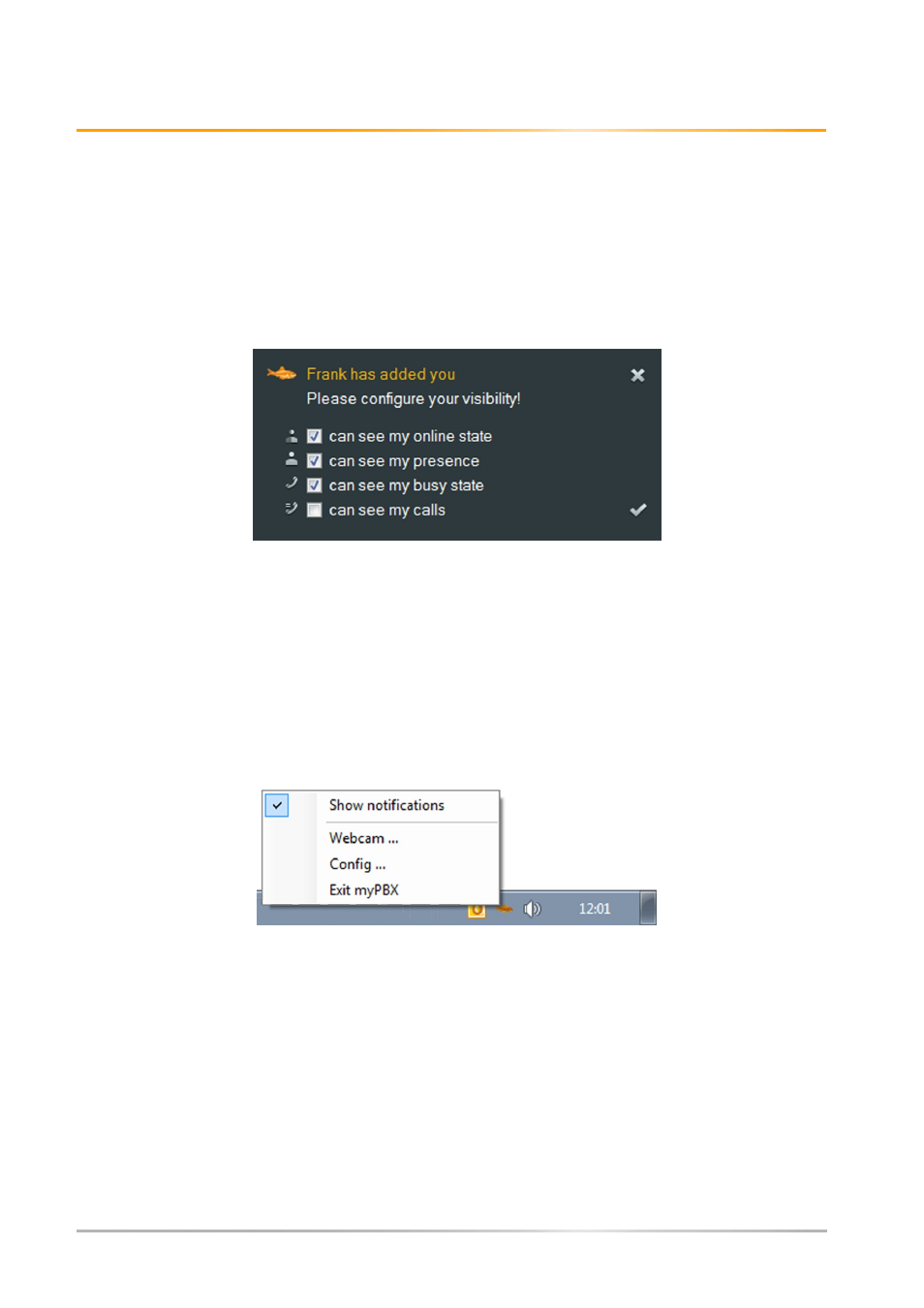
Operating manual: innovaphone myPBX
‐ Page 19 ‐
can see my Busy status,
can see my calls.
Further subscribers can be added and visibility can be configured using the “add new URI”
field. Please note that settings must be confirmed with the “Save” button.
You are requested to set your visibility as soon as someone from your PBX sets you as a
Favourite and if your visibility rules need to be set.
The settings can be changed later as necessary as mentioned above.
Select terminals
If you have more than one terminal registered to your user name, you can select which
telephone should be used to control myPBX. All available telephones are shown.
Configuration
Right click the System icon in the Windows task bar to reach configuration.
Select “Config…” in the menu. The myPBX configuration window opens.