innovaphone myPBX Version 10 User Manual
Page 14
Advertising
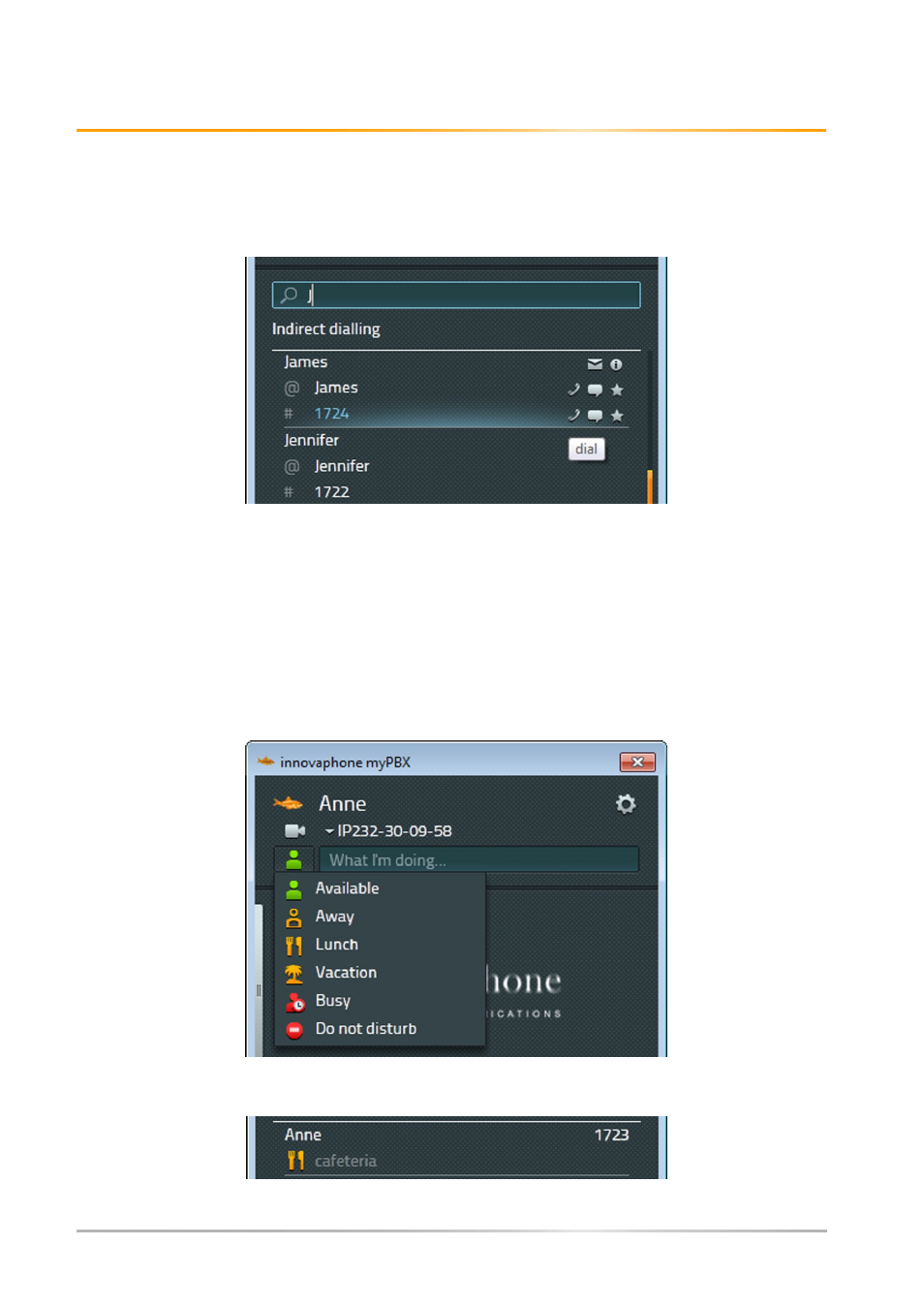
Operating manual: innovaphone myPBX
‐ Page 14 ‐
Search
Search takes place in the list of all telephone system subscribers as well as in the centrally
managed telephone directory.
Enter the name or phone number in the search field. The search result is updated each time
you enter a number or letter. Attributes such as company name or address can be used as
search criteria. If the subscriber you are looking for appears in the results list, you can dial
the number or contact the person using another available service.
Setting Presence
You can set your current Present status yourself. Your Presence is made up of one of six
statuses and a note which you can edit at will.
Your entry is updated on your partners’ devices, accordingly.
Advertising