innovaphone myPBX Version 10 User Manual
Page 17
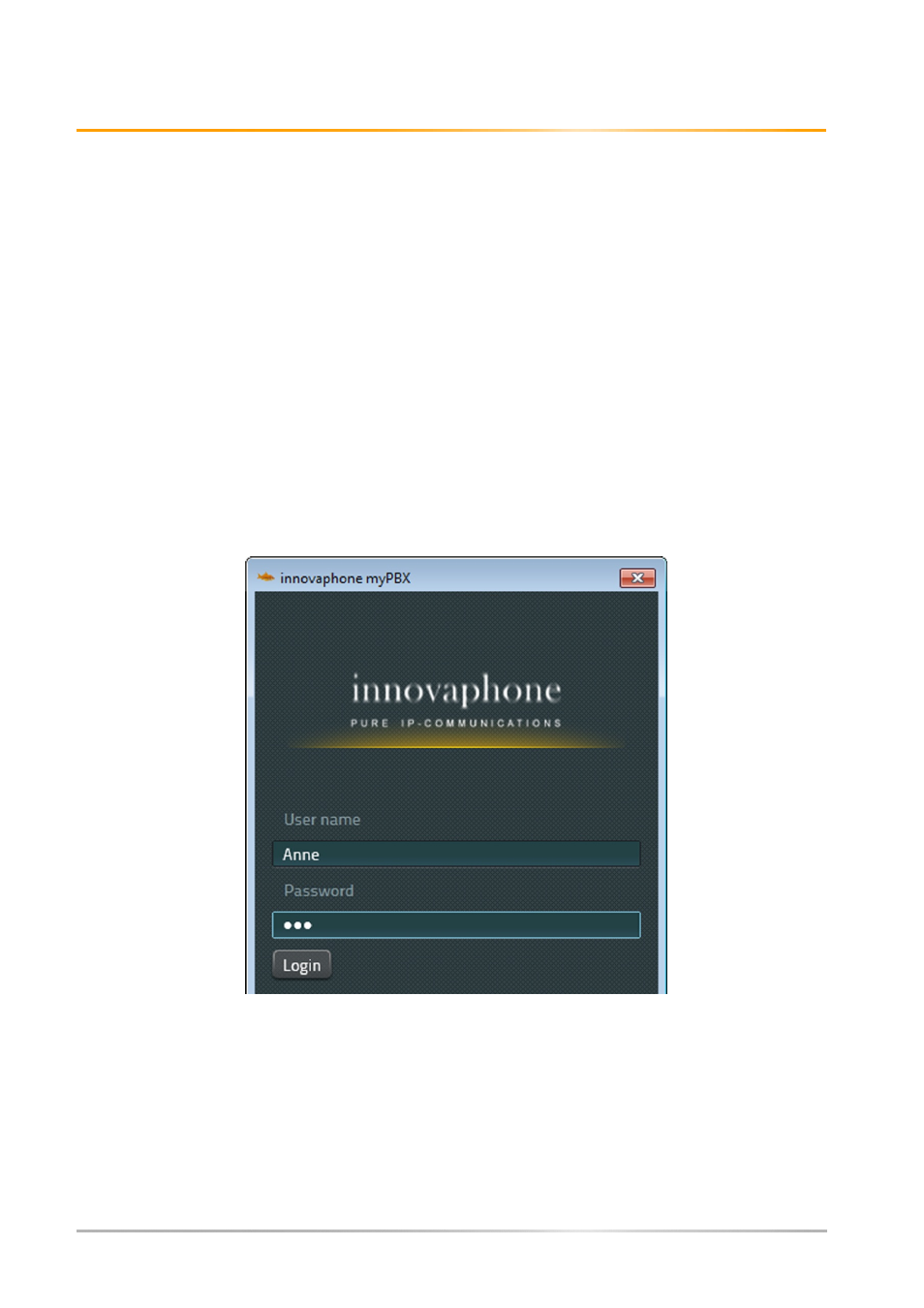
Operating manual: innovaphone myPBX
‐ Page 17 ‐
Installation & configuration
Some information from the innovaphone PBX administrator is needed for installation and
configuration. Some operations can only be carried out by the administrator.
Installation
The installation takes place using the Windows Installer packet myPBXsetup.msi. Start the
programme by double clicking on the file name. The myPBX Setup wizard appears on the
screen to guide you through the installation process.
After installation the myPBX application will be available under
Programme/innovaphone/myPBX.
Login
Access to the application is user name and password-protected. These values are pre-set
by the administrator.
Once you have registered you can change your password. To do this, click on the
configuration icon on the top right hand side of the application and select the menu item
Change password.