innovaphone myPBX Version 10 User Manual
Page 9
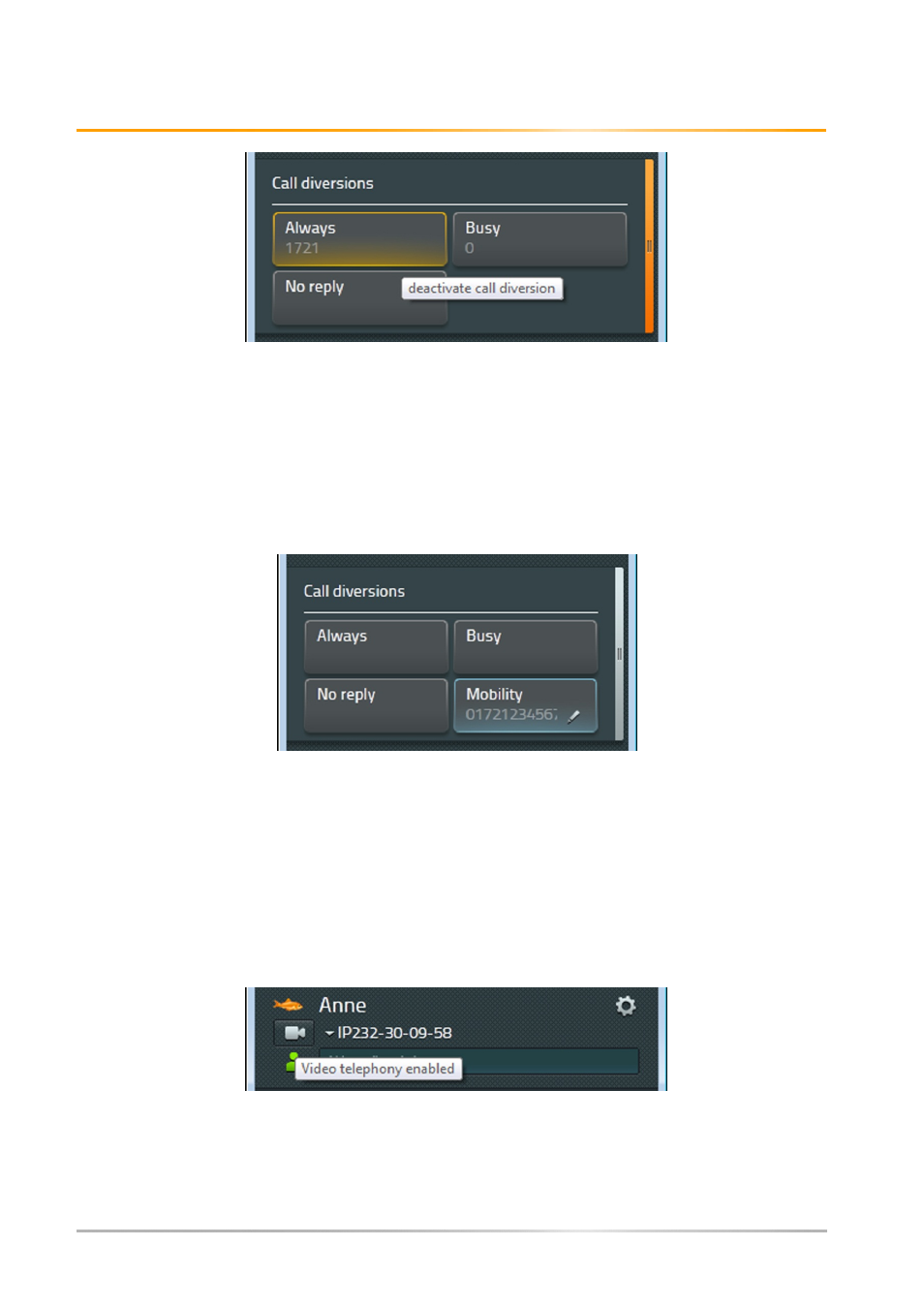
Operating manual: innovaphone myPBX
‐ Page 9 ‐
Once you have set up a target number for the call diversion, you can switch the call
diversion on and off with a simple click.
Mobility
The innovaphone Mobility solution allows mobile telephones to be integrated in the PBX.
You can configure the call diversion for this as long as a mobile telephone has been
configured for you.
Switching Mobility on and off does not mean you actually switch a call diversion, instead you
switch the “Forking” (simultaneous ringing) on your telephones on and off.
Video
The video connection is set up when the callers at both ends have Video telephony
enabled. In the video telephony interface you can tell if Video is enabled or disabled. You
can set up the configuration with your preference if you prefer to use video telephony or if
you would prefer to decide individually for each call.
At the top you can see the icon with enabled video telephony, video telephony is disabled in
the example below.