innovaphone myPBX Version 10 User Manual
Page 5
Advertising
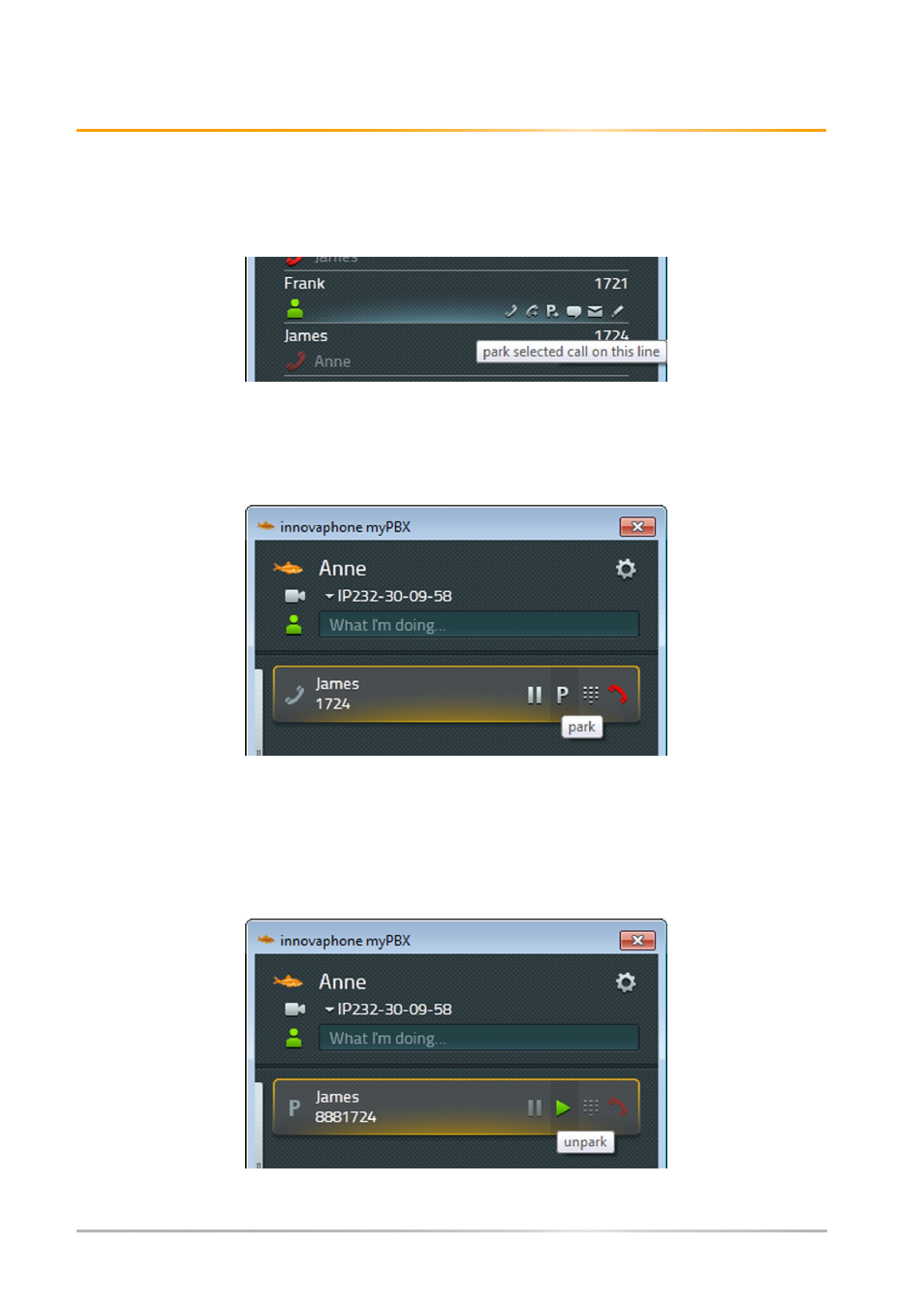
Operating manual: innovaphone myPBX
‐ Page 5 ‐
Parking a call
As soon as a connection is set up, myPBX displays a new Park icon for all favourites where
parking is possible.
A click on this icon parks an active call to this number. The person making the call hears
wait music. The target subscriber’s telephone does not ring.
To park a call at one’s own number, click on the icon for parking a call in the message area.
Clicking on this icon parks the call to your own number and the caller hears wait music.
Unparking a call with myPBX
Calls parked to your own number are indicated in myPBX with a P icon in the message
area. Click on the icon to unpark the call and you will be connected immediately.
Advertising