innovaphone myPBX Version 10 User Manual
Page 12
Advertising
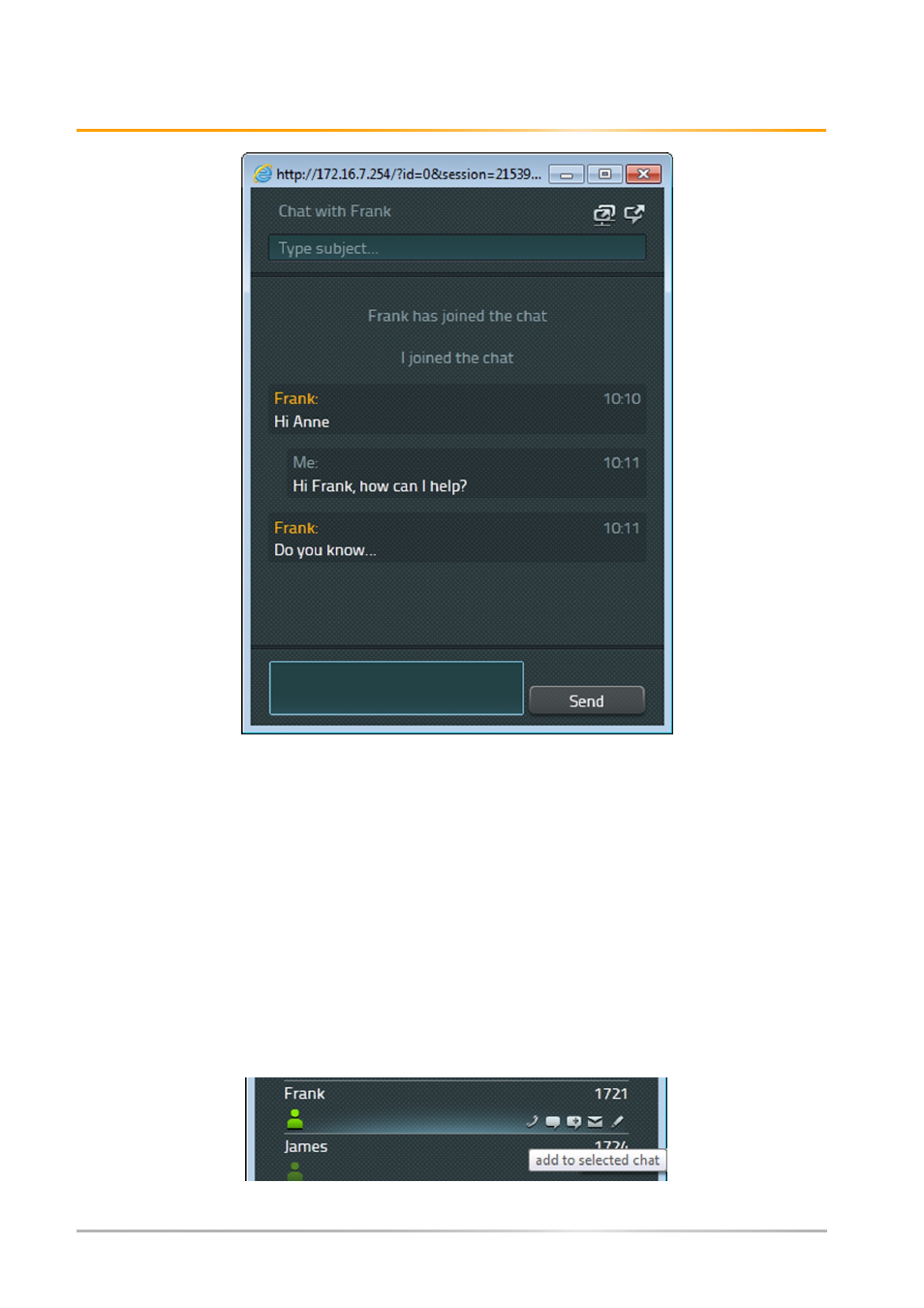
Operating manual: innovaphone myPBX
‐ Page 12 ‐
The editor in the lower area allows you to enter your message. Confirm with the enter key to
send the message. You cannot make later changes to a message.
Click on the applicable icon on the top right-hand side to leave the chat session. The Chat
window closes automatically. Messages cannot be recalled. The Chat partner receives a
message that you have left the chat.
Chat conference
The myPBX Chat function is not limited to a certain number of participants. Multiple
participants can be invited to join the chat. Participants in the chat can send invitations. It is
not possible to actively dial into an active chat session.
Advertising