innovaphone myPBX Version 10 User Manual
Page 6
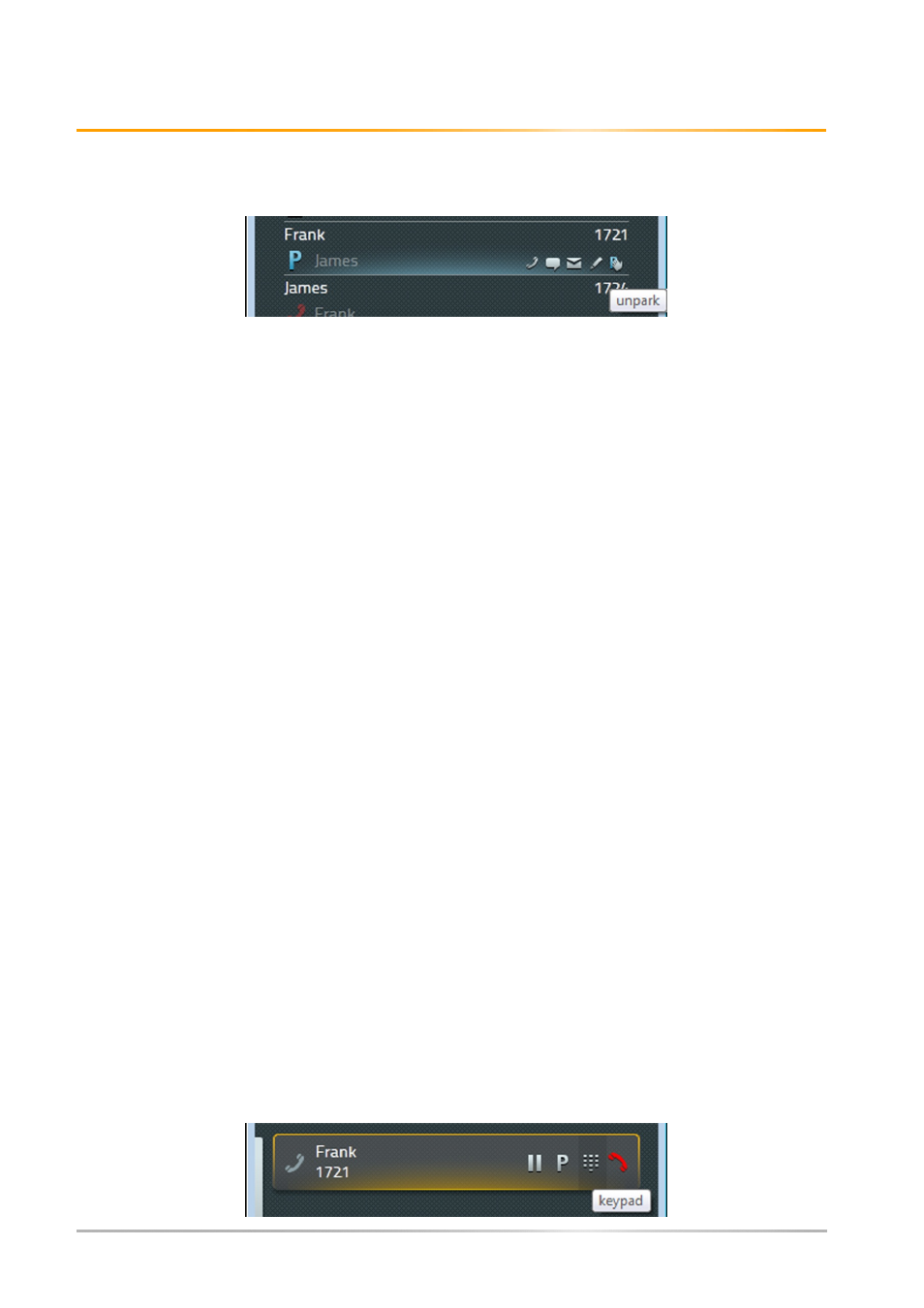
Operating manual: innovaphone myPBX
‐ Page 6 ‐
All other subscribers can see the parked call in the myPBX Favourite list. The call can be
picked up by clicking on the icon.
In this case, the call is indicated as an incoming call and the connection is set up when you
pick up the receiver.
Unparking a call without myPBX
As you cannot assume that every phone has an enabled myPBX application, a call can also
be picked up directly from other phones. This is realised using special number codes. To
unpark a call from your own number, use the following syntax:
#16$(1)
whereby #16 is the number code for unparking a call and $(1) relates to the parking
position. The parking position is assigned automatically and always begins with the number
0, so that in most cases dialling #160 suffices to reach the parked call.
Unparking a call from someone else’s phone number is realised by dialling #17. The syntax
for this reads:
#17$(1)#
whereby $1 again relates to the parking position and $ is the phone number where the call
is currently parked. The end of the phone number is marked with a final #. This number
code unparks the call and connects it immediately.
The scenario described at the beginning can thus be solved easily if the switchboard picks
up calls using myPBX and parks them to the correct destination phone numbers.
Subscribers who are then requested over the tannoy system to answer the call can then
pick up the call from any terminal by using the number code #170nnn#, nnn represents their
own extension number.
DTMF tones
DTMF tones are used to control automatic call forwarding systems or voicemails. A
numerical pad is displayed in myPBX which can be used to send DTMF tones. Click on the
numerical pad in the contact information.