innovaphone myPBX Version 10 User Manual
Page 15
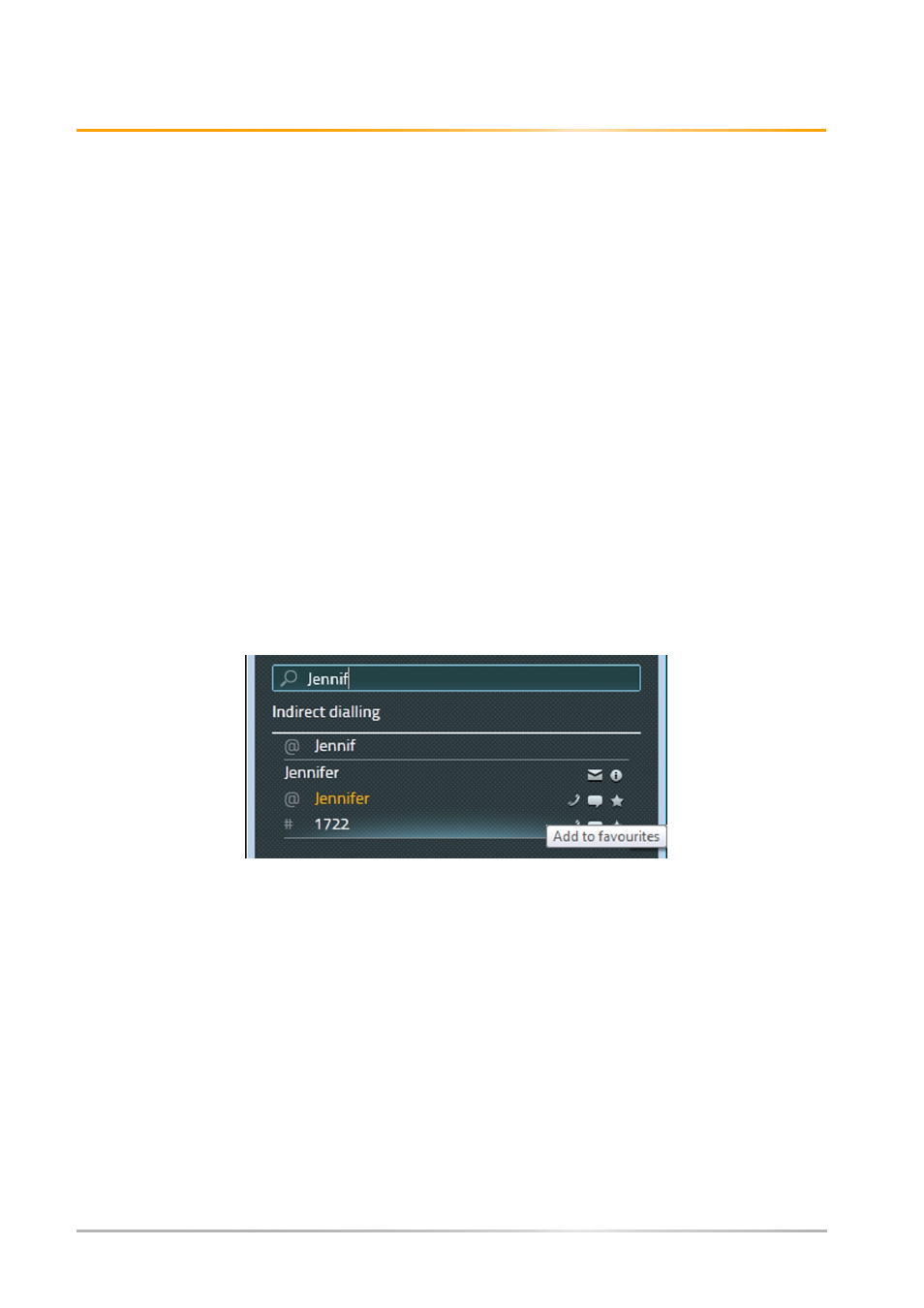
Operating manual: innovaphone myPBX
‐ Page 15 ‐
Please note that the Presence status does not change back itself. As soon as you can
accept calls, click on Available in the Presence status window. The note is also no longer
active.
Favourites
Preferably, set up the colleagues (partners)you work closely with as your Favourites. With
the partner’s permission, you are able to see his status at a glance. You see his calling
status and his Presence status. The telephone status is:
- Online,
- offline or
- on the phone (busy)
You need special permission from your partner in order to display the phone number if the
line is busy. The number of Favourites is limited in total to 32 entries that can be spread
across different Favourite lists.
Add favourites
Use the Search field to add new favourites to your list. Once you have found the desired
contact, click on the Favourite star.
Confirm this selection by clicking on the Save button.