Kemppi Pulse TCS User Manual
Page 21
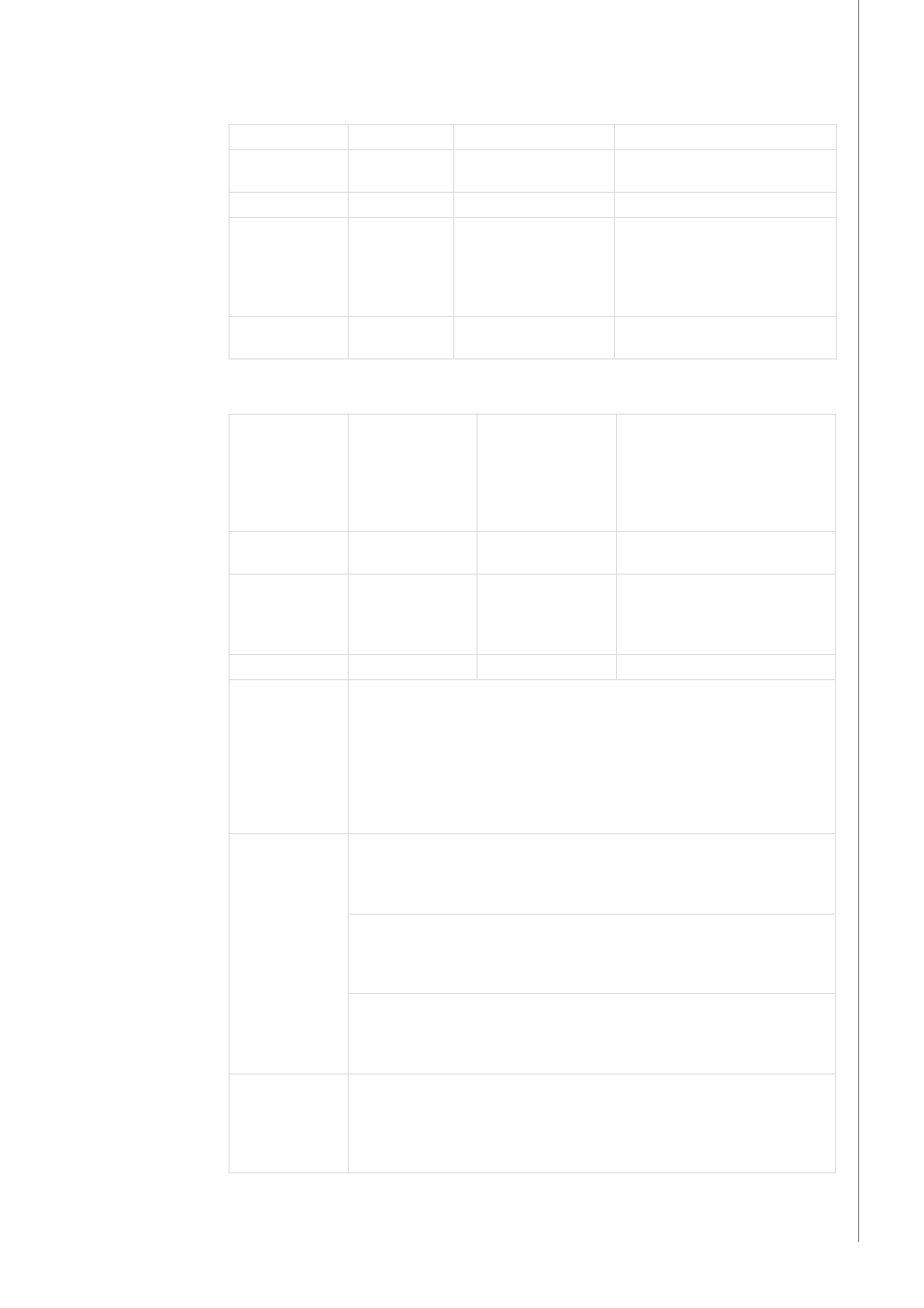
EN
ADVANCED FUNCTIONS
WisePenetration
ON or OFF
Penetration control selection
Penet%(123A)
-30 ... +30 %
Factory setting: 0 %
Wise penetration percent setting. Set
penetration Current.
WiseFusion
ON or OFF
WiseFusion selection
WiseFusion%
20 – 60 %
or CURVE
Factory setting is CURVE
When WISE FUSION is ON it controls the
amount of short circuits in the arc. The
lower the value there will be less short
circuits in the arc. The higher the value
there will be more short circuits in the arc.
MatchLogLevel
-50 ... +100 %
Set the “MiniLog level”
Only in use in case of manual feeder.
SYSTEM CONFIG MENU
(In Main menu 4/7
Water Cooling
Water Cooler control:
OFF / AUTO / ON.
Factory setting: AUTO
OFF: Water Cooler always OFF.
AUTO: Water Cooler automatic control
ON. Water Cooler starts when welding
starts and is turned off after a delay when
welding stops.
ON: Water Cooler is always ON.
Cable Length
Cable length: 10m -
100m, 5m steps.
Factory Setting: 10m.
Welding cable loop length setting for
optimising arc control.
FineCalib
Fine Tuning
Calibration Point:
0V/100A…100V/100A,
1V steps.
Factory Setting: 10V/100A. Compensation for varying cable resistance.
System Clock
System Clock Settings.
Device
Information
System Device information:
DevSW: Unit Software Version.
SysSW: System Software Version (Base software version).
BootSW: Boot Software Version.
SW Item: Software Item Number (IFS number).
Serial: Device Serial number.
Prog: Programmer name
Date: Programming date.
Restore Settings
User 1 (one of ten users) Channel:
Selected user can restore to his backup memory channels one by one.
Other users’ memory channels remain untouched.
Setup settings remain untouched.
User 1 (one of ten users) All Channels:
Selected user can restore all of his backup memory channels (0-9) at one time.
Other users’ memory channels remain untouched.
Setup settings remain untouched.
Restore To Factory:
All channels (of all users) are removed.
All users’ backup channels are removed.
All setup settings are set to defaults.
Licence Code
Entering Licence Code numbers:
Up/Down arrows are used to select the code number position.
Pulse encoder is used to select the code number (0 – 255) to be entered.
Soft Key Button on the right is used to activate the license number (after all numbers have been
entered). In case the code was wrong the earlier view will be displayed.
19
KempA
rc P
ulse
TCS / © Kemppi O
y / 1204