Kf 62, 6 functions of remote panel kf 62, Kempa rc p ulse tcs / © kemppi o y / 1204 – Kemppi Pulse TCS User Manual
Page 26
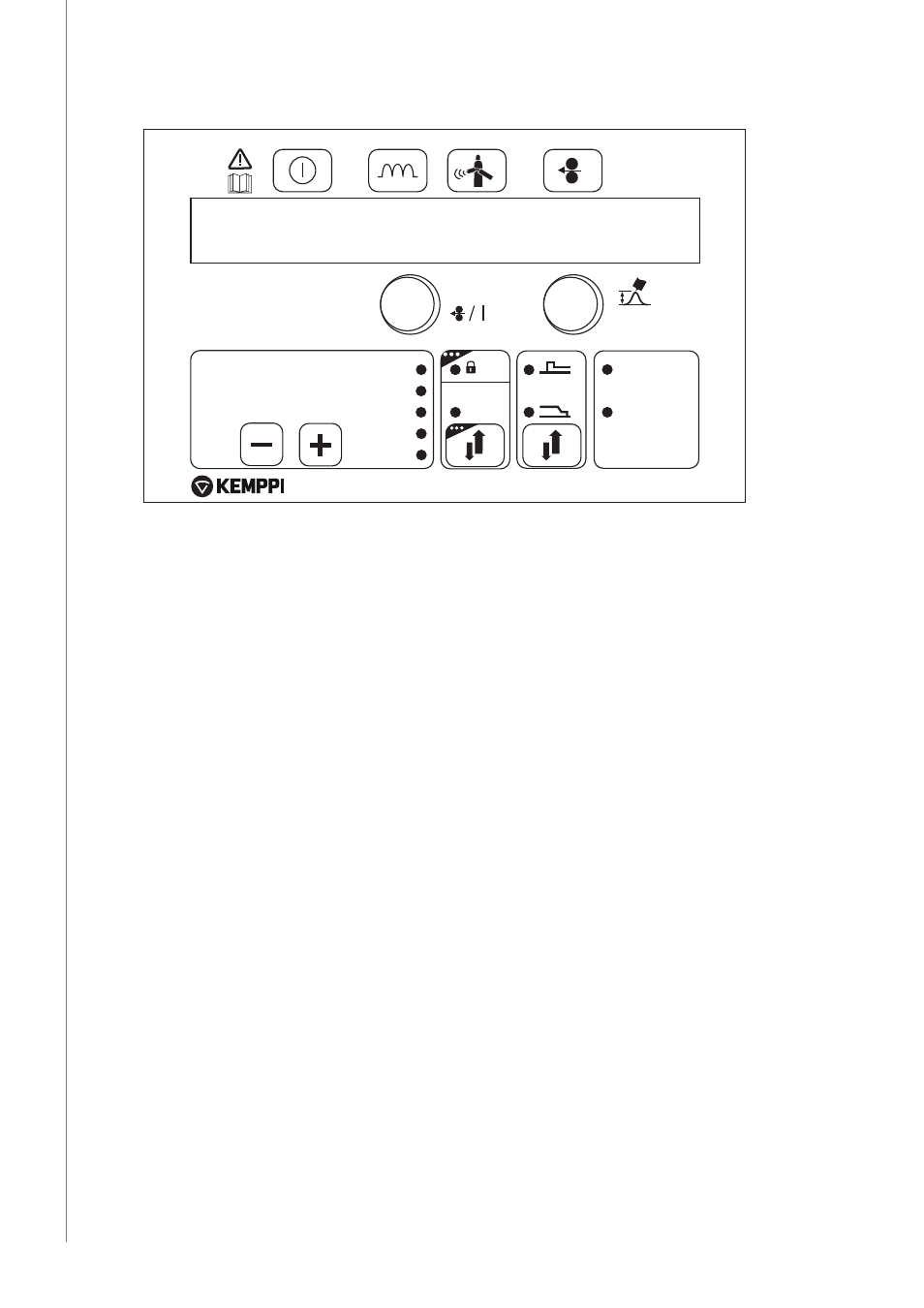
EN
3.6
FUNCTIONS OF REMOTE PANEL KF 62
POWER
WISE
PULSE
CHANNEL
1-MIG
SAVE
ROBOT
PANEL
CONTROL
MIG
DOUBLE
PULSE
U
A
s
V
m/min
mm
KF 62
W004330
+
/
–
The control panel is used for controlling and monitoring the operation of the power source
and the wire feeder. The buttons are used for adjusting the functions. The displays and
indicators reflect the operating modes of the machine.
Displays
• The control panel displays show adjustable operation parameters, their values, and the
units of measure.
• During welding, the left-hand display (2) shows the welding current value that is in
use, and the right-hand display (6) shows the welding voltage.
Control knobs
• The left-hand control knob allows the adjustment of wire feed speed. The selected
speed is shown on the left-hand display.
• In MIG and 1-MIG processes, the right-hand control knob allows controlling the
welding voltage , in which case the selected voltage is shown on the right-hand
display. In WiseRoot-A and WiseThin-A processes it adjusts the base current, in which
case the adjustment range is ±50.
These control knobs are also used for specifying the operating parameters. Select the
parameter with the left-hand knob and adjust its value with the right-hand knob.
24
KempA
rc P
ulse
TCS / © Kemppi O
y / 1204