Kemppi Pulse TCS User Manual
Page 27
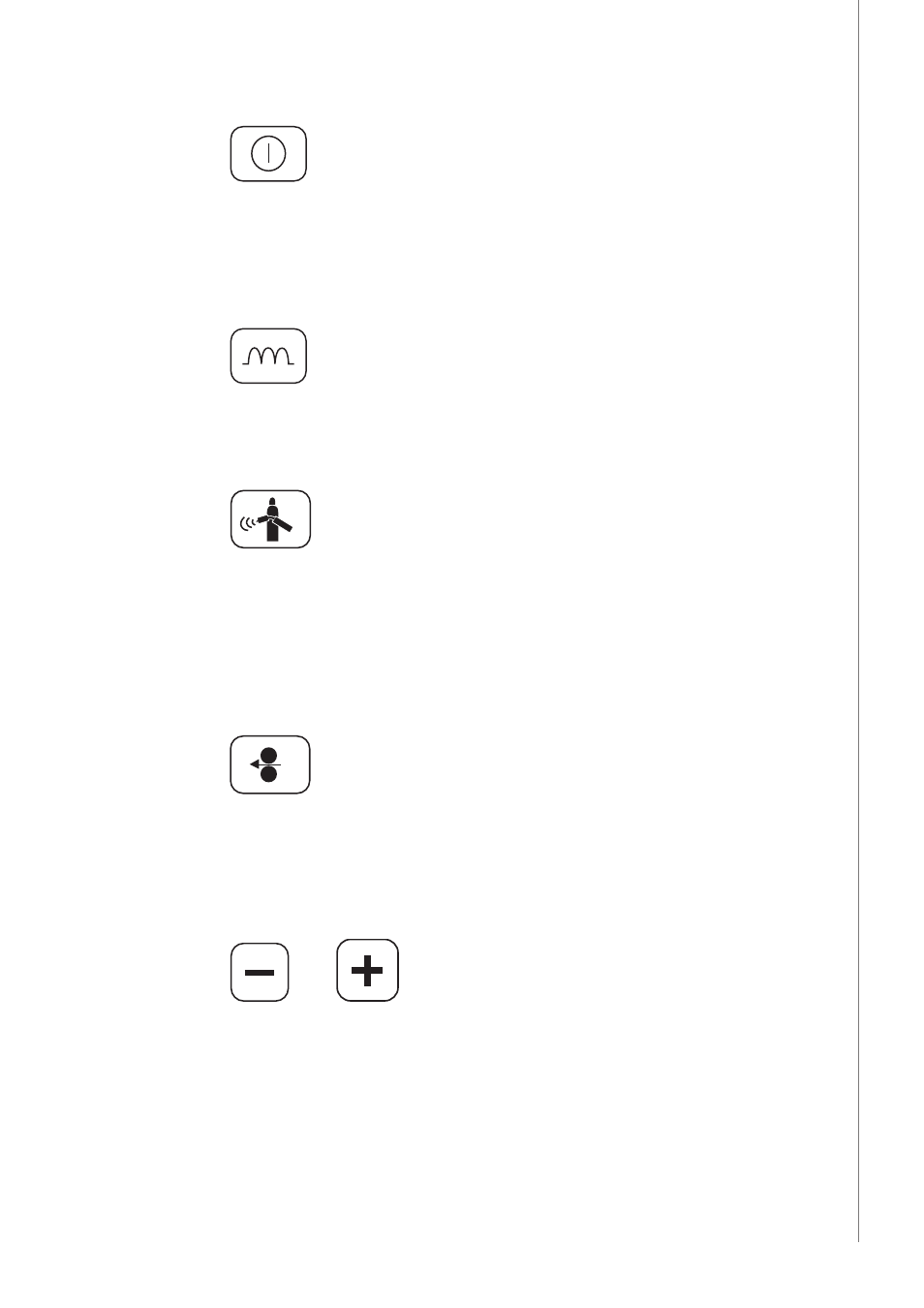
EN
3.6.1 Power On button
1.
Short Press: Control panel returns to default display.
Long Press:
• Turns ON the remote panel (KF 62) and the power source panel (K 60), and gives
control to remote panel.
• If the remote panel (KF 62) is on, long press of this button turns it OFF.
3.6.2 Dynamics button
2.
Short press of this button activates
• Dynamics adjustment when using MIG or Synergic MIG process
• Forming Pulse adjustment when using WiseRoot or WiseThin process.
3.6.3 Gas Test button
3.
Use this button to test shielding gas flow. When you press the button, gas valve is opened
without activating the wire feed or power source. Gas flow will continue for 20 seconds by
default. You can see the remaining gas flow time on the display.
If you want to change the default gas flow time, turn the right-hand knob to set the desired
time in the range of 10 to 60 seconds. The new time is saved in the memory, and gas test
continues after a short delay.
You can stop the gas test by pressing any button.
3.6.4 Wire Inch button
4.
Use this button to run the filler wire. Wire feeder starts immediately when you press the
button. The default wire feed speed is 1 m/min. You can change the wire feed speed by
turning the left-hand control knob.
You can stop the wire feeder by releasing the button. When you press the button again, wire
feed re-starts and slopes to selected speed, if you have set a higher wire feed speed.
3.6.5 Memory channel selection buttons
5.
6.
Use these buttons to select a memory channel.
The control panel automatically finds the previous ( –) or next (+) memory channel that is set in
machine's memory, and shows it on display.
At startup the machine uses the default memory channel selected by the robot.
25
KempA
rc P
ulse
TCS / © Kemppi O
y / 1204