6 menu system – LSC Lighting e24V3 User Manual
Page 19
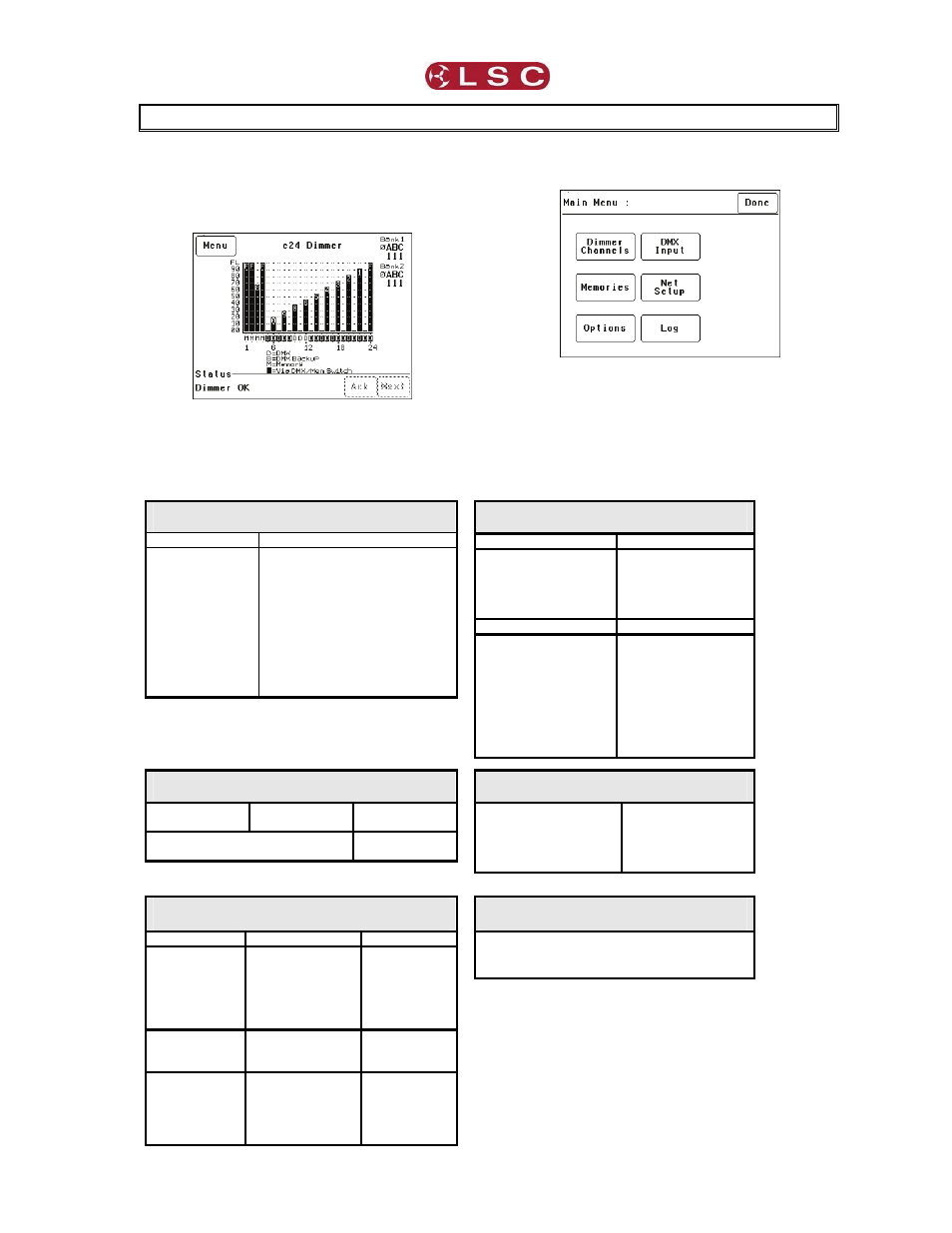
e24 Dimming System
Operator Manual V3.0
LSC Lighting Systems (Aust) Pty. Ltd
Page 15
6 MENU
SYSTEM
6.1 Touch Screen Menus
When the e24V3 is switched ON, after briefly
showing the opening screen, the main screen
appears;
Pressing [Menu] reveals the “Main Menu”.
The six buttons on the “Main Menu” provide
access to the Sub-Menus and functions which
are described in detail on the following pages.
Each sub menu has a description of its function
at the top of its screen.
6.1.1 e24V3 Menu Structure
Each of the 6 main menu buttons accesses the following sub menu functions;
Dimmer
Channels
Set-up
Chan Test
Control Source.
(DMX, Memory or
Switch)
Min Level
Max Level
Fade Curve
Net Group Master.
Manual channel(s) level test
Channel test sequencer
DMX
Input
Patch View
Levels
1:1 Patch
User Patch
Clear Patch
Raw levels
Percentage
Connect Loss Action
DMX Alarm
DMX Control
Hold Time
Xfade Time
Backup Memory
Via DMX/MEM Switch
Auto Switch On/Off
Hold Time
Xfade Time
Alarm Enable/Disable
Alarm Delay Time
Memories
Record
Memory
Edit
Memory
Copy
Memory
Delete
Memory
Net
Setup
MEM/DMX
Switch
Manually operate the
“MEM/DMX Switch”.
Switch Group
Set Switch Group
Number or None for
ePlate control of
MEM/DMX Switch.
Options
Module Status
Beeper
About
Input Phases
A B C
Temperature
Fan Speed
On
or
Off
Software
Version
Model type
Voltage
Lock Dimmer
4 digit code to
lock
Change Lock
Code
Default = 0000
Dimmer Name
Enter a name
Date and
Time
Set Time
Set Date
Net Playback
Enable or Disable
Memory playback
from ePlates
Reset
System Reset
Total Reset
Log
Displays Log
Clear Log