LSC Lighting e24V3 User Manual
Page 25
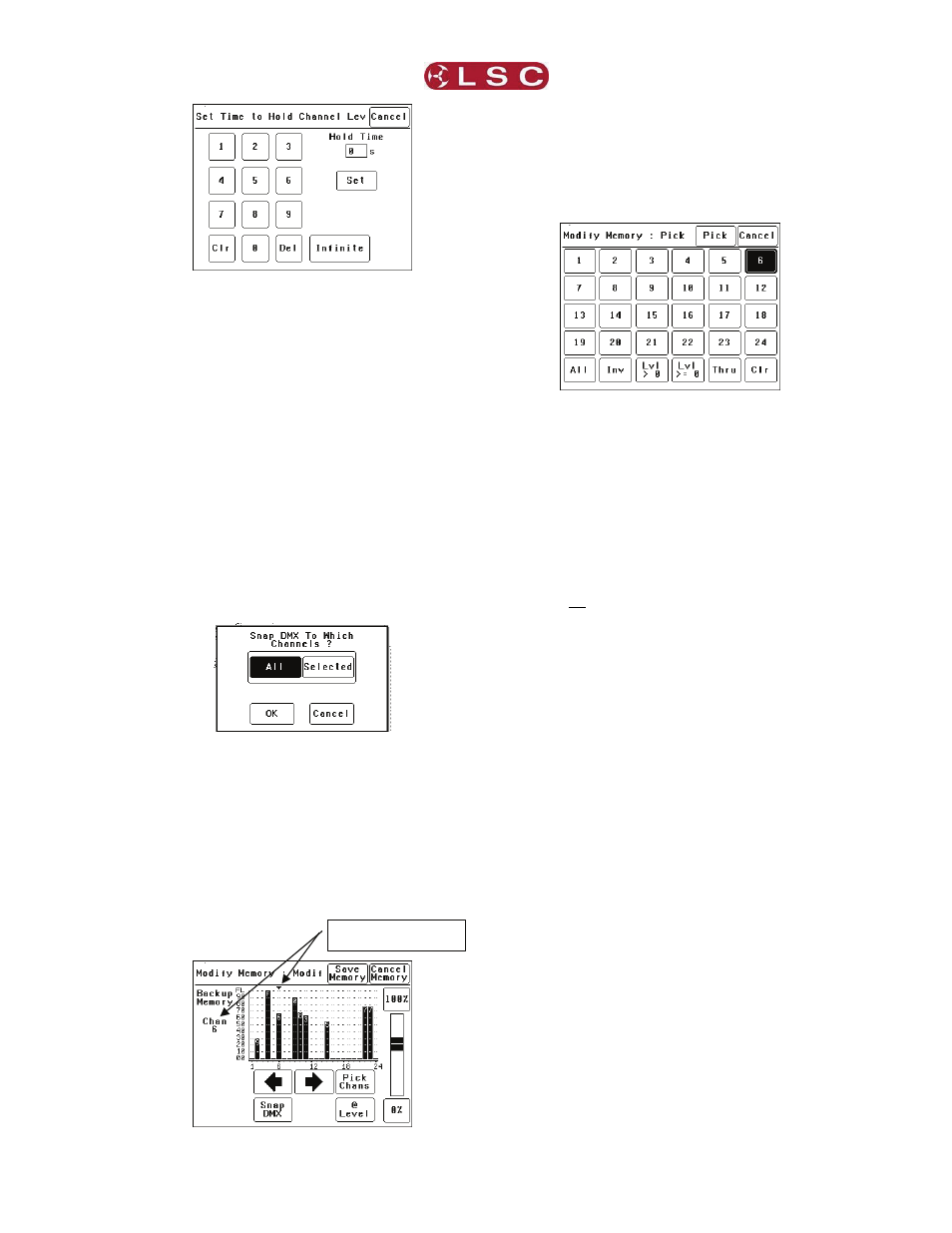
e24V3 Dimming System
MENU SYSTEM
Operator Manual V3.0
LSC Lighting Systems (Aust) Pty. Ltd
Page 21
If a “Hold Time” other than “Infinite” has been
set, pressing [Xfade Time] allows you to enter a
time from 0 to 300 seconds (5 minutes) in which
the DMX channels will crossfade to the “Backup
Memory” (and back to DMX when it is restored).
Pressing; [Backup Memory] instantly replaces
the current output of all dimmer channels with
the contents of the Backup Memory. This is
irrespective of the “Control Source” settings for
the dimmer channels. The “Backup Memory”
screen allows you to either create your own
memory using the controls on the screen or take
a “snap” (copy) of the current DMX input signal
by pressing [Snap DMX].
If you press [Snap DMX] you must then choose
to take a snapshot of either “All” DMX channels
or only “Selected” channels. See below for
details on how to select channels.
After taking a snap you can still use the controls
on the screen to edit the “snapped” channel
levels as described below.
To set the level of a channel(s) it must be
selected. The selected channel(s) are indicated
by a small triangle (b) at the top of the screen
above the channel bargraph and are also listed
on the left of the screen. In the example below,
channel 6 is selected.
There are two ways to select channels:
• Press
[W] or [X] to step the small
triangle (b) through the channels.
• Press
[Pick Chans] to reveal the
channel pick screen.
To select a channel, press that channel number.
Selected channels have white text on a black
background.
You can add further channels to your selection
by pressing their channel numbers.
To deselect a channel, press it again.
To select a range of channels, press a channel,
then [Thru] then another channel.
To invert your selection(s) press [Inv]
To select all channels whose level is greater
than zero press [Lvl>0].
To clear all selections, press [Clr].
When the required selections have been made
press [Pick] and the screen returns to the
“Modify Memory” screen.
When a channel(s) is selected it can be faded
up or down by sliding your finger on the virtual
fader.
To instantly set the fader to 0% press the [0%]
button below the fader.
To instantly set the fader to 100% press the
[100%] button above the fader.
To quickly set the selected channel(s) to a
specific level press [@ Level]. Enter the level on
the keypad that appears then press [Set].
When the channel levels of the “Backup
Memory” are correct, press [Save Memory], or
to cancel the changes that you have made and
return to the previous Backup memory, press
[Cancel Memory].
When finished press; [Done] [Done]
[Done].
6.3.6.2 DMX/MEM SWITCH
CONNECT LOSS ACTION
In the event that the DMX input signal is lost, the
“DMX/MEM Switch” can be configured to
respond in different ways.
Press;
[Menu] [DMX Input] [Connect Loss Action].
Selected Channel