LSC Lighting e24V3 User Manual
Page 29
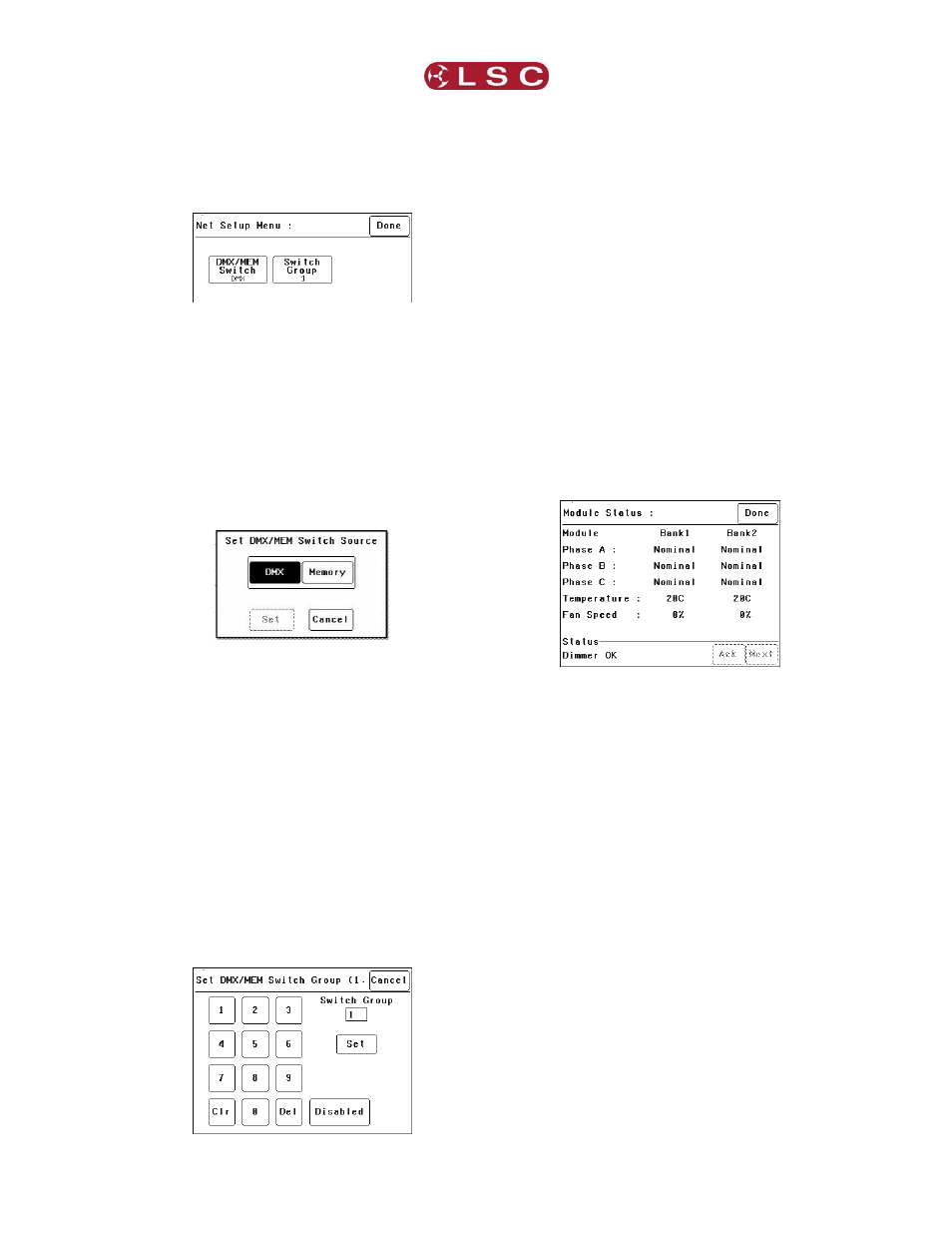
e24V3 Dimming System
MENU SYSTEM
Operator Manual V3.0
LSC Lighting Systems (Aust) Pty. Ltd
Page 25
Note: If [Net Setup] is greyed out (not
available), then playback via LSCnet has
been disabled from the options menu. This
option can be selected when the e24V3 is
only to be controlled by DMX. See “Options
menu” for details.
6.5.1 DMX/MEM Switch Operation
All channels that have their “Control Source”
attribute set to “Switch” can be switched
between either “DMX” control or “Memory”
(ePlate) control.
The DMX/MEM Switch can be operated from a
suitably programmed button on an ePlate or
directly from the LCD touch screen on the
e24V3.
To manually operate the “DMX/MEM Switch”
from the touch screen, press;
[Menu], [Net Setup] [DMX/MEM Switch].
Select either [DMX] or [Memory] then press
[Set].
6.5.2 Switch Group
An ePlate button that has been programmed to
operate the DMX/MEM Switch can also be
programmed with a “Switch Group Number”.
You can set the DMX/MEM Switch in each
e24V3 to only be operated by a particular
“Switch Group Number”.
Therefore, in setups with more that one e24V3,
individual ePlate buttons can be programmed to
only operate the DMX/MEM Switch in e24V3
dimmers with the matching “Switch Group
Number”.
To set the “Switch Group Number”, from the
“Net Setup” menu (above) press;
[Switch Group Number].
Enter the required Switch Group Number in the
range from 001 to 255 (to match the required
ePlate button) or for no Switch Group press
[Disabled], then press [Set] [Done] [Done].
6.6 Options Menu
Selecting [Menu] [Options] provides menus for;
• Module
Status
• Beeper
• About
• Lock
Dimmer
• Change
Lock
Code
• Dimmer
Name
• Date and Time
• Net
Playback:
Enable/Disable
• Reset
6.6.1 Module Status
Pressing [Menu] [Options] [Module Status]
reveals information about the input power
phases, temperature and fan speed of the
e24V3.
6.6.2 Beeper
The e24V3 can be set to “Beep” in
acknowledgment to every key press on the
touch screen.
To switch off the beeper, press; [Menu]
[Options] [Beeper is On].
To switch on the beeper, press; [Menu]
[Options] [Beeper is Off].
6.6.3 About
Pressing [Menu] [Options] [About] reveals
information about the software version, model
and voltage of the e24V3.
6.6.4 Lock / Unlock
To lock the touch screen of the e24V3 and
prevent unauthorised access press [Menu]
[Options] [Lock Dimmer].