Playing back still pictures in sequential order – Marantz SR6008 User Manual
Page 105
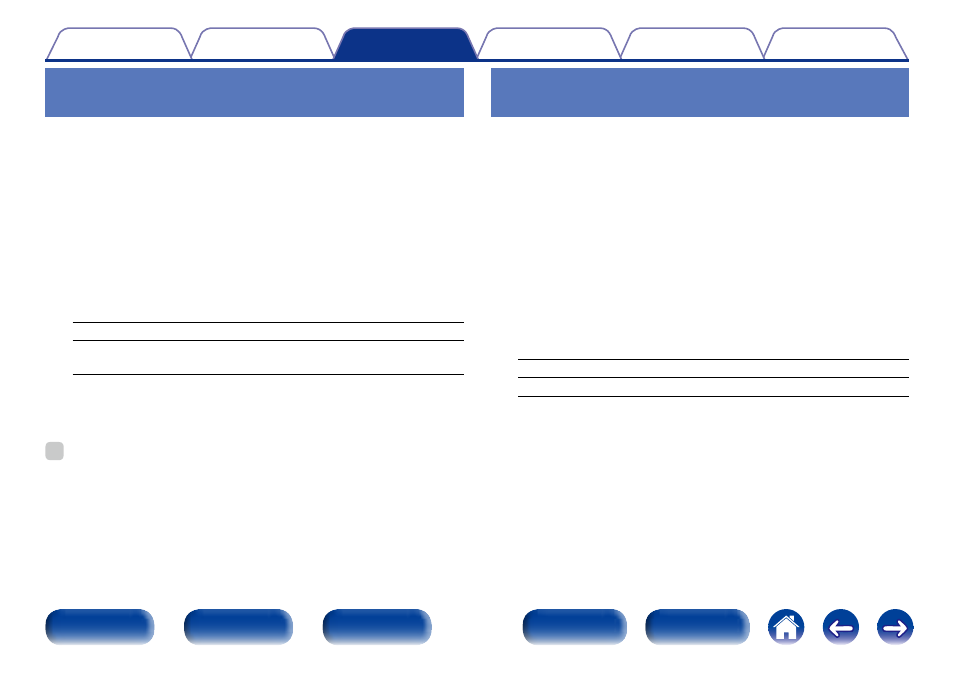
105
Playing back still pictures in sequential
order (Slideshow Interval)
You can play back still picture (JPEG) files stored on a USB memory device
or Media Server and pictures on Flickr website as a slide show. The display
time can also be set.
n Supported input sources : USB / Media Server / Flickr
1
While the list is displayed, press OPTION.
The option menu screen is displayed.
2
Use ui to select “Slideshow Interval”, then press
ENTER.
3
Use o p to set the display time.
Off : The slide show is not played back.
5s – 60s : Set the time for displaying a single picture when playing
back images in the slide show.
4
Press ENTER.
The slide show is displayed on the screen.
%
• This unit plays back picture (JPEG) files in the order in which they are stored in
the folder.
Displaying your desired video during
audio playback (Video Select)
This unit can display video from a different source on TV during audio
playback.
You can set this for each input source.
n Supported input sources : iPod/USB / CDz / TUNER / NETWORK /
M-XPort / PHONO
z Available when none of HDMI, component video or video connector is
assigned.
1
Press OPTION during audio playback.
The option menu screen is displayed.
2
Use ui to select “Video Select”, then press ENTER.
3
Use o p to select the Video Select mode.
Off (Default) : Disable Video Select mode.
On : Enable Video Select mode.
4
If you selected “On” in step 3, press i and select
“Source”.
5
Press o p to select the input source for video you want
to play back, and press ENTER.