Marantz SR6008 User Manual
Page 3
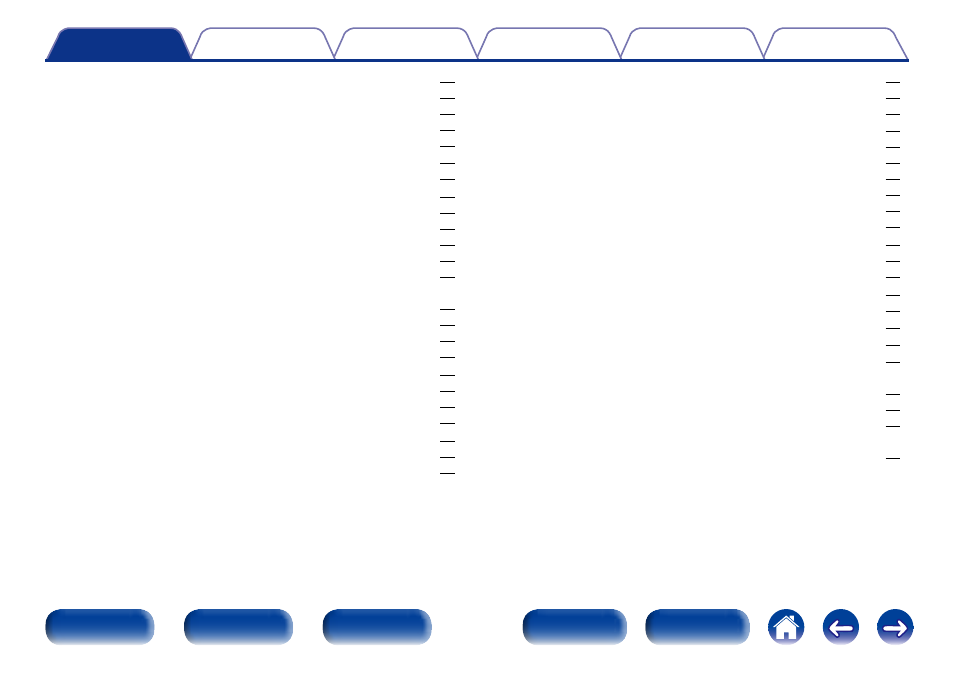
3
··············································································· 55
Listening to music on an iPod ························································ 56
Setting operation mode (iPod Browse Mode) ································ 57
Performing repeat playback (Repeat) ············································· 58
Performing random playback (Random) ········································· 58
·················································· 59
Playing files stored on USB memory devices ································ 60
··············································· 62
Listening to FM/AM broadcasts ····················································· 63
Tuning in by entering the radio frequency (Direct Tune) ················ 64
Changing the tuning mode (Tune Mode) ······································· 65
Listening to preset stations ···························································· 65
Presetting the current broadcast station (Preset Memory) ············ 66
Tuning in to radio stations and presetting them automatically
(Auto Preset Memory) ···································································· 67
Specify a name for the preset broadcast station (Preset Name) ··· 67
Skipping preset broadcast stations (Preset Skip) ··························· 68
Cancelling preset skip ···································································· 68
························································· 69
Listening to Internet Radio ····························································· 70
Playing the last played Internet Radio station ································ 71
Using vTuner to add Internet Radio stations to favorites ··············· 72
Playing back files stored on a PC and NAS
···························· 73
Applying media sharing settings ···················································· 74
Playing back files stored on a PC and NAS ···································· 75
Viewing photographs on the Flickr site
································· 77
Viewing photographs shared by particular users ··························· 78
Viewing all photographs on Flickr ··················································· 79
································································· 81
Listening to Pandora® ····································································· 82
Creating a new station ··································································· 83
Listening to an existing station ······················································ 85
Listening to created radio stations at random ································ 85
Giving Feedback and Managing Stations ······································· 86
Listening to SiriusXM Internet Radio
······································ 88
Listening to SiriusXM Internet Radio ············································· 88
······································································ 91
Listening to Spotify ········································································ 91
Adding to the FAVORITE STATION button
··························· 95
Playing back content added to the FAVORITE STATION button ···· 96
············································································· 97
Streaming music stored in iPhone, iPod touch,
or iPad directly to the unit ······························································ 97
Playing iTunes music with this unit ················································ 98
Selecting multiple speakers (devices) ············································ 98
Perform iTunes playback operations
with the remote control unit of this unit ········································ 99