Marantz SR6008 User Manual
Page 96
Advertising
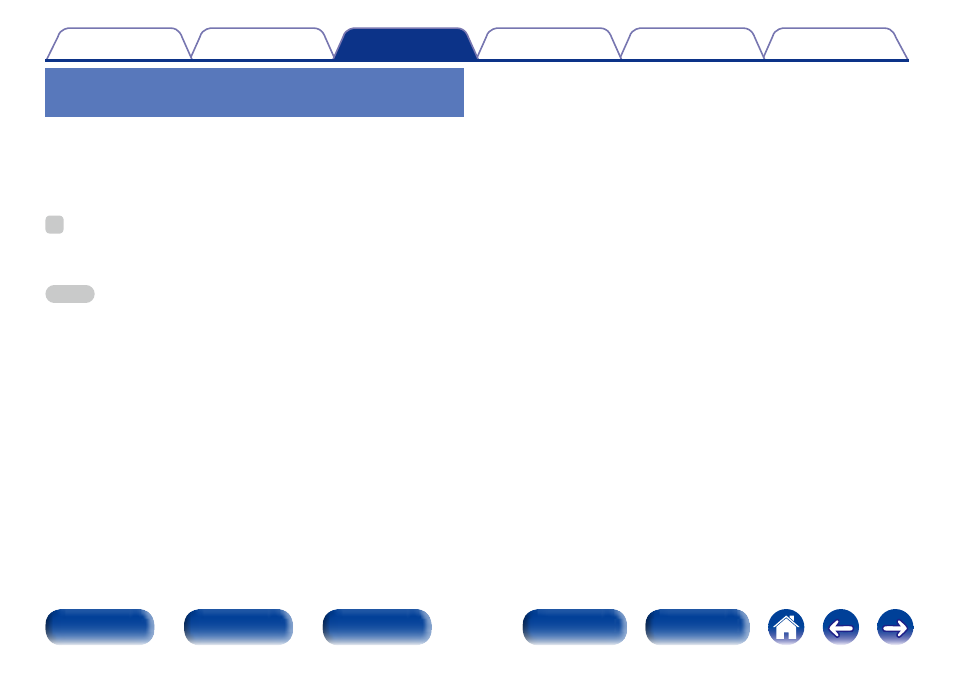
96
Playing back content added to the
FAVORITE STATION button
You can easily call up content by pressing FAVORITE STATION.
1
Press one of FAVORITE STATION 1 – 3 that you added
content to.
Playback starts.
%
• Internet Radio stations are already registered to the FAVORITE STATION 1 – 3
buttons. However, you may not be able to play the stations due to restrictions
imposed by the radio stations.
NOTE
• The following operations update the database on the Media Server, which may
make the added music files unplayable.
• When you quit the Media Server and then restart it.
• When music files are deleted or added on the Media Server.
Advertising