Marantz SR6008 User Manual
Page 13
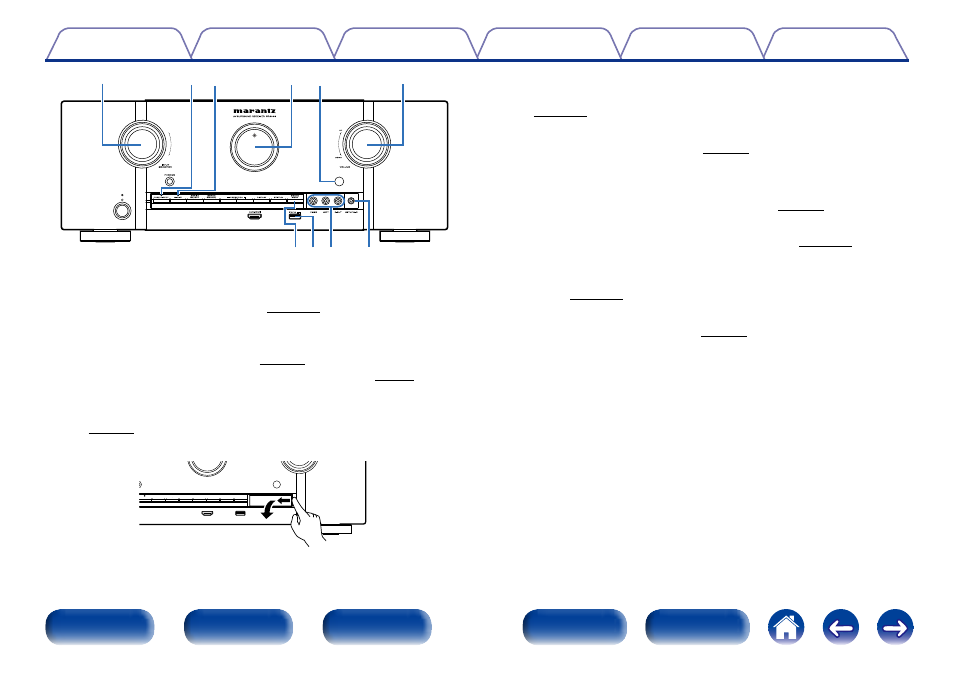
13
Q2
Q9
W0
Q8
Q6
Q5
Q3 Q4
W1
Q7
Q2
SOUND MODE button
This switches the sound mode (vpage 109).
Q3
USB port
Used to connect USB storages (such as USB memory devices) and the
USB cable supplied with iPod (vpage 42).
This receives signals from the remote control unit (vpage 8).
Q4
AUX1 INPUT connectors
Used to connect devices such as a video camcorder or game console
Remove the cap covering the connectors when you want to use them.
Q5
SETUP MIC jack
Used to connect the supplied Setup and measurement microphone
Q6
VOLUME knob
This adjusts the volume level (vpage 54).
Q7
Remote control sensor
Q8
Display
This displays various pieces of information (vpage 14).
Q9
M-DAX indicator
This lights when the M-DAX mode is selected (vpage 148).
W0
PURE DIRECT indicator
This lights when the PURE DIRECT mode is selected as the sound
mode (vpage 110).
W1
INPUT SELECTOR knob