Sign out, 2 operations available through the option button – Marantz SR6008 User Manual
Page 90
Advertising
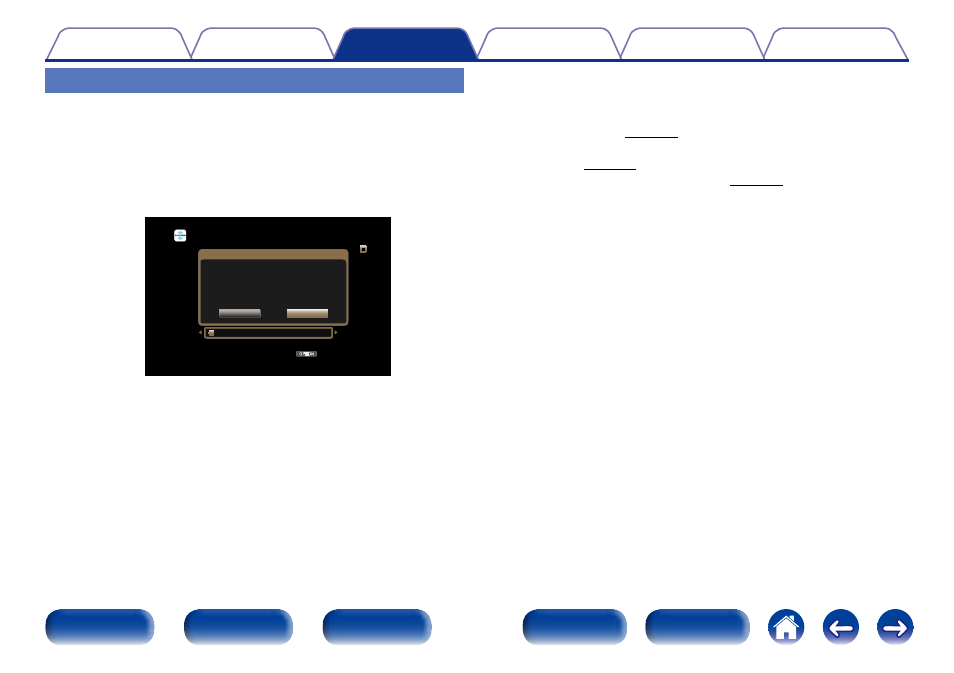
90
Sign Out
Disassociate this unit from your SiriusXM account.
1
Use ui to select “Sign Out”, then press ENTER.
2
When the popup menu appears, use o p to select “Yes”,
then press ENTER.
OPTION
SiriusXM
[23/23]
Religion
Rock
Dance/Electronic
Hip-Hop/R&B
Country
Account Info
Sign Out
Option
Are you sure you want to sign out?
Yes
No
Are you sure you want to sign out
xxxxxxx?
Yes
No
2 Operations available through the OPTION
button
• Displaying your desired video on the monitor during audio playback
(Video Select) (vpage 105)
• Adjusting the picture quality for your viewing environment (Picture
Advertising