Drain water cooling (j17), Float check (j18) – Nortec SE Series User Manual
Page 65
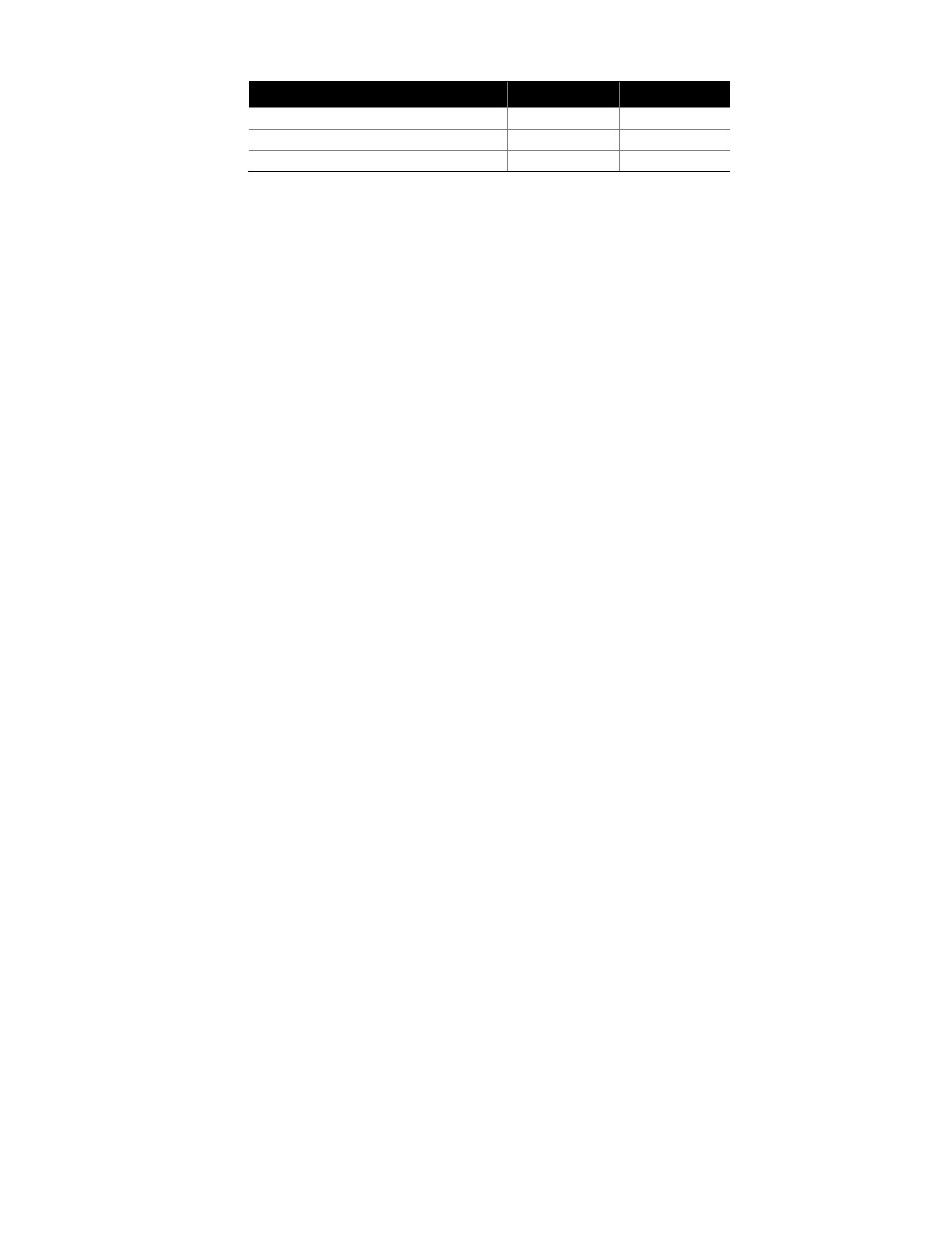
Operation | 62
Table 10: Control Jumper Configuration
Resulting Control
J10
J16
On/Off
1
No Affect
Modulating 0-10 VDC or 0-20 mA
0
0
Modulating 2-10 VDC or 4-20 mA
0
1
Drain Water Cooling (J17)
The SEP can be configured to cool drain water by activating the fill valve whenever the drain
pump is activated. To disable drain water cooling remove jumper J17. (Factory setting = jumper
installed, drain water cooling active)
J17 Removed – The fill valve is not activated together with the drain pump.
J17 Installed – The fill valve activated together with the drain pump to cool drain water.
Float Check (J18)
Whenever the SEP is first powered it performs a float check to ensure water level detection is
working properly. The float check can be deactivated via jumper 18. (Factory setting = jumper
removed, float check is performed)
J18 Removed – A float check is performed whenever the SEP is powered on.
J18 Installed – A float check is not performed whenever the SEP is powered on.