Load software upgrade, Load software upgrade -11 – Quintum Technologies Tenor Call Relay 60 User Manual
Page 38
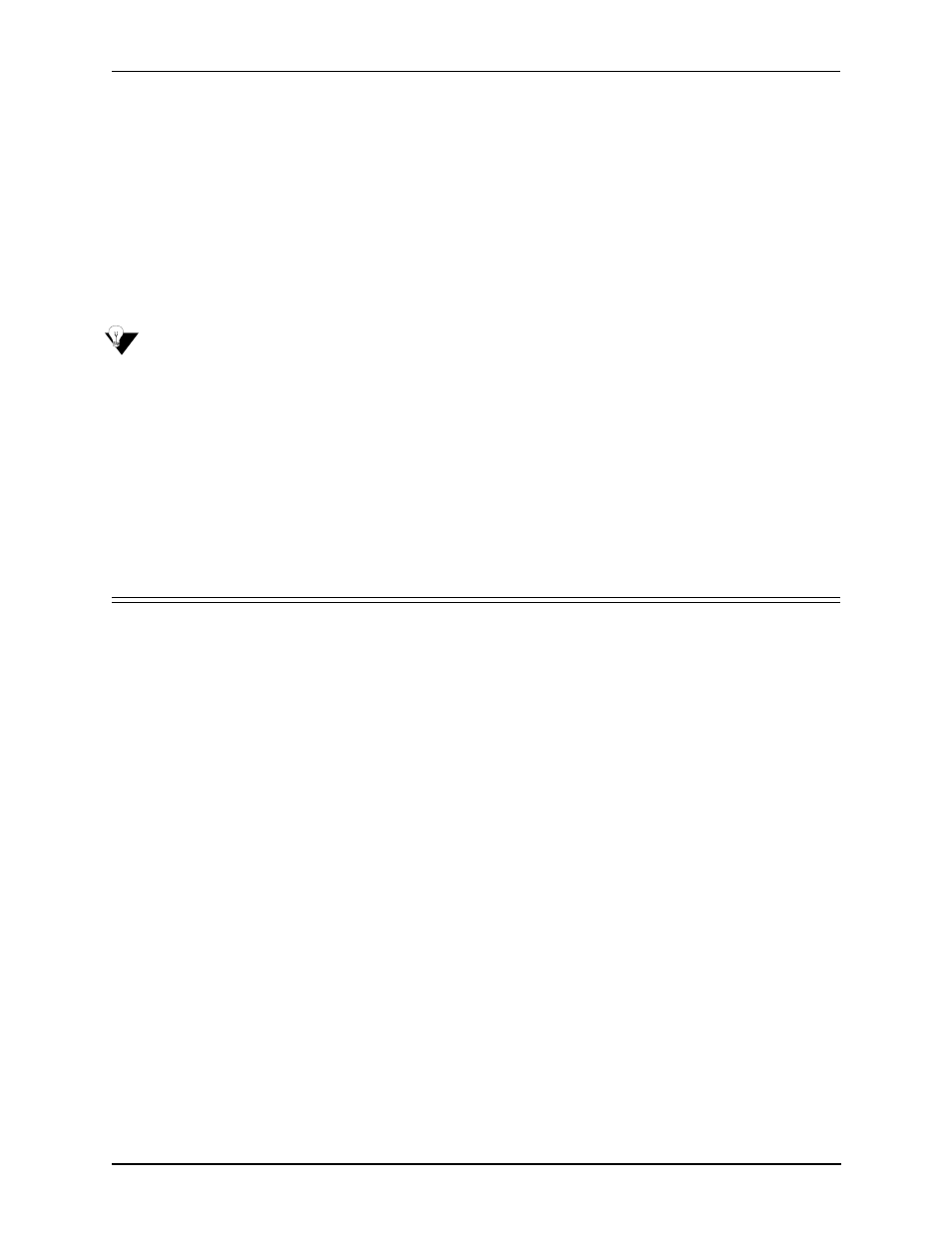
P/N 480-0076-00-00
3-11
Chapter 3: Installation
12.Click on Call>Call. A connection to the Call Relay 60 will be established.
13.After the bootup sequence, the login prompt will appear.
14.Enter a login name. The default login name is admin.
15.Enter a password. The default password is admin. To change this password later, see
Getting Started with Configuration
. Questions about the unit will scroll on the screen.
16.You will be asked to configure an Ethernet port. Enter Y to configure the Ethernet port.
NOTE:
If you are unsure of the following values, contact your network administrator.
17.For IP address, enter the IP address for the Call Relay 60 unit.
18.For Subnet Mask prompt, enter the subnet mask. This address is used to differentiate the network
portion of the IP address from the host portion of the IP address.
19.For Default Gateway IP, choose whether there should be a default gateway (router) which routes
packet data outside of your LAN, and enter its IP address.
The Call Relay 60 will automatically reboot with the new IP address.
Load Software Upgrade
To upgrade the software, download the upgrade from the CD ROM you received with the unit, or
download the latest software/documentation from
.