Change unit date and time, If you need additional help, Change unit date and time -5 – Quintum Technologies Tenor Call Relay 60 User Manual
Page 56: If you need additional help -5
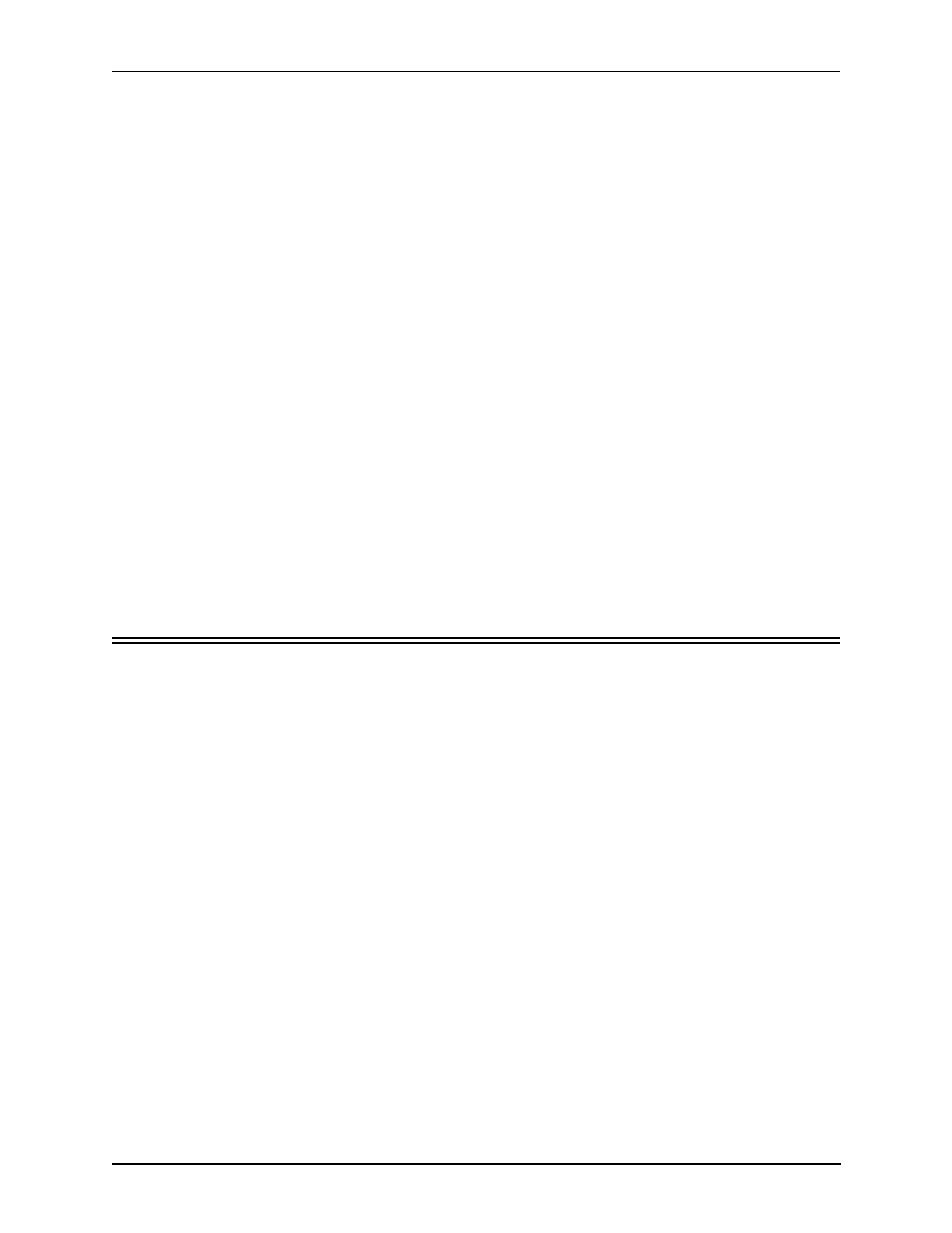
P/N 480-0076-00-00
6-5
Chapter 6: Diagnostics/Maintenance
2. Access the maintain# module.
3. Type password. A prompt will ask you for the old password.
4. Type the old password and press Enter. A prompt will ask you for the new password. Type the
new password and press Enter. A confirmation will ask you to confirm the new password.
5. Re-type the new password and press Enter.
A message will tell you the password was changed successfully.
Change Unit Date and Time
You can change the unit’s date and time via Command Line Interface (CLI) as follows:
1. Access the CLI through a Telnet session. See
Chapter 4: Getting Started with Configuration
more information.
2. Access the Config module.
3. Type date followed by mm/dd/yy/hh:mm:ss and press Enter.
4. For example, type config# date 06/14/02/22:14:00. This command will set the current time to
June 14, 2004 at 10:14 p.m.
If you need Additional Help
If you suspect the problem to be on the network end, contact your Central Office to verify proper
operation.
After completing all troubleshooting/maintenance procedures and reviewing the Common Symp-
toms/Problems section, you can contact the Customer Service Department at the following:
Quintum Technologies, Inc.
71 James Way
Eatontown, NJ 07724
For domestic calls: (877) 435-7553
For international calls: (732) 460-9399
email: [email protected]