Seaward 300 PrimeTest User Manual
Page 20
Advertising
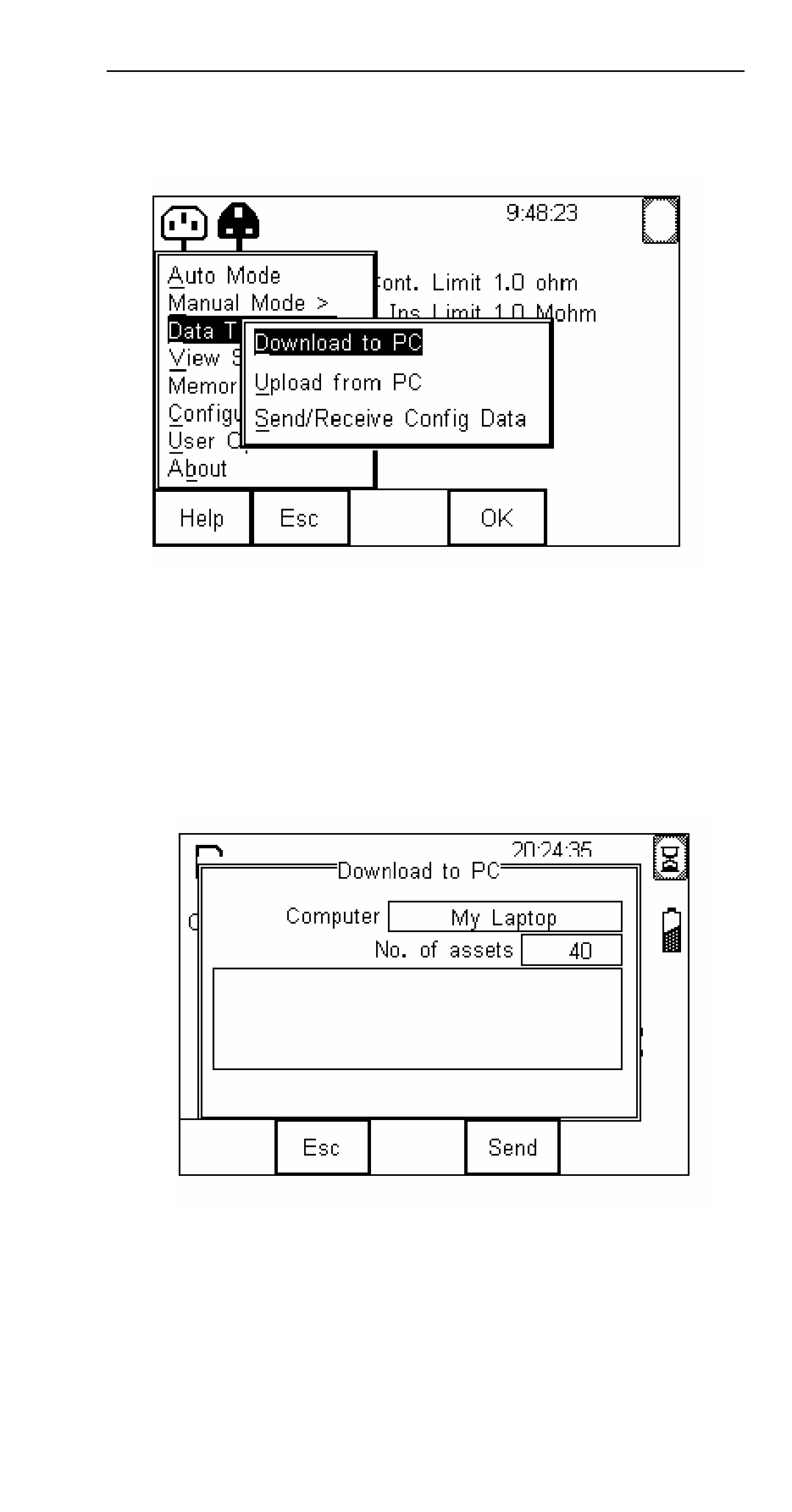
PrimeTest 300
Operating Instructions
- 19 -
The Data Transfer functions are accessed by pressing
Menu (F4), selecting Data Transfer using the arrow
keys and pressing OK (F4).
6.1 Download to PC
This feature is used to download records to a PC. Select
Download to PC and press OK (F4) to accept. The
PrimeTest 300 will now attempt to make a Bluetooth
connection with the Computer that has been configured
as Bluetooth Favourite.
Initially, the Bluetooth status icon will display the egg
timer for a few seconds, as shown above, while the
connection is established. When the connection is
established and ready to communicate the Bluetooth
status icon will change to show the Bluetooth icon as
shown below.
Advertising