Seaward 300 PrimeTest User Manual
Page 32
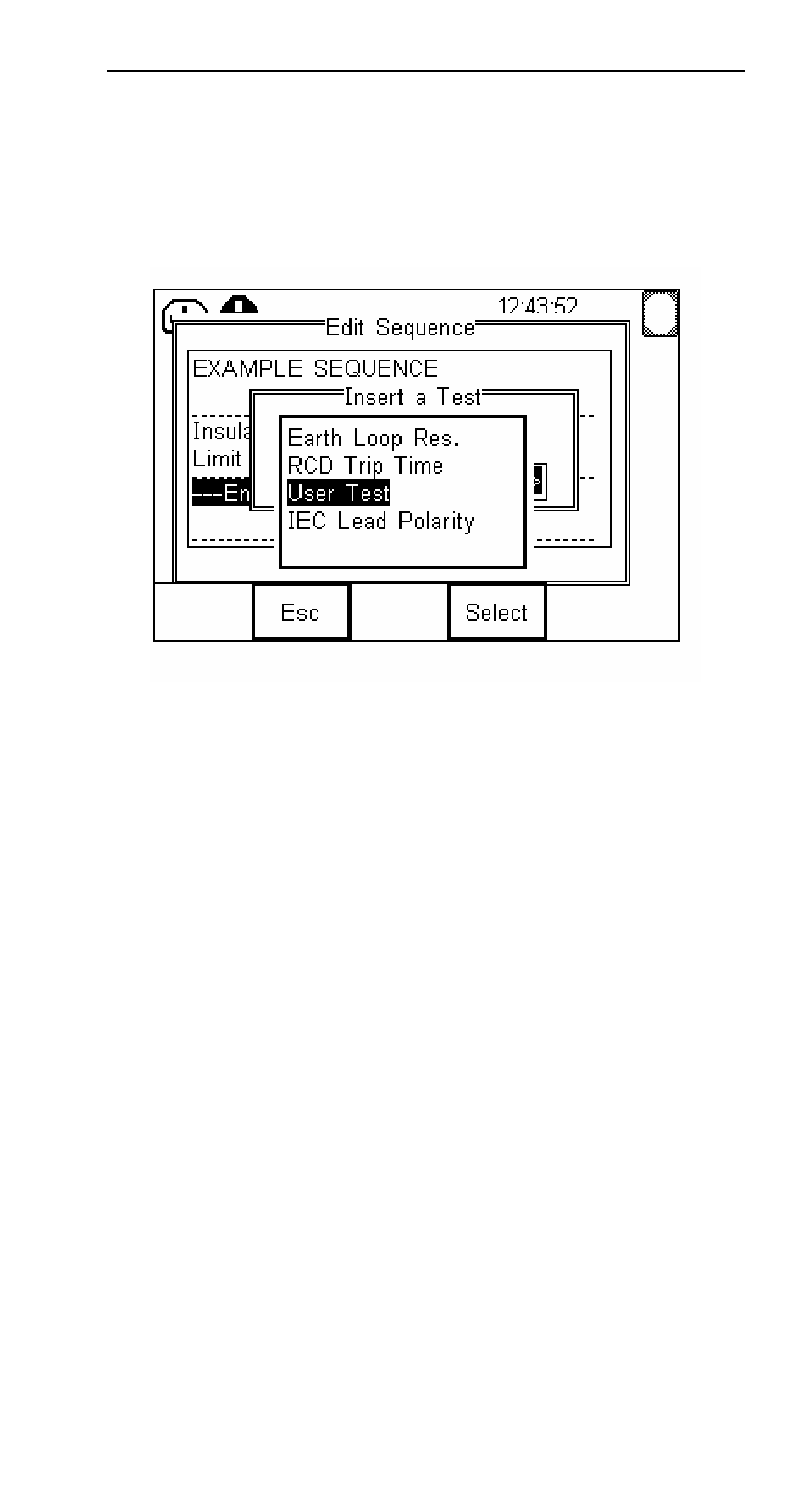
PrimeTest 300
Operating Instructions
- 31 -
9.1.5 User Tests
The PrimeTest 300 has the unique ability to create user-
defined tests. When using the test sequence editor,
these appear in the list of available tests as shown
below.
The User Test name and units of measurement are fully
configurable to allow the PrimeTest 300 to record both
electrical and non-electrical measurement data.
Note: The results of a User Test are stored within a
test record for post processing.
User Tests can be added to factory test
sequences or new user defined sequences.
User Tests are fully compatible with Seaward
PATGuard software.
To insert a User Test in a new sequence follow the step
in section 9.1.4 to open the Insert Test window then
highlight
User Test. Press Select (F4) to insert a User
Test and display the Edit User Test screen shown
below.