Seaward 300 PrimeTest User Manual
Page 29
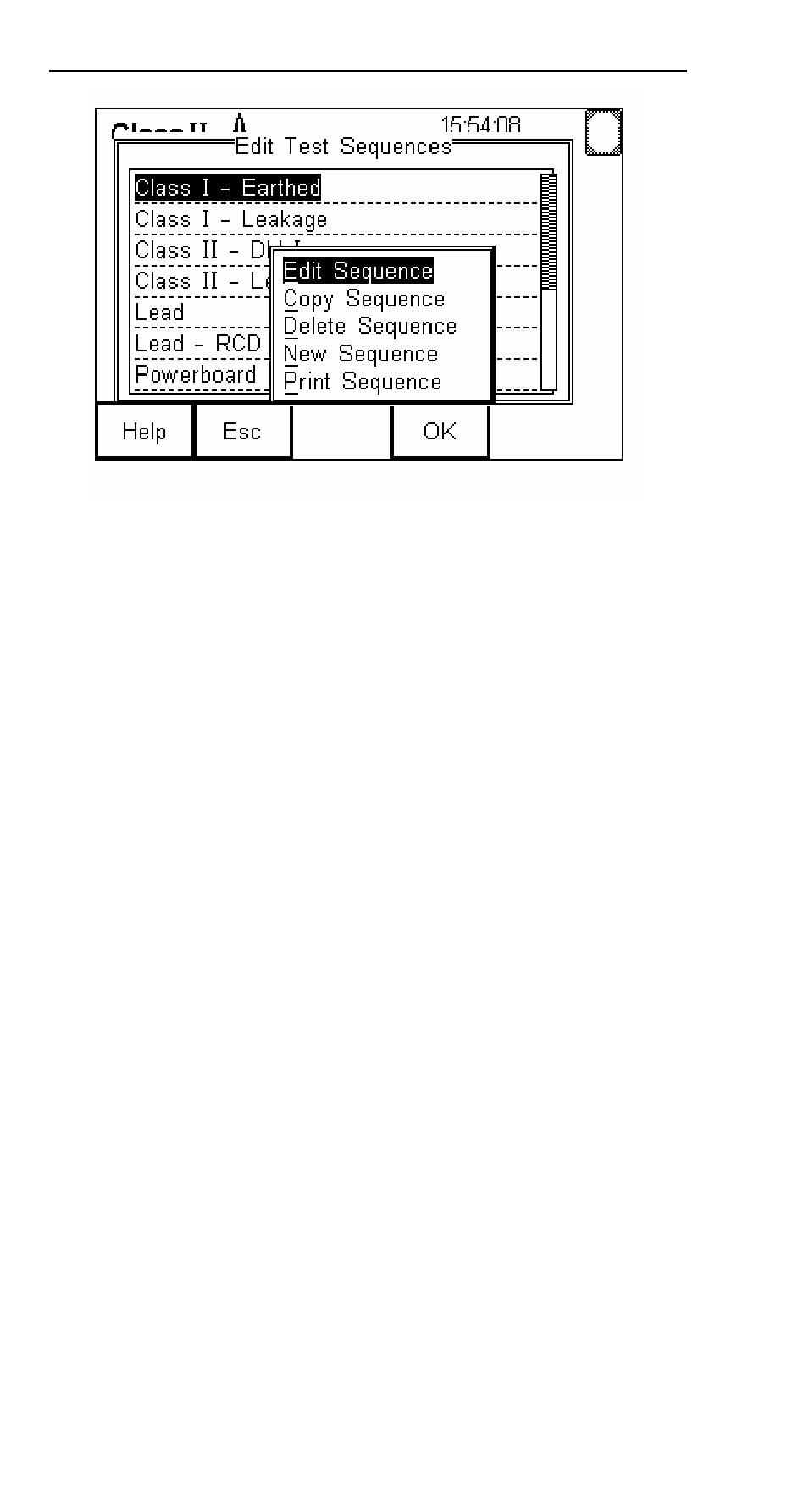
PrimeTest 300
Operating Instructions
- 28 -
The PrimeTest 300 allows the user to Edit, Copy, Delete
or Print an existing sequence or create a New
sequence.
9.1.1 Edit Sequence
To modify an existing test sequence, select Edit
Sequence from the menu shown above to open the test
sequence editor. Details on how to use the test
sequence editor are given in section 9.1.4.
9.1.2 Copy Sequence
A copy of an existing test sequence can be made and
subsequently modified to create a new sequence. The
copy will be identical to the source and will have the
same sequence name. To avoid confusion, the copy
should be renamed by pressing Edit (F4). The copy can
be further edited as described in section 9.1.4.
9.1.3 Delete Sequence
Sequences can be deleted if no longer required to make
space for new sequences. A confirmation prompt is
presented to avoid accidental deletion.
Note: If a sequence is accidentally deleted the
factory Sequences can be restored by
following the steps in section 9.5