Seaward 300 PrimeTest User Manual
Page 27
Advertising
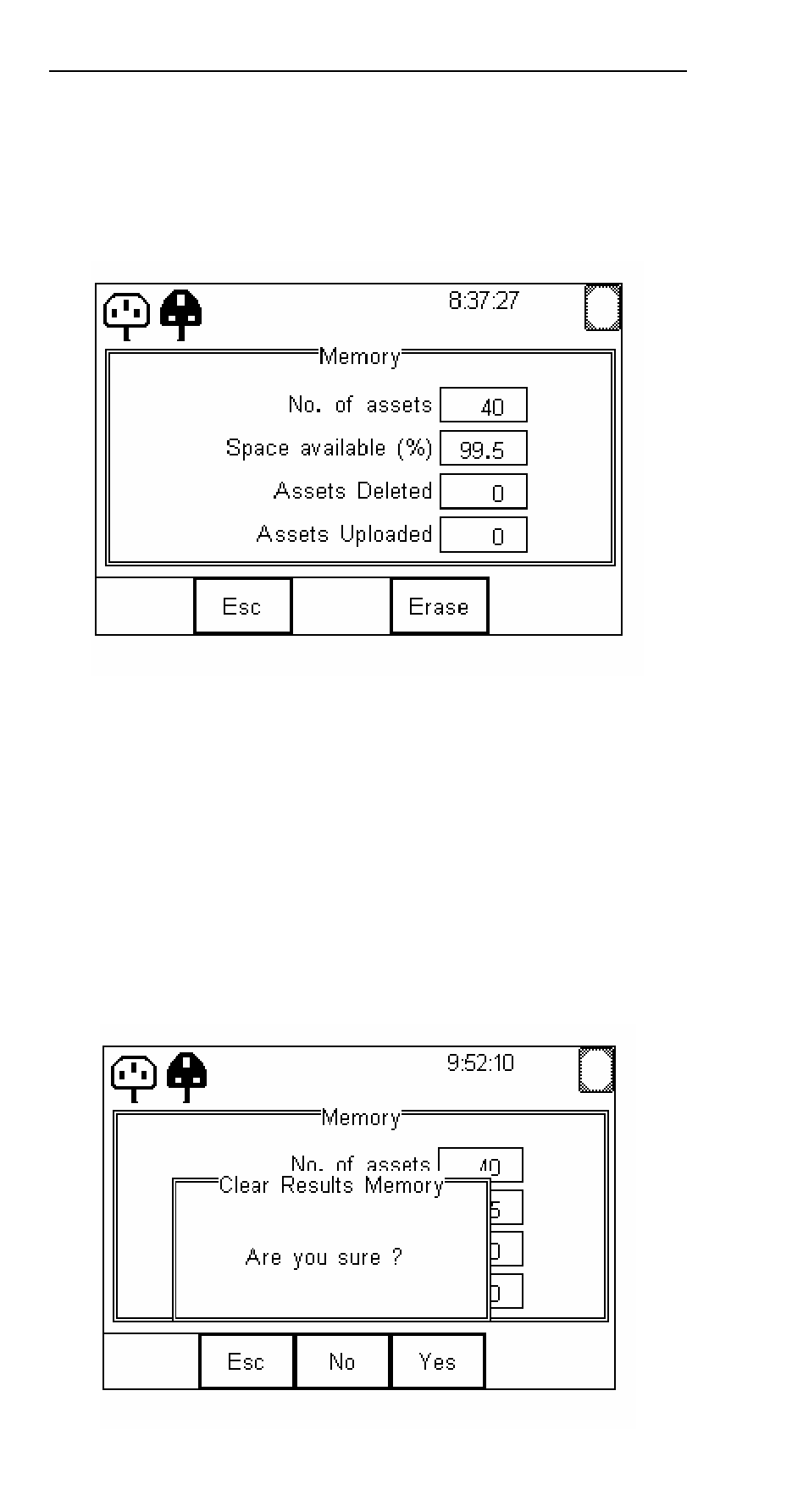
PrimeTest 300
Operating Instructions
- 26 -
8.0 Memory Options
Memory options is used to view information about the
PrimeTest 300 memory status. Press
Menu (F4), use
the arrow keys to select
Memory Options and press
OK (F4) to accept.
The display shows the number is asset records currently
stored, the remaining memory space, number of assets
deleted and number of assets in upload memory.
The nature of Flash memory is such that when records
are deleted only the reference to the data is removed.
The data still remains and will use memory space. The
memory must be erased in order to release memory
used by deleted records.
If the
Erase (F4) key is pressed, a prompt is shown
below. To erase the memory press
Yes (F4).
Advertising