Seaward 300 PrimeTest User Manual
Page 24
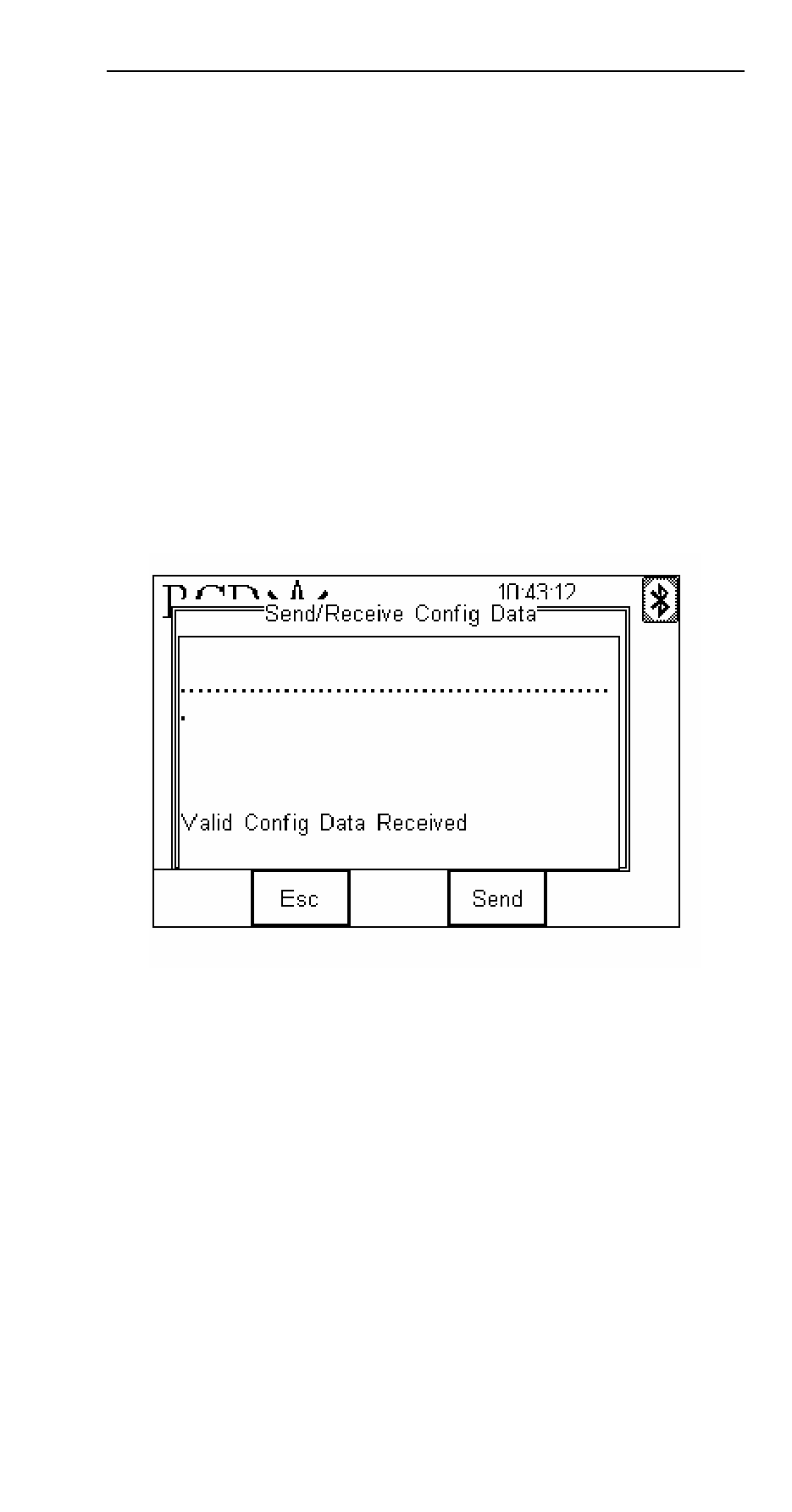
PrimeTest 300
Operating Instructions
- 23 -
6.3.2 Receive Config Data
Follow the steps above in Send Config Data to run the
Bluetooth Downloader and connect the PrimeTest 300
to your PC.
Click on File on the Bluetooth Downloader menu and
select Send File. This will open a window allowing you to
select the text file containing your Site, Location, User
and Comments configuration data. Select the required
file and click on Open. The Bluetooth Downloader will
now transfer the configuration file to the PrimeTest 300.
When the transfer is complete the PrimeTest 300 screen
will display a message as shown below.
If the transfer is not successful, check that the format of
the configuration file exactly matches that specified.
Note: The Config file must be ASCII text and the last
entry must be the [END] statement.
7.0 View Saved Data
This function allows saved data to be reviewed and
transferred to PC or Pass/Fail Label. From the main
menu select View Saved Data and press OK (F4) to
accept.
The display will now show a list of previously saved
results as shown below.