Seaward 300 PrimeTest User Manual
Page 39
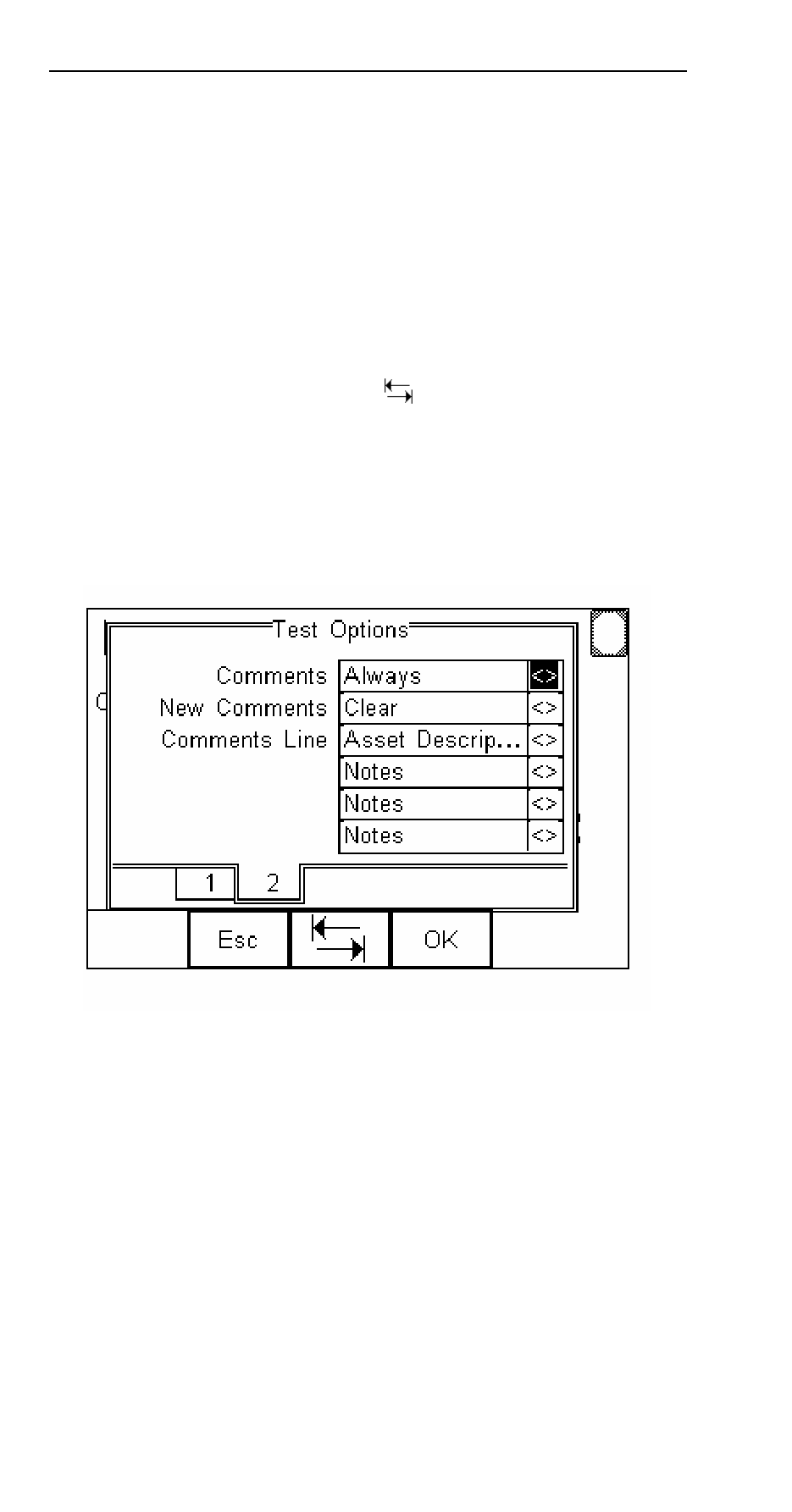
PrimeTest 300
Operating Instructions
- 38 -
Pressing
New Test (F2) will proceed to the Asset
Details window, ready for a new test. Pressing
Options
(F3) will open a list of options including View Results,
Information, Print Label, Print Result and Write RFID
Tag.
10.1.5 Comments
The comment fields are configured on page 2 of the
Test Options. The tab key
(F3) is used to toggle
between the
Test Options pages.
Comments are entered after each test is performed. The
Comments option allows the user to present the
comments window after tests: always, only if the result
is a pass, only if the result is a fail or never.
New Comments allows the user to set the comments of
a new test to be Clear or Same as Last comments.
Comments Line allows the field descriptor for each of
the four comment lines to be changed to show Notes,
Asset Description, Asset Group, Make, Model or Serial
Number as required.