Verilink diu 2130 configuration/diagnostics, Configuring the diu 2130, Verilink diu 2130 configuration/diagnostics -3 – Verilink DIU 2130 (880-503297-001) Product Manual User Manual
Page 27: Configuring the diu 2130 -3
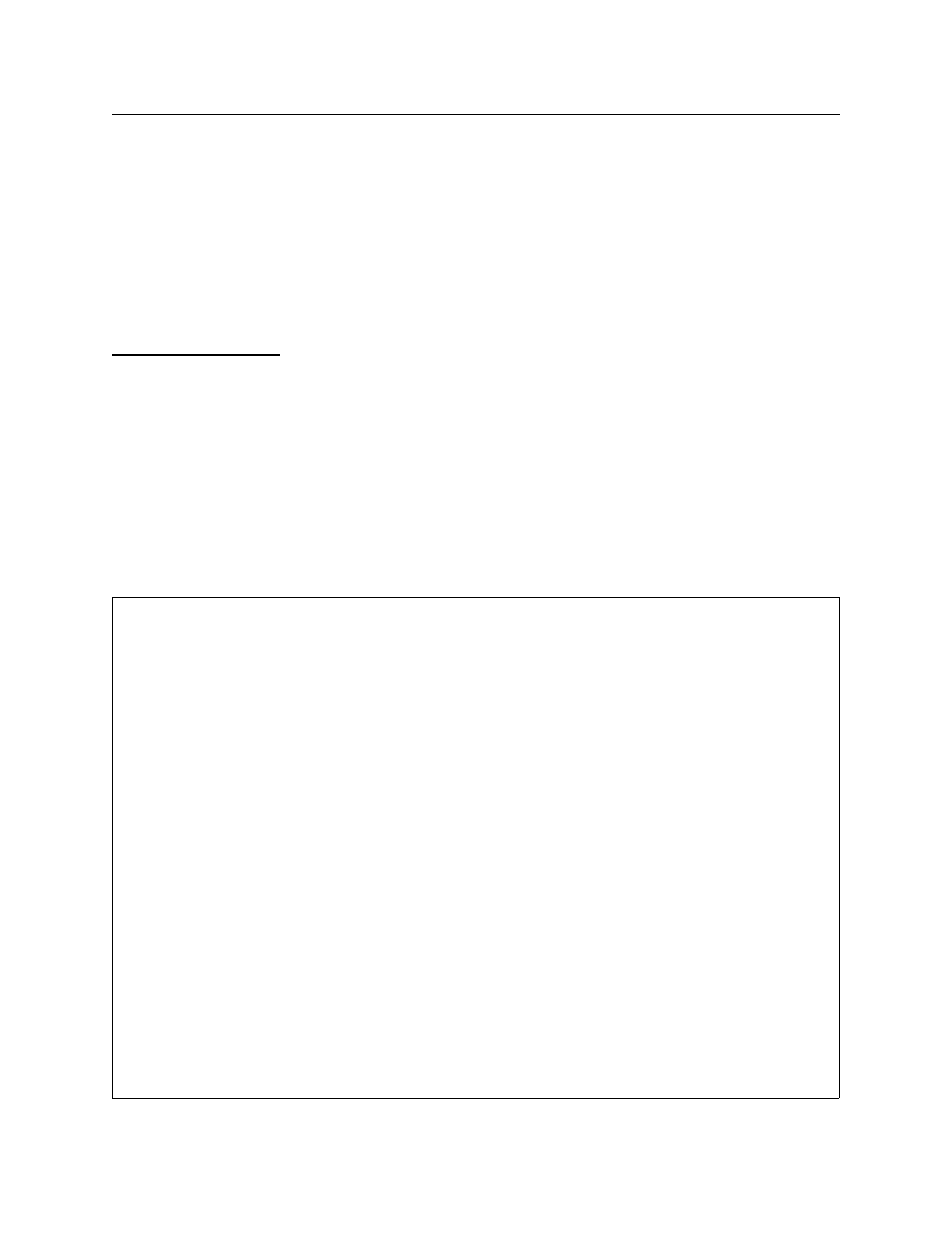
DIU 2130 Configuration
Verilink
3-3
Verilink DIU 2130 Configuration/Diagnostics
The letter D is used on the Shelf/Slot map of the Top or Main Menu
of the controller module to represent a DIU 2130 DSU. The DIU
2130 must be used in conjunction with a CSU module—NCC 2020,
SCC 2020, TAC 2010; or, with an NCM 2000 a DIDCSU. Each DIU
2130 supports one or two data ports. By selecting from various rear
interface cards, different synchronous serial interfaces may be
supported. Up to 24 DIU 2130 modules may be associated with a
single CSU, allowing the custom design of a data channel bank.
Configuring the
DIU 2130
For this example, an SCC 2020 is used with a DIU 2130 module in
the right side (slot 2) of a Dual-Line Shelf. The SCC 2020 connects
directly to the T1 circuit and provides CSU functionality. The DIU
2130 presents two synchronous serial interfaces for connecting the
Data Terminal Equipment (DTE) and provides DSU functions.
Before any module may be configured, it must first be selected.
When you first logged in, the default was that the controller
module (in this case, the SCC) was selected. To configure the DIU
2130, first select it using the Shelf/Slot command, S, from the
controller module’s Main Menu (
).
Figure 3-1 SCC 2020 Main Menu
-- VERILINK SCC NODE CONTROLLER at[1,1]: FW Rev 2.06, Jan 15, 1998. --
-- VERILINK SCC NODE CONTROLLER at[1,1]: FW Rev 2.06, Jan 15, 1998. --
-- VERILINK SCC NODE CONTROLLER at[1,1]: FW Rev 2.06, Jan 15, 1998. --
-- VERILINK SCC NODE CONTROLLER at[1,1]: FW Rev 2.06, Jan 15, 1998. --
FLASH BANK: B Serial Number: 00435509
FLASH BANK: B Serial Number: 00435509
FLASH BANK: B Serial Number: 00435509
FLASH BANK: B Serial Number: 00435509
Ethernet Address: A0:6A:00:06:A5:35:
Ethernet Address: A0:6A:00:06:A5:35:
Ethernet Address: A0:6A:00:06:A5:35:
Ethernet Address: A0:6A:00:06:A5:35:
Slip Local IP Address: 192.94.46.222, Subnet Mask: 255.255.255.0
Slip Local IP Address: 192.94.46.222, Subnet Mask: 255.255.255.0
Slip Local IP Address: 192.94.46.222, Subnet Mask: 255.255.255.0
Slip Local IP Address: 192.94.46.222, Subnet Mask: 255.255.255.0
Ethernet Local IP Address: 192.94.45.242, Subnet Mask: 255.255.255.0
Ethernet Local IP Address: 192.94.45.242, Subnet Mask: 255.255.255.0
Ethernet Local IP Address: 192.94.45.242, Subnet Mask: 255.255.255.0
Ethernet Local IP Address: 192.94.45.242, Subnet Mask: 255.255.255.0
SITE NAME: Tech Pubs SCC 2020 NODE ID: 12
SITE NAME: Tech Pubs SCC 2020 NODE ID: 12
SITE NAME: Tech Pubs SCC 2020 NODE ID: 12
SITE NAME: Tech Pubs SCC 2020 NODE ID: 12
<- SLOT ->
<- SLOT ->
<- SLOT ->
<- SLOT ->
SHELF 1 2 3 4 5 6 7 8 9 10 11 12 13
SHELF 1 2 3 4 5 6 7 8 9 10 11 12 13
SHELF 1 2 3 4 5 6 7 8 9 10 11 12 13
SHELF 1 2 3 4 5 6 7 8 9 10 11 12 13
1 DL [C] D
1 DL [C] D
1 DL [C] D
1 DL [C] D
2
2
2
2
3
3
3
3
4
4
4
4
KEY: C = CSU, D = DIU, F = DIU/DDS, R = SRD, I = IDCSU, T = TU, A = APS,
KEY: C = CSU, D = DIU, F = DIU/DDS, R = SRD, I = IDCSU, T = TU, A = APS,
KEY: C = CSU, D = DIU, F = DIU/DDS, R = SRD, I = IDCSU, T = TU, A = APS,
KEY: C = CSU, D = DIU, F = DIU/DDS, R = SRD, I = IDCSU, T = TU, A = APS,
B = DIU/DBU, S = SMDS, L = HLM
B = DIU/DBU, S = SMDS, L = HLM
B = DIU/DBU, S = SMDS, L = HLM
B = DIU/DBU, S = SMDS, L = HLM
S) shelf/slot D) diagnostics
S) shelf/slot D) diagnostics
S) shelf/slot D) diagnostics
S) shelf/slot D) diagnostics
N) near element O) node administration
N) near element O) node administration
N) near element O) node administration
N) near element O) node administration
F) far element M) monitor alarms (OFF)
F) far element M) monitor alarms (OFF)
F) far element M) monitor alarms (OFF)
F) far element M) monitor alarms (OFF)
C) configuration A) view alarm buffer
C) configuration A) view alarm buffer
C) configuration A) view alarm buffer
C) configuration A) view alarm buffer
P) performance X) log off
P) performance X) log off
P) performance X) log off
P) performance X) log off
[1,1] NEAR TAC 2010 >
[1,1] NEAR TAC 2010 >
[1,1] NEAR TAC 2010 >
[1,1] NEAR TAC 2010 >