Eprom upgrade, Installation, Eprom upgrade -5 – Verilink DIU 2130 (880-503297-001) Product Manual User Manual
Page 65: Installation -5
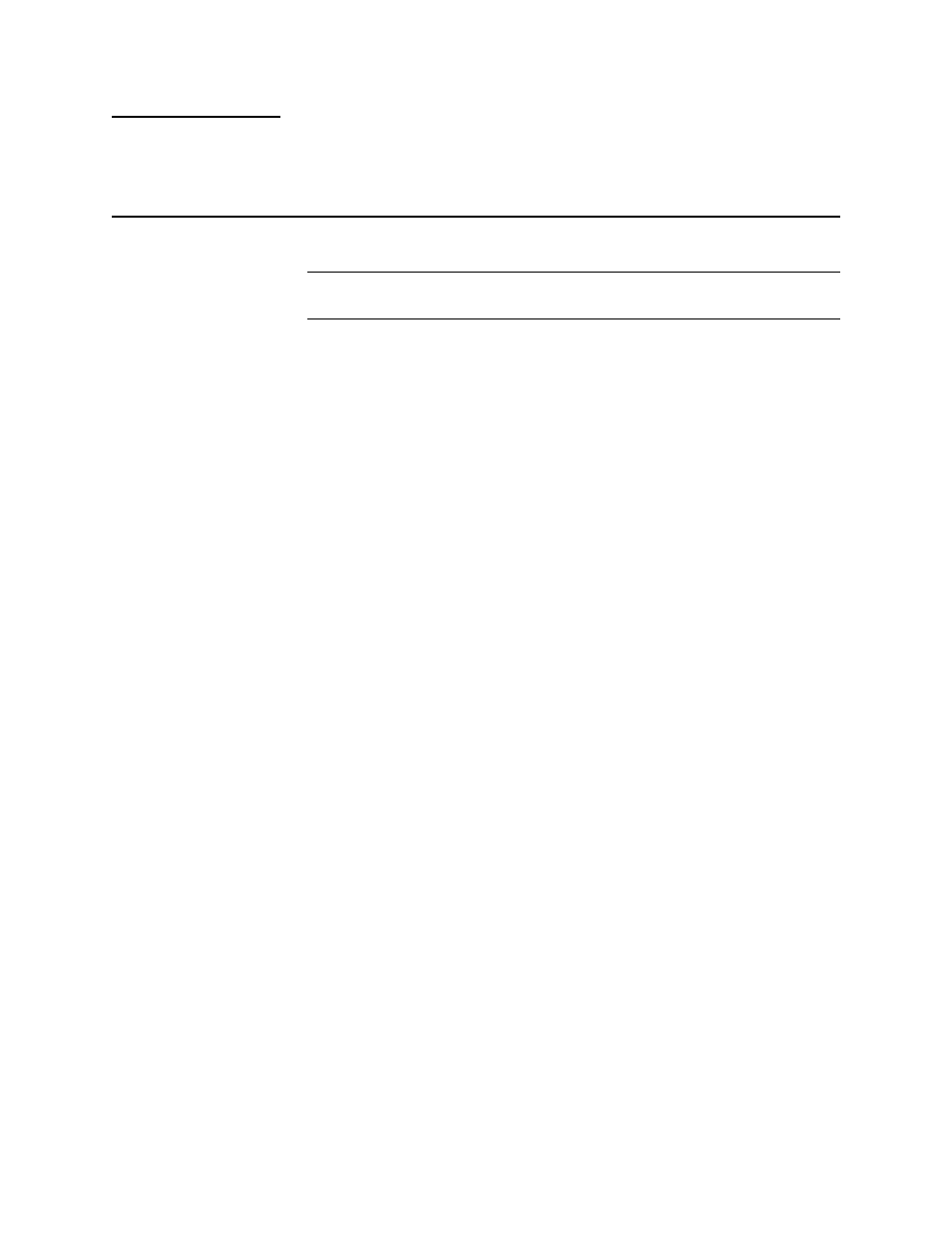
56K NMS Option Overview
Verilink
6-5
EPROM Upgrade
If you purchased the EPROM upgrade, you need to replace the
existing EPROM in the appropriate DIU 2130 with the DDS EPROM.
Installation
NOTE: Before installing or using the 56K NMS Option, read the
Verilink End-user Software License Agreement.
Use AM2000 for installing and managing 56K circuits in a DDS
network. The following steps summarize these tasks:
1. Install the release 3.2A of AM2000 if available and if you have
not done so already.
(If you do not have the current AM2000 software, you can still
download the firmware with earlier versions.)
2. Identify the AS2000 DIU 2130 elements that require the 56K
NMS Option (if any) and upgrade them according to the
appropriate download or EPROM replacement procedures
found towards the back of this document.
For new installations with preconfigured DIU 2130/DDS
elements that already contain the 56K NMS Option, skip to
step 4.
3. Download the 56K NMS Option as instructed in the following
sections.
4. Re-configure the existing node DIU for DDS operation.
This includes modifying the DDS alarm thresholds for the site
and configuring the loopback parameters for diagnostics.
(For new installations, create the node before this step. See the
Access Manager 2000 User Manual.)
5. Install the remote ConnecT 56K DSU(s).
6. Assure the system wiring is properly terminated, then begin
initial testing by activating loop-backs and generating various
test patterns onto the network. A counter maintained during
the test, indicates the number of bit errors occurring in the
network.
7. When the tests complete successfully, place the circuit in
service.