Managing alarms and testing, Managing dial backup alarms, Managing alarms and testing -10 – Verilink DIU 2130 (880-503297-001) Product Manual User Manual
Page 58: Managing dial backup alarms -10
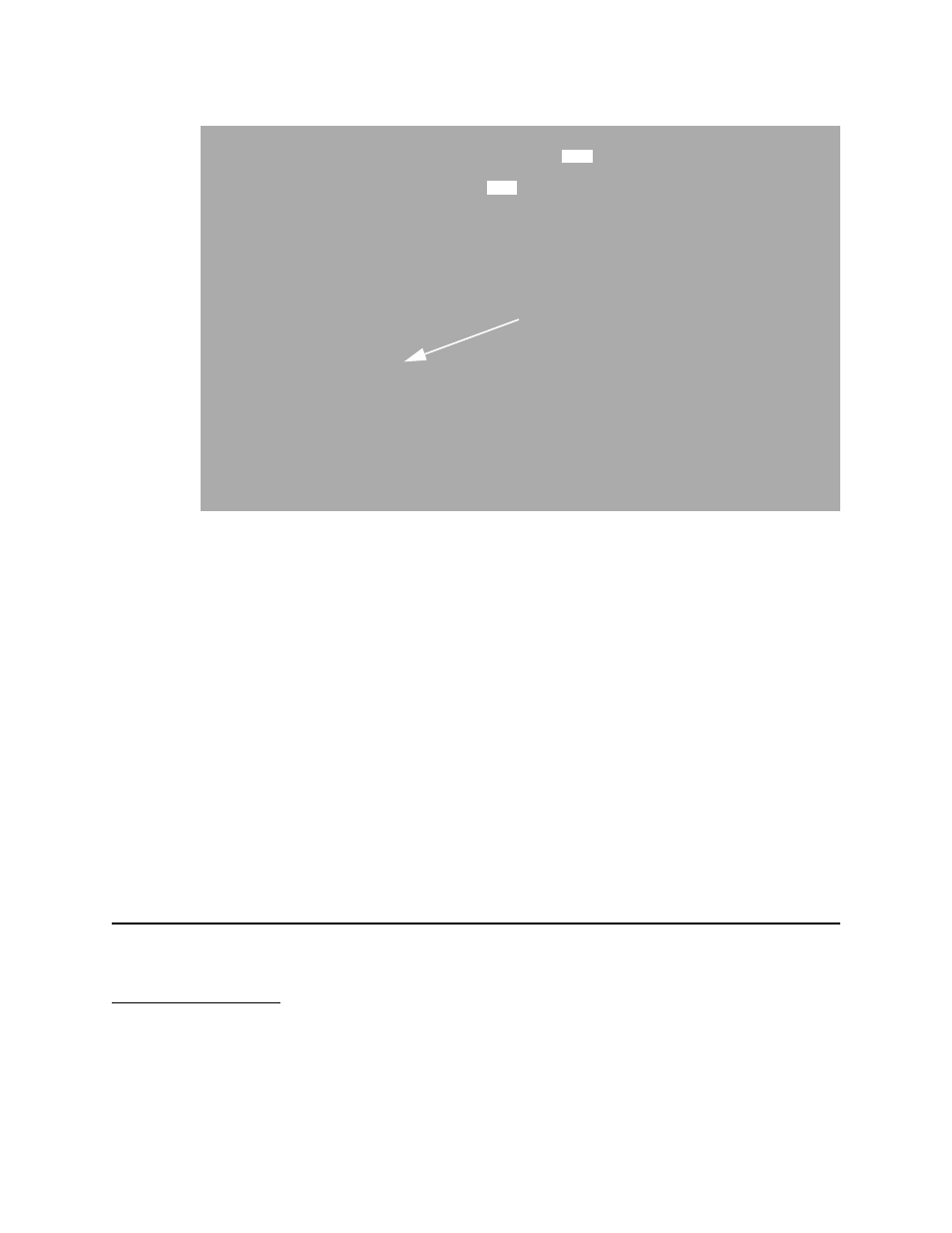
T1 Dial Backup Option Overview
5-10
Verilink
Figure 7
Status Display Screen for DIU213 0/DBU
Under Port 1, one of the following codes can result:
ACTIVE
No errors are detected and the port is operating normally.
ASC
The port switched due to an Abnormal Station Code on Port
1.
LOF
The port switched due to Loss Of Frame.
CD
The port switched due to Carrier Detect received from the
backup circuit DCE.
USER
The port switched due to user command.
Under Port 2 one of the following codes may result:
STANDBY
The backup circuit is currently not being used.
ACTIVE
Errors detected on Port 1 (or by user command) caused the
backup circuit to become active.
ERROR
The backup criteria was met but an attempt to establish the
backup circuit failed.
Managing Alarms and Testing
Managing Dial
Backup Alarms
Table 2 lists the possible alarms that can occur during the
DIU 2130/DBU operation.
/
DBU
/
DBU