Statistics, Data bus, Enable loop – Verilink DIU 2130 (880-503297-001) Product Manual User Manual
Page 37: Test/monitor, Preconfigured option -4
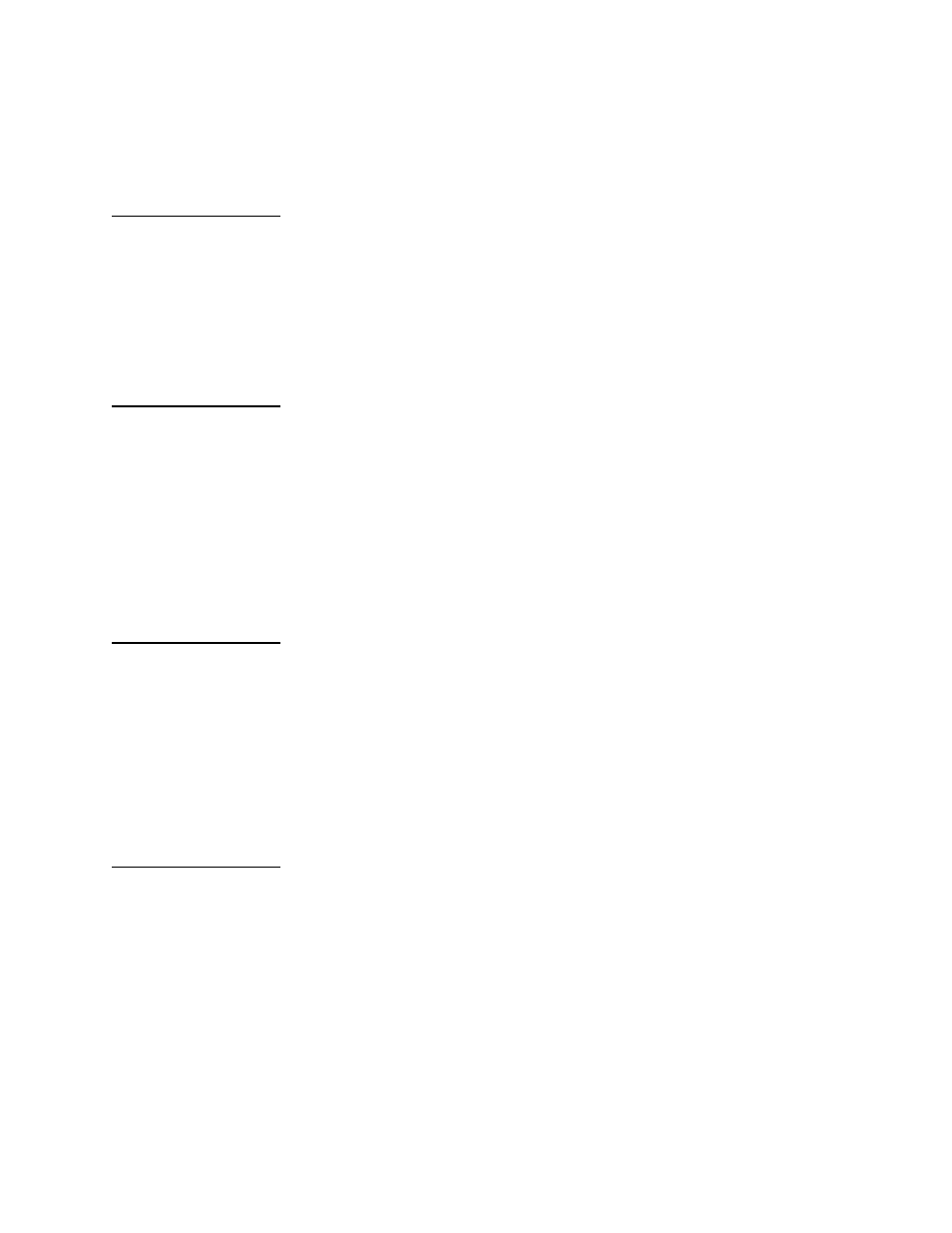
DIU 2130 Configuration
Verilink
3-13
Use G1 to select the LOS lead for port 1.
Use G2 to select for port 2.
Statistics
On the right side of the screen some information appears:
Statistics
FW/HW Rev...1.2/0.8
Battery.....OK
DTE Intf....V.35/V.35
Data bus....A
Data Bus
The field under Statistics which shows the Data Bus is
informational only, in the sense it is not directly a menu prompt,
but it is critical.
This shows which of the three shelf backplane busses the CSU is
using. One does not set this option in the DIU, instead the CSU is
optioned for some data bus—if it is to be used with a DIU—and
then the DIU is optioned for which CSU it is to operate with. Once
the DIU is assigned to some CSU it polls the CSU to get the bus
assignment.
Enable Loop
This option determines whether a local or remote user will be able
to establish a loop on the given port of this DIU.
If loop is enabled, then when the DIU receives a loop-up code from
a far end device it will go into the bidirectional DTE loop mode.
If loop is disabled, then when the DIU receives a loop-up code from
a far end device it will not go into any loop mode.
In most cases, this should be enabled for any port being used.
Test/Monitor
The Test and Monitor Block Error Counter function is used after a
loopback has already been established. The loop might be in the
local CSU, the network itself, or the far end DIU. When T1 or T2 is
selected a test pattern is sent from the port indicated and the
receive data is monitored for errors. The pattern being sent should
be received unaltered, indicating a good path to the point of
loopback.
To run a test and monitor results on port 1, enter T1.
To run a test and monitor results on port 2, enter T2.
A display appears like: