Near loop, Monitor leads, Far loop – Verilink DIU 2130 (880-503297-001) Product Manual User Manual
Page 38: Near loop -14 monitor leads -14 far loop -14
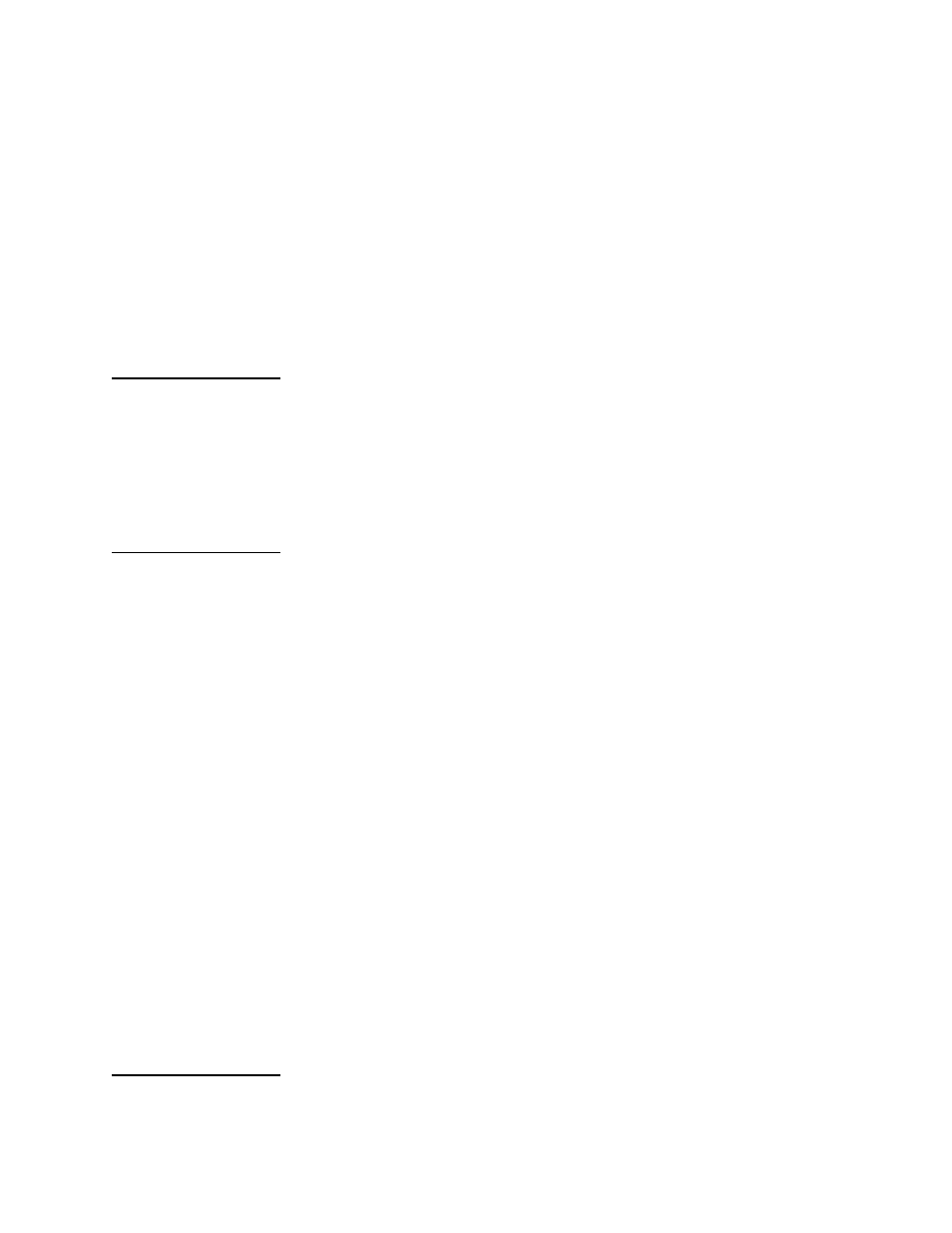
DIU 2130 Configuration
3-14
Verilink
Port 1, Block Error Count 0, (STOP) >
If the data pattern being sent is received with no errors, the Block
Error Count (BEC) will remain at zero. For any block in which a
single bit error occurs the number will increment.
During a good test the STAT LED on the DIU for the port in test will
be lit solid amber. If errors occur that LED will flash red to green.
To end the test just press the ENTER key. Be sure to also end
whatever loop may have been used.
Near
Loop
Use N1 to turn Near End loopback on or off for port 1.
Use N2 to turn Near End loopback on or off for port 2.
The Near End loop is also called a DTE loop, it is a loopback test
that takes place in the DIU and is bidirectional. On the DIU the Near
End Loop LED will come on for the port which is in loopback.
Monitor Leads
Selecting P1 for port 1 or P2 for port 2 produces output like:
TXD RXD DTR DSR RTS CTS DCD LL RL TM LOS
Port 1: NO YES ON ON ON ON ON OFF OFF OFF NO (STOP) >
This display continues to update until the user presses the Enter
key. Shown are various interface leads and their current status. A
series of snapshots are displayed, one after another, allowing the
user to monitor activity. Leads are defined across the top line and
their status is shown on the line below. NO = low = logical off while
YES = high = logical on.
The abbreviations stand for:
TXD = Transmit Data
RXD = Receive Data
DTR = Data Terminal Ready
DSR = Data Set Ready
RTS = Request To Send
CTS = Clear To Send
DCD = Data Carrier Detect
LL = Local Loopback
RL = Remote Loopback
TM = Test Mode
LOS = Loss Of Signal
Far Loop
Use F1 to turn Far End loopback on or off for port 1.