Supervisory functions, Supervisory functions -19 – Verilink DIU 2130 (880-503297-001) Product Manual User Manual
Page 79
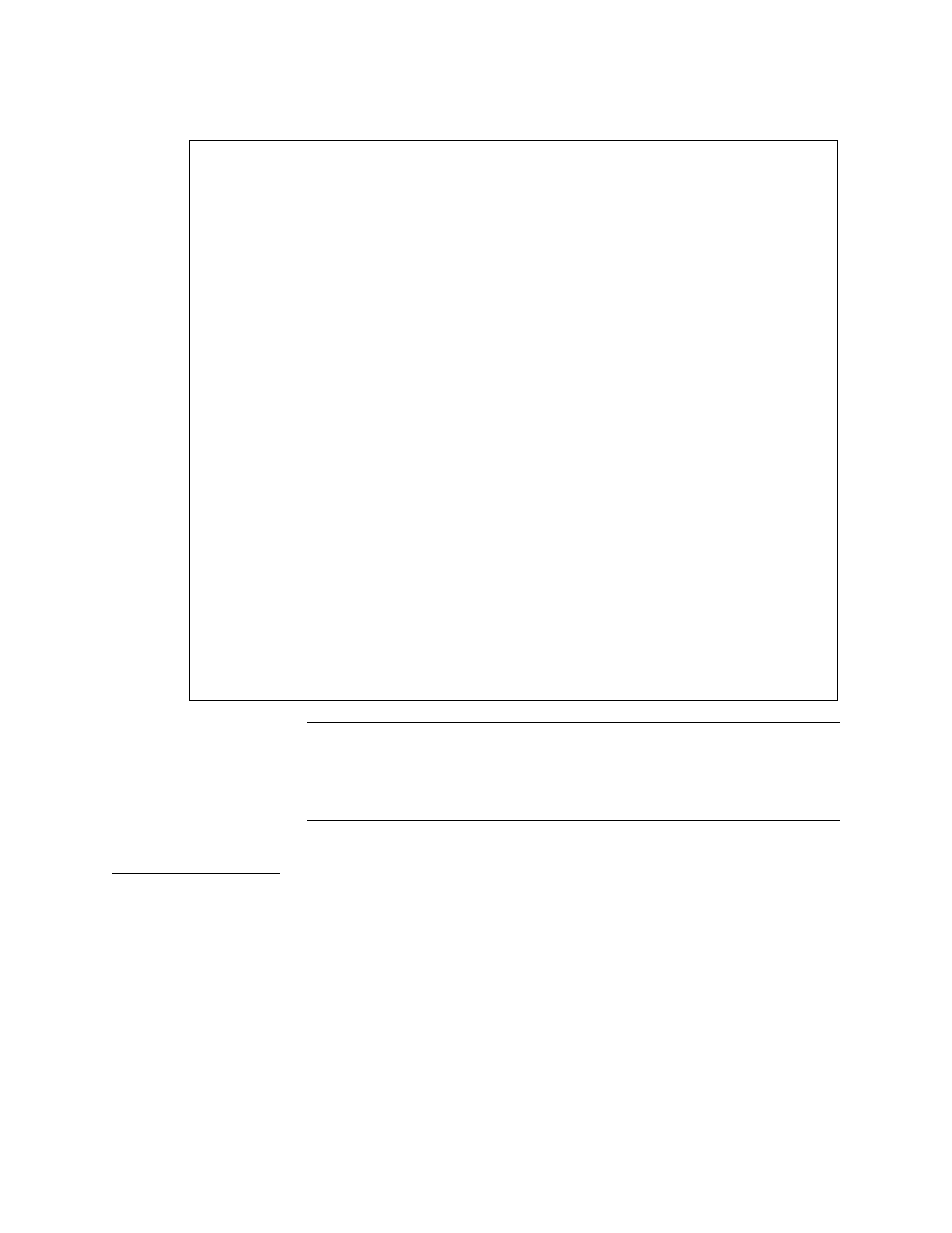
56K NMS Option Overview
Verilink
6-19
Figure 9
ASCII Interface Configuration Screen for the 56K NMS Option
NOTE: Any options on the Configuration Menu followed by a small p
must be used in combination with the appropriate port
number. For example, the Mp - mode command must be
entered as either M1 or M2 depending on which port is to be
configured.
Supervisory
Functions
S save config
Save current DI U2130 configuration settings into the
master NCC node controller.
Q restore config
Restore the previously saved configuration.
X exit menu
Return to main menu.
A enable alarm reporting
Enables or disables alarm reporting for the plug. This
includes the standard DIU 2130 alarms as well as the
extended DDS alarms for both port 1 and port 2.
--- DIU 2130 CONFIGURATION/DIAGNOSTIC MENU ---
S) save config Q) restore config X) exit menu
C) CSU
[1,1]
T) timing source
CSU
chnl 01 02 03 04 05 06 07 08 09 10 11 12 13 14 15 16 17 18 19 20 21 22 23 24
Dp) 01 02.. .. .. .. .. .. .. .. .. .. .. .. .. .. .. .. .. .. .. .. .. ..
Lead Toggles DTR) DSR) RTS) CTS) DCD)
Forced Ports -/- -/- -/- -/- -/-
Port 1
Port 2
Statistics
Mp) mode
56K(DDS)
56K
FW/HW Rev...1.0/0.8
Sp) scram/HDLC Inv
OFF/OFF
ON/OFF
Battery.....OK
Kp) clocking
ST
ST
DTE Intf....--/--
Gp) LOS lead
NONE
NONE
Data bus....A
Ep) enable loop
YES
YES
Tp) test and monitor BEC
Np) near loopback
OFF
OFF
Pp) monitor leads and status
Fp) far loopback
OFF
OFF
A) enable alarm reporting