Verilink DIU 2130 (880-503297-001) Product Manual User Manual
Page 67
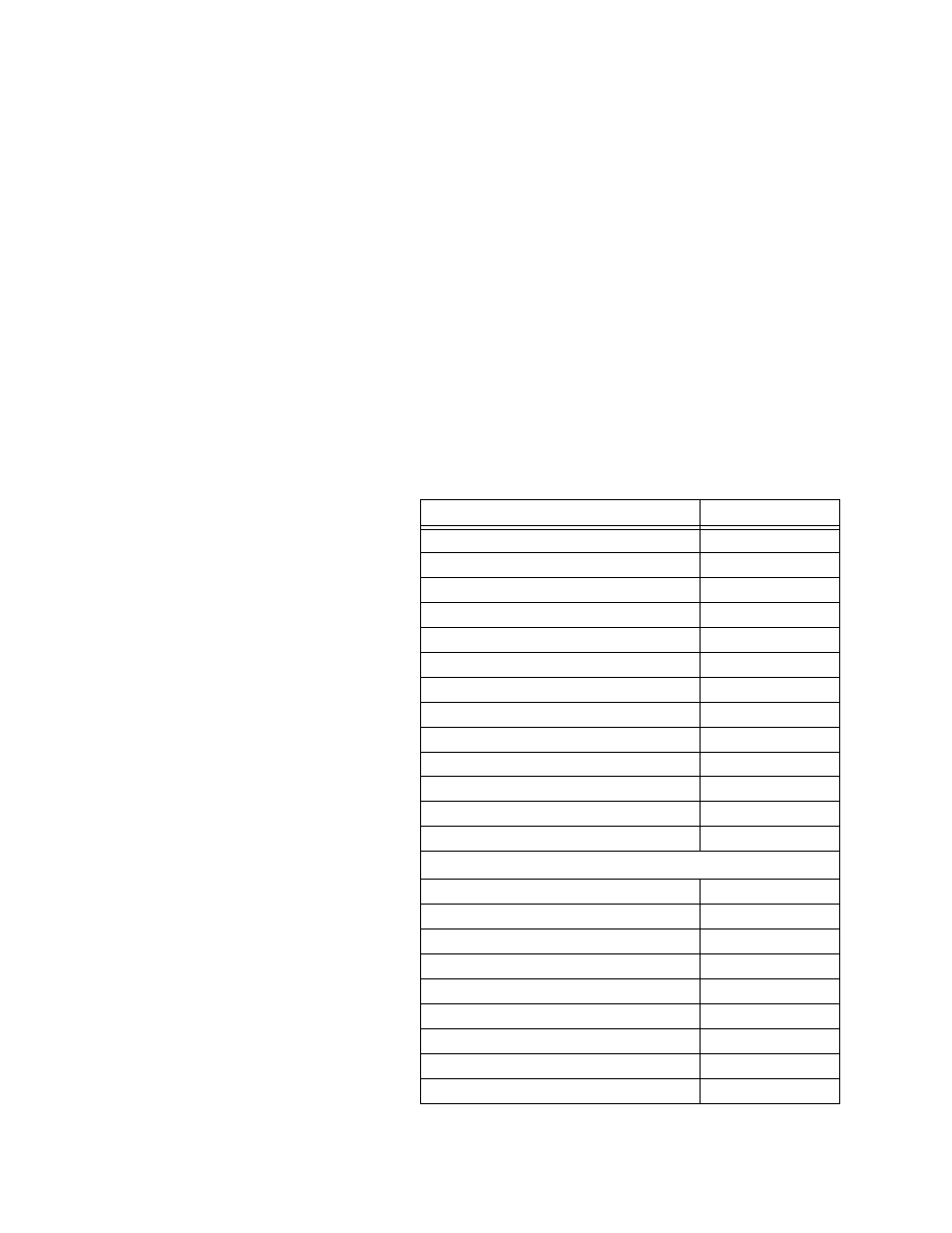
56K NMS Option Overview
Verilink
6-7
64K
This allows fullest use of the channelized data
path, however, to ensure ones-density
throughout the network, the CSU must be
optioned for B8ZS. As with 56K mode,
multiple channels of the T1 can be allocated to
each DIU port at this rate.
Loop
Pressing F8 while the cursor is in this field displays the
Loop Definition Options screen described in Managing
Loopbacks.
Scramble
This function is disabled in 56K DDS mode. The user
interface will allow you to set it, but it is not supported.
Invert
Tx HDLC Invert. This function is disabled in 56K DDS
mode. (It inverts the user data to/from the DS1 connection
and can be used to aid density enforcement with certain
protocols.)
The default configuration parameter settings for the DIU 2130/DDS
are listed in Table 1.
Table 1
DIU 2 130/DDS Configuration Default Settings
OPTION
DEFAULT
Installed and operational?
No
Save configuration to DIU?
No
Enable alarm reporting?
No
ASC Threshold
0 seconds
CMI Threshold
0 seconds
MOS Threshold
0 seconds
UMC Threshold
0 seconds
Group 1 DDS Codes Threshold
0 seconds
Alarm when looped?
Yes
Alarm when sending test pattern?
Yes
Alarm clear Delay time
15 seconds
Connected CSU shelf #
0
Connected CSU plug #
0
For each port:
Channel Assignment
unassigned
EQP Name
blank
EQP SER.
blank
EQP Interface
blank
EQP Speed
blank
DS0 mode
64K
Enable Loops?
Y
Loop on received DDS code
DSU
Detect DTE LOS?
No