Figure 3-4, table 3-4 – Verilink HDM 2182 (880-502925-001) Product Manual User Manual
Page 30
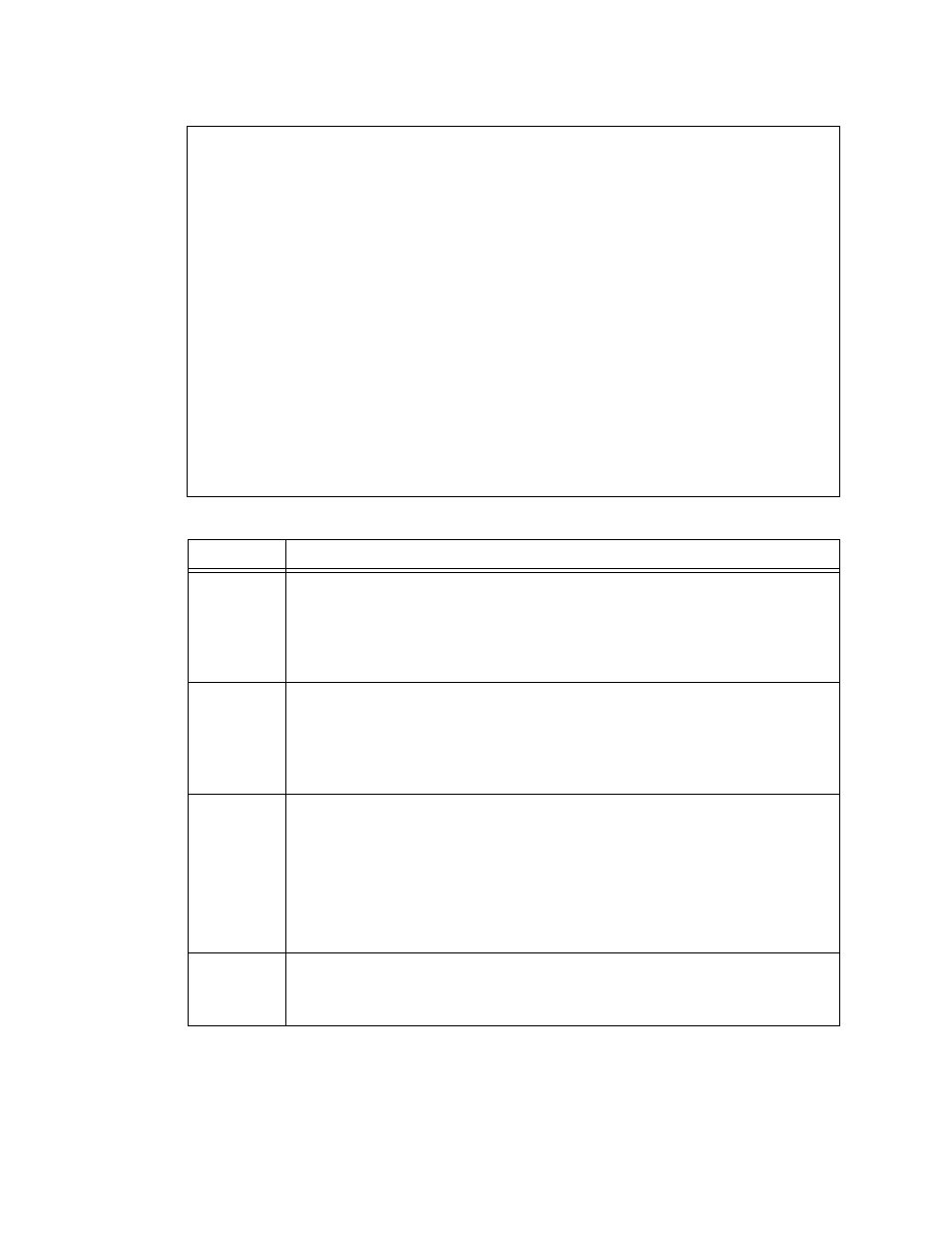
Standalone HDM 2182 Management
3-8
Verilink HDM 2182 User Manual
Figure 3-4 DS3 Network Port Configuration Submenu
Table 3-4
DS3 Port Configuration Submenu Options
Command
Description
S
Port Performance Monitoring——Displays the current status and provides a
prompt asking if you want to change the status as follows:
HDM > s
DS3 Port Performance Monitoring: Disabled.
Enter 1) Disabled 2) Enabled) >
H
ACP Inband—Displays the current status and provides a prompt asking if you
want to change the status as follows:
HDM > h
DS3 ACP Inband: Disabled.
Enter 1) Disabled 2) Enabled) >
L
Line Type—Displays the current status and provides a prompt to allow you to
change the line type.
HDM > l
Many features related to CBit don't work at M13 Line Type,
including: FEAC, FEBE, FE Lpbk, ACP Inband.
Current Line Type : C-Bit Line Type.
Enter 1) C-Bit 2) M13 >
T
Coding Type—Displays the current status.
HDM > t
Note: DS3 CSU only support B3ZS Line Coding!
HDM> d
HDM> d
HDM> d
HDM> d
--- DS3 NETWORK PORT CONFIGURATION ---
--- DS3 NETWORK PORT CONFIGURATION ---
--- DS3 NETWORK PORT CONFIGURATION ---
--- DS3 NETWORK PORT CONFIGURATION ---
S) Port Performance Monitor : Disabled
S) Port Performance Monitor : Disabled
S) Port Performance Monitor : Disabled
S) Port Performance Monitor : Disabled
H) ACP Inband : Disabled
H) ACP Inband : Disabled
H) ACP Inband : Disabled
H) ACP Inband : Disabled
L) Line Type : C-Bit Framing
L) Line Type : C-Bit Framing
L) Line Type : C-Bit Framing
L) Line Type : C-Bit Framing
T) Coding Type : B3ZS
T) Coding Type : B3ZS
T) Coding Type : B3ZS
T) Coding Type : B3ZS
C) Clock Source : Network Clock
C) Clock Source : Network Clock
C) Clock Source : Network Clock
C) Clock Source : Network Clock
B) Cable Selection : Long Cable (Length >= 250ft)
B) Cable Selection : Long Cable (Length >= 250ft)
B) Cable Selection : Long Cable (Length >= 250ft)
B) Cable Selection : Long Cable (Length >= 250ft)
A) AIS C-Bit Value : 0
A) AIS C-Bit Value : 0
A) AIS C-Bit Value : 0
A) AIS C-Bit Value : 0
E) Port Equipment ID :
E) Port Equipment ID :
E) Port Equipment ID :
E) Port Equipment ID :
O) Port Location ID :
O) Port Location ID :
O) Port Location ID :
O) Port Location ID :
F) Port Frame ID :
F) Port Frame ID :
F) Port Frame ID :
F) Port Frame ID :
U) Port Unit ID :
U) Port Unit ID :
U) Port Unit ID :
U) Port Unit ID :
I) Port Facility ID :
I) Port Facility ID :
I) Port Facility ID :
I) Port Facility ID :
P) Port ID :
P) Port ID :
P) Port ID :
P) Port ID :
G) Port Test Sig ID :
G) Port Test Sig ID :
G) Port Test Sig ID :
G) Port Test Sig ID :
X) exit menu
X) exit menu
X) exit menu
X) exit menu
HDM >
HDM >
HDM >
HDM >