Table 3-8 – Verilink HDM 2182 (880-502925-001) Product Manual User Manual
Page 38
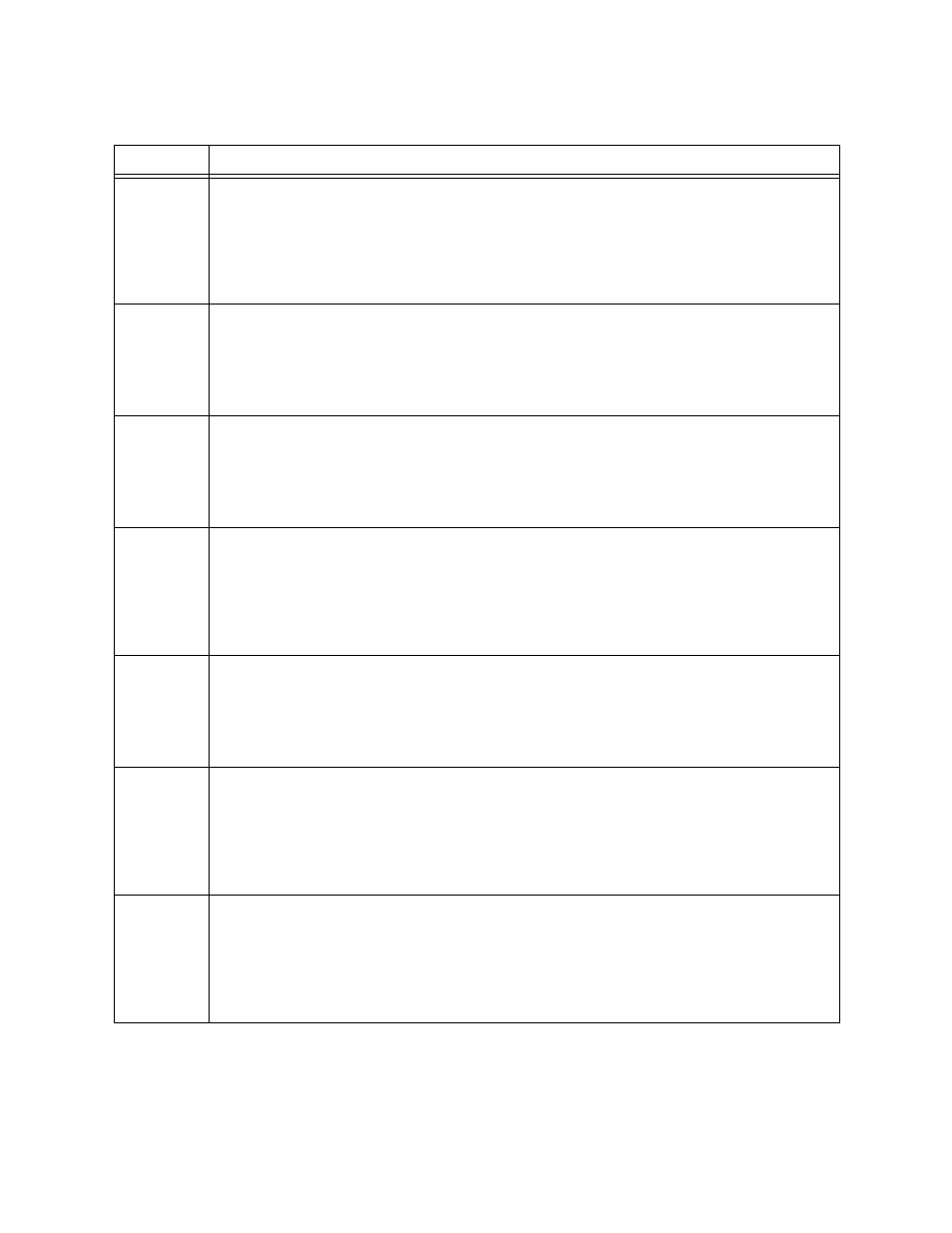
Standalone HDM 2182 Management
3-16
Verilink HDM 2182 User Manual
Table 3-8
Transmit Alarms Diagnostics Menu Options
Command
Description
Y
Transmit Yellow Alarm—Toggles transmission of RAI (Remote Alarm Indication signal) on
and off to enable or disable transmission of the far end receive failure in the outgoing DS3
stream.
HDM > y
Set Yellow Alarm
Enter 1) Disabled 2) Enabled) >
A
Transmit AIS Alarm—Toggles transmission of AIS (Alarm Indication Signal), a pattern of
unframed all ones, on and off to notify the other end that an alarm is being received.
HDM > a
Set AIS Alarm
Enter 1) Disabled 2) Enabled) >
S
Transmit IDLE Signal—Toggles transmission of idle code on and off. The idle signal is used
for keeping the line active when no data signals are being sent.
HDM > s
Set IDLE Signal Alarm
Enter 1) Disabled 2) Enabled) >
F
Transmit FEBE—Far-End Block Error—Toggles transmission of the Far End Block Error alarm
message on and off. It controls the insertion of Far End Block Errors in the outgoing DS3
stream.
HDM > f
Set FEBE Alarm
Enter 1) Disabled 2) Enabled) >
E
Transmit FEAC DS3 EQUIPMENT FAILURE (SA)—Conditions to cause activation of this FEAC
signal alarm are not defined for this module.
HDM > e
Set Equipment FAIL SA Alarm
Enter 1) Disabled 2) Enabled) >
L
Transmit FEAC DS3 LOS/HBER Alarm—A LOS failure is declared when an incoming LOS
defect persists during a range of 2 to 10 seconds. The LOS failure is cleared when the LOS
defect is absent for 20 seconds.
HDM > l
Set LOS Alarm
Enter 1) Disabled 2) Enabled) >
O
Transmit FEAC DS3 Out-of-Frame—A Loss of Frame (LOF) failure is declared when the OOF
defect persists during a range of 2 to 10 seconds. The LOF is cleared when the OOF defect
is absent for 20 seconds.
HDM > o
Set FEAC OOF Alarm
Enter 1) Disabled 2) Enabled) >