Figure 4-2, Table 4-3 – Verilink HDM 2182 (880-502925-001) Product Manual User Manual
Page 53
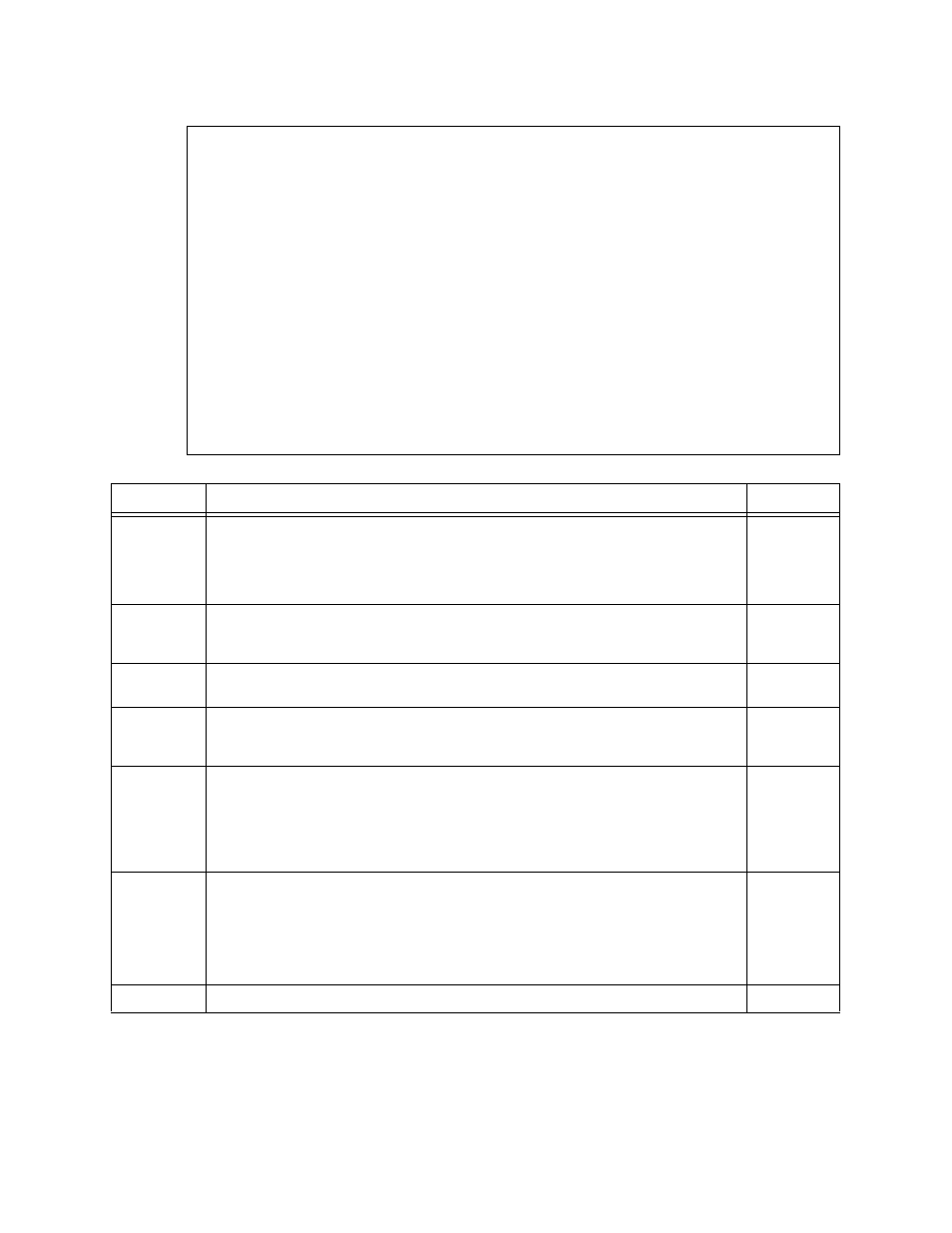
HDM 2182 Management: Using NCM 2000
Verilink HDM 2182 User Manual
4-5
Figure 4-2 Card Administration Menu via NCM
Table 4-3
Card Administration Menu Commands
Command
Description
Options
O
Switch over permanent—Designates partition A or B and its corresponding
firmware version when you reboot the card. Assign a permanent partition to
boot from in case of power failure. Before choosing a partition, ensure that a
firmware version exists on both partitions using the Query Firmware command
below.
1) A
2) B
P
Change Password—Assigns a new password. Enter the password at the
prompt. Then enter the new password and press the E
NTER
key. Confirm the
new password by reentering it. (16 Characters Max)
Q
Query Firmware—Displays the firmware versions and status for the A or B
partitions.
R
Reset Card—Reboots the card. This option re-initializes the operation of the
firmware currently executing in RAM. It resets the system registers and
restarts the current firmware operation.
Y
Switch Over Once—Use this option mainly when testing new firmware
versions. This option allows you to change from partition A to B or vice versa
and overrides the partition specified in the “Switch Over Permanent” option,
above. This option causes the specified flash to be loaded into memory and
starts it; however, on the next cycling of power, the permanent partition will
be again loaded and started.
1) A
2) B
U
Clear Card Configuration—Clears the configuration of the module and returns
it to the default settings.
A [127.255.255.0] [0,0] HDM 2182 > u
Clear card configuration on shelf 1 slot 1 (Y/N)? y Card
configuration cleared
X
Exit this Screen—Returns you to the
Main Menu
A [127.255.255.0] [1,1] HDM 2182 > o
A [127.255.255.0] [1,1] HDM 2182 > o
A [127.255.255.0] [1,1] HDM 2182 > o
A [127.255.255.0] [1,1] HDM 2182 > o
-- NCM CONTROLLER ADMINISTRATION MENU --
-- NCM CONTROLLER ADMINISTRATION MENU --
-- NCM CONTROLLER ADMINISTRATION MENU --
-- NCM CONTROLLER ADMINISTRATION MENU --
Date/Time/Zone: 97-06-21 23:10:17
Date/Time/Zone: 97-06-21 23:10:17
Date/Time/Zone: 97-06-21 23:10:17
Date/Time/Zone: 97-06-21 23:10:17
Node Address: [127.255.255.0]
Node Address: [127.255.255.0]
Node Address: [127.255.255.0]
Node Address: [127.255.255.0]
Node ID: 0
Node ID: 0
Node ID: 0
Node ID: 0
Site Name:
Site Name:
Site Name:
Site Name:
System Uptime: 23:07:34
System Uptime: 23:07:34
System Uptime: 23:07:34
System Uptime: 23:07:34
--- HDM 2182 -- Card Administration -- [01,01] ---
--- HDM 2182 -- Card Administration -- [01,01] ---
--- HDM 2182 -- Card Administration -- [01,01] ---
--- HDM 2182 -- Card Administration -- [01,01] ---
O) switch over permanent
O) switch over permanent
O) switch over permanent
O) switch over permanent
P) change password
P) change password
P) change password
P) change password
Q) query firmware
Q) query firmware
Q) query firmware
Q) query firmware
R) reset card
R) reset card
R) reset card
R) reset card
Y) switch over once
Y) switch over once
Y) switch over once
Y) switch over once
U) clear card configuration
U) clear card configuration
U) clear card configuration
U) clear card configuration
X) exit this screen
X) exit this screen
X) exit this screen
X) exit this screen
A [127.255.255.0] [1,1] HDM 2182 >
A [127.255.255.0] [1,1] HDM 2182 >
A [127.255.255.0] [1,1] HDM 2182 >
A [127.255.255.0] [1,1] HDM 2182 >