Verilink HDM 2182 (880-502925-001) Product Manual User Manual
Page 51
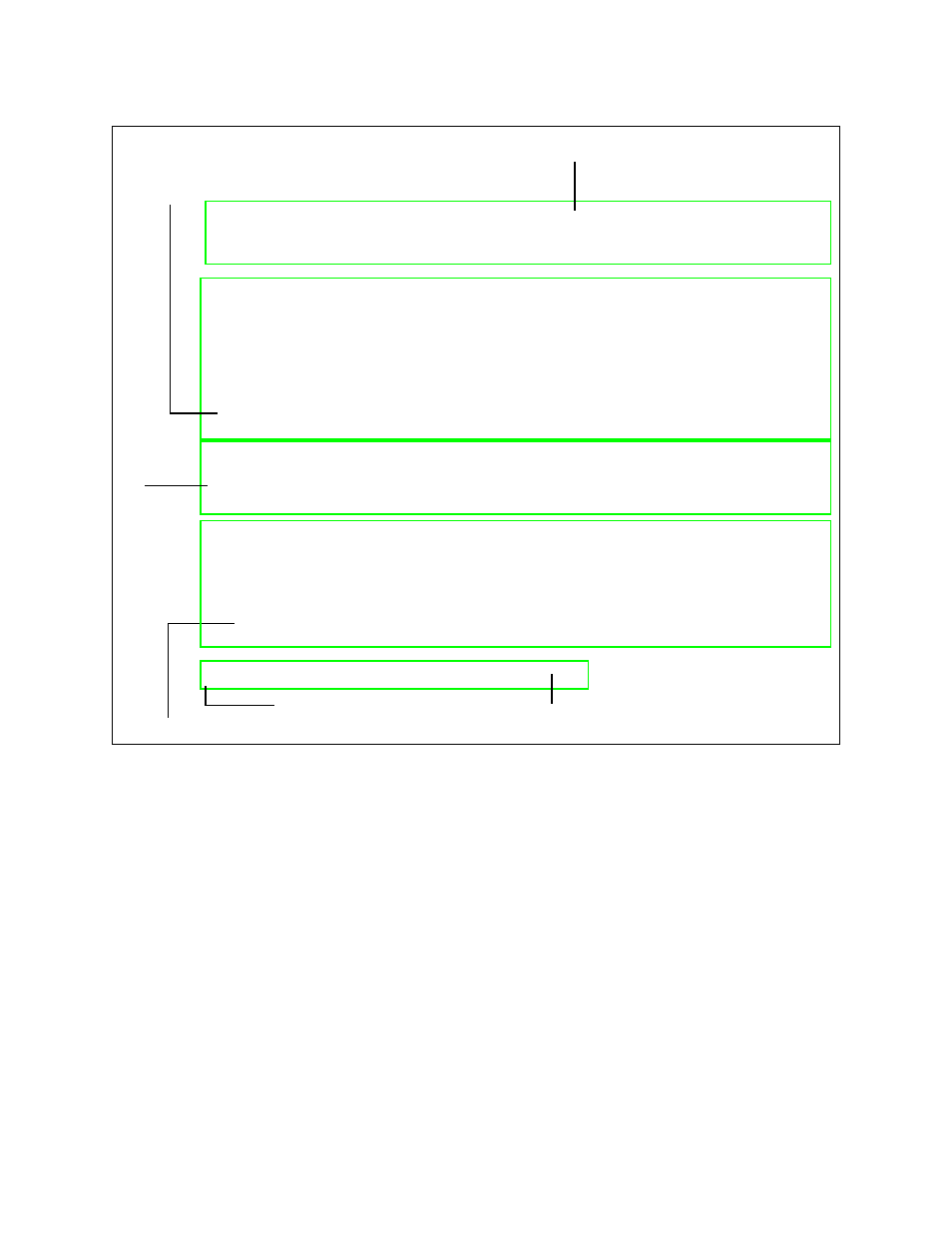
HDM 2182 Management: Using NCM 2000
Verilink HDM 2182 User Manual
4-3
Figure 4-1 NCM Controller Menu (Showing HDM 2182 at Shelf 1, Slot 1)
When accessing the HDM 2182 via the NCM 2000, many of the ASCII
screens will differ from those accessed via the HDM 2182 Local Port
(described in Chapter 3).
Using an NCM in your DS3 network offers several advantages:
•
Higher security on the network with four levels of access using
password control.
•
Verilink’s proprietary overhead bandwidth enables you to
configure and troubleshoot the far-end node without
interference from repeaters in the network. The “inband
channel” requires the C-bit parity format.
•
Up to three users can access the DS3 module at a time.
The following commands are available on the NCM Controller
Menu (the Main Menu) to set and manage many of the HDM 2182
parameters (for more extensive information about the NCM
module, see the NCM 2000 User Manual):
-- VERILINK NCM CONTROLLER : FW Rev 4.17, Dec 30 1997 12:33:20 --
-- VERILINK NCM CONTROLLER : FW Rev 4.17, Dec 30 1997 12:33:20 --
-- VERILINK NCM CONTROLLER : FW Rev 4.17, Dec 30 1997 12:33:20 --
-- VERILINK NCM CONTROLLER : FW Rev 4.17, Dec 30 1997 12:33:20 --
Site Name: Access Level: 2
Site Name: Access Level: 2
Site Name: Access Level: 2
Site Name: Access Level: 2
Managing at NEAR end node [127.255.255.0] Node ID: 0
Managing at NEAR end node [127.255.255.0] Node ID: 0
Managing at NEAR end node [127.255.255.0] Node ID: 0
Managing at NEAR end node [127.255.255.0] Node ID: 0
<- SLOT ->
<- SLOT ->
<- SLOT ->
<- SLOT ->
SHELF 1 2 3 4 5 6 7 8 9 10 11 12 13
SHELF 1 2 3 4 5 6 7 8 9 10 11 12 13
SHELF 1 2 3 4 5 6 7 8 9 10 11 12 13
SHELF 1 2 3 4 5 6 7 8 9 10 11 12 13
0 - - - - - - - - - - - - -
0 - - - - - - - - - - - - -
0 - - - - - - - - - - - - -
0 - - - - - - - - - - - - -
1 D [G] *N
1 D [G] *N
1 D [G] *N
1 D [G] *N
2 - - - - - - - - - - - - -
2 - - - - - - - - - - - - -
2 - - - - - - - - - - - - -
2 - - - - - - - - - - - - -
3 - - - - - - - - - - - - -
3 - - - - - - - - - - - - -
3 - - - - - - - - - - - - -
3 - - - - - - - - - - - - -
4 - - - - - - - - - - - - -
4 - - - - - - - - - - - - -
4 - - - - - - - - - - - - -
4 - - - - - - - - - - - - -
KEY:A=DIDCSU, B=DIU/DBU, C=CSU, D=DIU, E=SDIU, F=DIU/DDS, G=DHDM,
KEY:A=DIDCSU, B=DIU/DBU, C=CSU, D=DIU, E=SDIU, F=DIU/DDS, G=DHDM,
KEY:A=DIDCSU, B=DIU/DBU, C=CSU, D=DIU, E=SDIU, F=DIU/DDS, G=DHDM,
KEY:A=DIDCSU, B=DIU/DBU, C=CSU, D=DIU, E=SDIU, F=DIU/DDS, G=DHDM,
H=ATM/IMUX, I=IDCSU, J=PEP, M=IMUX, N=NCM, P=DPRI, Q=QUAD,
H=ATM/IMUX, I=IDCSU, J=PEP, M=IMUX, N=NCM, P=DPRI, Q=QUAD,
H=ATM/IMUX, I=IDCSU, J=PEP, M=IMUX, N=NCM, P=DPRI, Q=QUAD,
H=ATM/IMUX, I=IDCSU, J=PEP, M=IMUX, N=NCM, P=DPRI, Q=QUAD,
R=SUBRATE, T=HDM, U=DCSU, V=VCU, X=QPRI
R=SUBRATE, T=HDM, U=DCSU, V=VCU, X=QPRI
R=SUBRATE, T=HDM, U=DCSU, V=VCU, X=QPRI
R=SUBRATE, T=HDM, U=DCSU, V=VCU, X=QPRI
S) shelf/slot
S) shelf/slot
S) shelf/slot
S) shelf/slot
O) administration
O) administration
O) administration
O) administration
C) configuration
C) configuration
C) configuration
C) configuration
D) diagnostics
D) diagnostics
D) diagnostics
D) diagnostics
P) performance/status
P) performance/status
P) performance/status
P) performance/status
F) display far end DS3 port identification
F) display far end DS3 port identification
F) display far end DS3 port identification
F) display far end DS3 port identification
B) circuit manager
B) circuit manager
B) circuit manager
B) circuit manager
A) alarm
A) alarm
A) alarm
A) alarm
R) remote end setup
R) remote end setup
R) remote end setup
R) remote end setup
I) manufacturing info
I) manufacturing info
I) manufacturing info
I) manufacturing info
X) exit this screen
X) exit this screen
X) exit this screen
X) exit this screen
A [127.255.255.0] [1,1] HDM 2182 >
A [127.255.255.0] [1,1] HDM 2182 >
A [127.255.255.0] [1,1] HDM 2182 >
A [127.255.255.0] [1,1] HDM 2182 >
Menu Heading Area
Physical Location
of Modules (Node Map)
Command List
Command/Data Entry Area
Active NCM Master Designator
Node Map
Key