Figure 4-6, table 4-7 – Verilink HDM 2182 (880-502925-001) Product Manual User Manual
Page 58
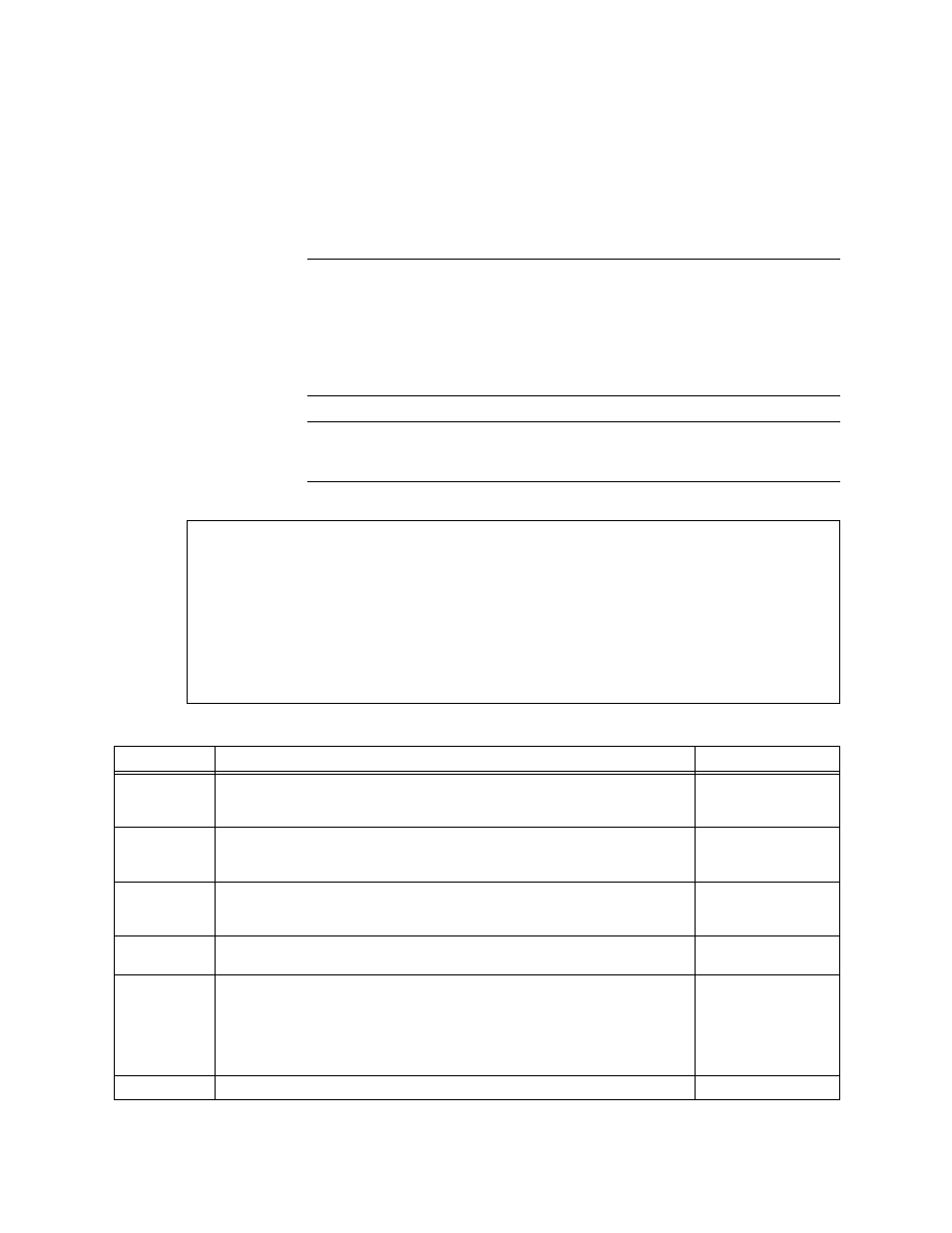
HDM 2182 Management: Using NCM 2000
4-10
Verilink HDM 2182 User Manual
connected to the far-end of a DS3 port before enabling the inband
on this DS3 port. Configuration of the site name, node address,
node ID, and inband state permits you to establish initial
communication between local and remote units without having to
send operators to remote sites to enable inband communication.
However, you are limited to one inband session at a time over a
DS3 inband channel to the far-end NCM node.
NOTE: If you plug in a new DS3 at the far end of a DS3 port, and accessing
this menu displays an acceptable configuration of node ID and node
address, using the "Update NCM Node Table" option will permit the
immediate update of the NCM knowledge base. If you do not use the
"Update NCM Node Table” option to make the NCM aware of the
configuration of remote DS3 units, you will be required to manually
enter the information under the
Administration Menu
option
"Node Selection".
NOTE: If you erroneously save an incorrect configuration using "Update
NCM Node Table" you will have to go to the
Administration
Menu
option "Node Selection" to delete the incorrect information.
Figure 4-6 Remote End Setup Menu
Table 4-7
Remote End Setup Menu Commands
Command
Description
Options
B
Inband—Toggles between Enabled and Disabled for an inband
channel between NE and FE DS3 ports. This is for using FEAC (Far-
End Access and Control) test requests using the C-bit overhead.
1) Enabled
2) Disabled
A
Node Address—Enter the appropriate Node Address (in the form:
www, xxx,yyy,zzz) according to instructions from your system
administrator.
(www.xxx.yyy.zzz)
I
Node ID—Enter the appropriate Node ID (in the form: www,
xxx,yyy,zzz) according to instructions from your system
administrator.
(www.xxx.yyy.zzz)
N
Site Name—Use no more than 19 alpha-numeric characters for this
field.
U
Update NCM Node Table—Enables saving the node information in
the local NCM for later use. This option should always be used
before leaving this screen, if changes have been made to the
configuration. Using this option will update the information
available under the
Administration Menu
option of "Node
Selection".
X
Exit this Screen—Returns you to the
Main Menu
A [100.94.46.50] [0,4] HDM 2182 > r
A [100.94.46.50] [0,4] HDM 2182 > r
A [100.94.46.50] [0,4] HDM 2182 > r
A [100.94.46.50] [0,4] HDM 2182 > r
--- Data Link Layer Remote Configuration ---
--- Data Link Layer Remote Configuration ---
--- Data Link Layer Remote Configuration ---
--- Data Link Layer Remote Configuration ---
Port Node Address Node Id Name Inband
Port Node Address Node Id Name Inband
Port Node Address Node Id Name Inband
Port Node Address Node Id Name Inband
1 100.94.46.50 0 VERILINK Corp, San N/Y
1 100.94.46.50 0 VERILINK Corp, San N/Y
1 100.94.46.50 0 VERILINK Corp, San N/Y
1 100.94.46.50 0 VERILINK Corp, San N/Y
B) Inband A) Node Address
B) Inband A) Node Address
B) Inband A) Node Address
B) Inband A) Node Address
I) Node Id N) Sitename
I) Node Id N) Sitename
I) Node Id N) Sitename
I) Node Id N) Sitename
U) Update NCM Node Table X) Exit this screen
U) Update NCM Node Table X) Exit this screen
U) Update NCM Node Table X) Exit this screen
U) Update NCM Node Table X) Exit this screen
A [100.94.46.50] [0,4] HDM 2182 >
A [100.94.46.50] [0,4] HDM 2182 >
A [100.94.46.50] [0,4] HDM 2182 >
A [100.94.46.50] [0,4] HDM 2182 >