Quick set-up, Example configuration, Example configuration -1 – Verilink QUAD DATA (880-503319-001) Product Manual User Manual
Page 15: Chapter
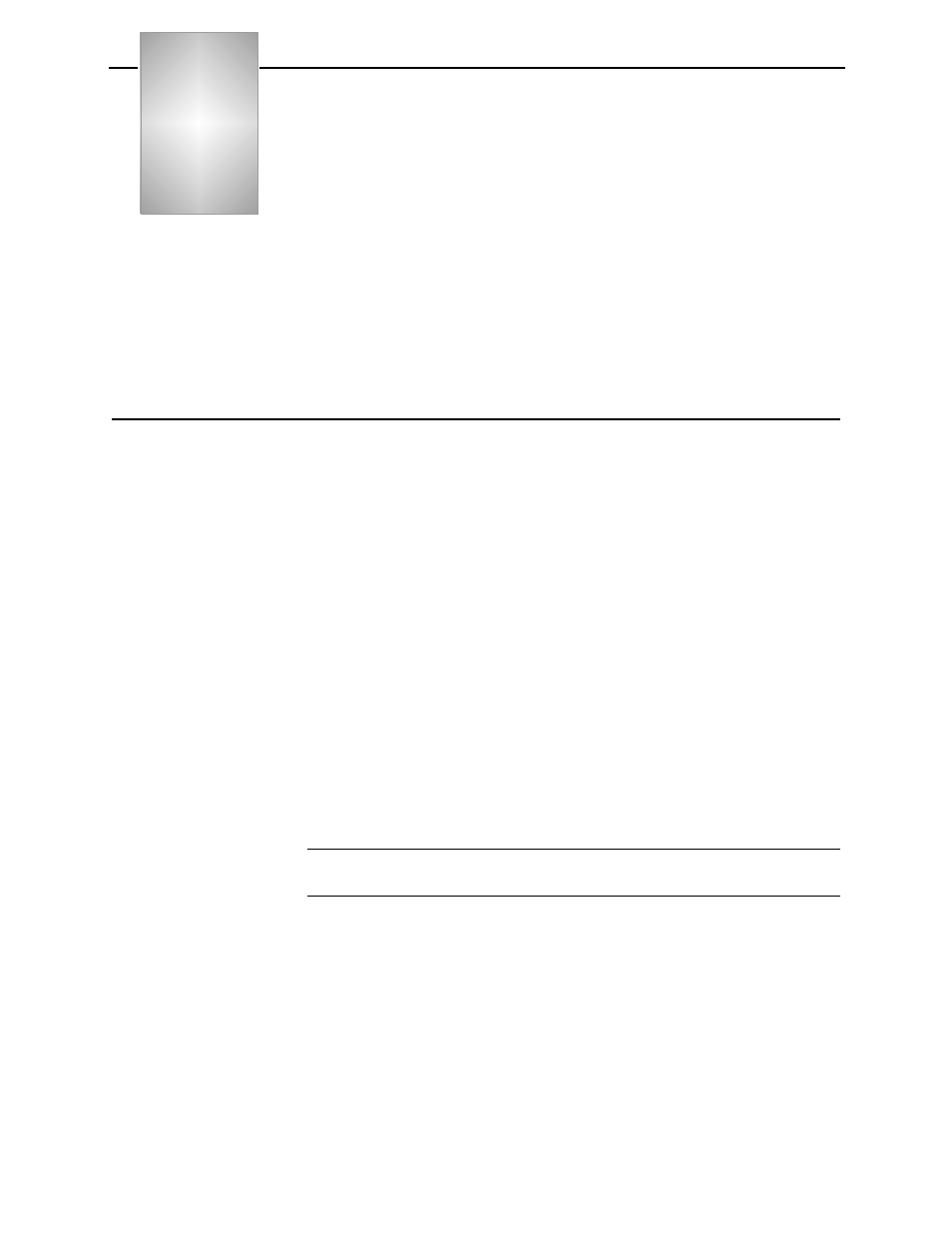
Verilink QUAD DATA User Manual
2-1
Chapter
2
Quick Set-Up
This chapter details an example configuration and the necessary
steps to configure it. It is almost certain that the configuration
detailed here will not match yours exactly. Use this chapter as a
guide to the process of configuring your QUAD DATA module.
Configuration of the QUAD DATA module is covered in detail in
Chapter 3, "
in this manual. Diagnostics are covered
in Chapter 4, "
.
Example Configuration
For this example configuration the following assumptions are
made:
•
That you are installing the QUAD DATA module in slot 3 of an
MLS shelf set for shelf address 1.
•
That an SCM is in slot 1, an M1-3 multiplexer is in slot 2, and a
QUAD T1 module is in slot 4 of the shelf.
•
That the four data ports of the QUAD DATA module are to be
used as follows:
•
Port 1—V.35 @ 1.536 Mbit/s mapped to T1 number 4 of the
M1-3 multiplexer for Cisco™ router traffic.
•
Port 2—EIA 530 @ 768 kbit/s mapped to the first 12 DS0s
of T1 number 5 on the M1-3 multiplexer for a video codec.
•
Port 3—RS-449 @ 1.536 Mbit/s mapped to network port
number 1 on the QUAD T1 module for an IBM mainframe
channel extension.
•
Port 4—Not used for this example.
NOTE: Always install rear connector modules first. Always remove
front modules first.