Timing options, Timing options -4 – Verilink QUAD DATA (880-503319-001) Product Manual User Manual
Page 18
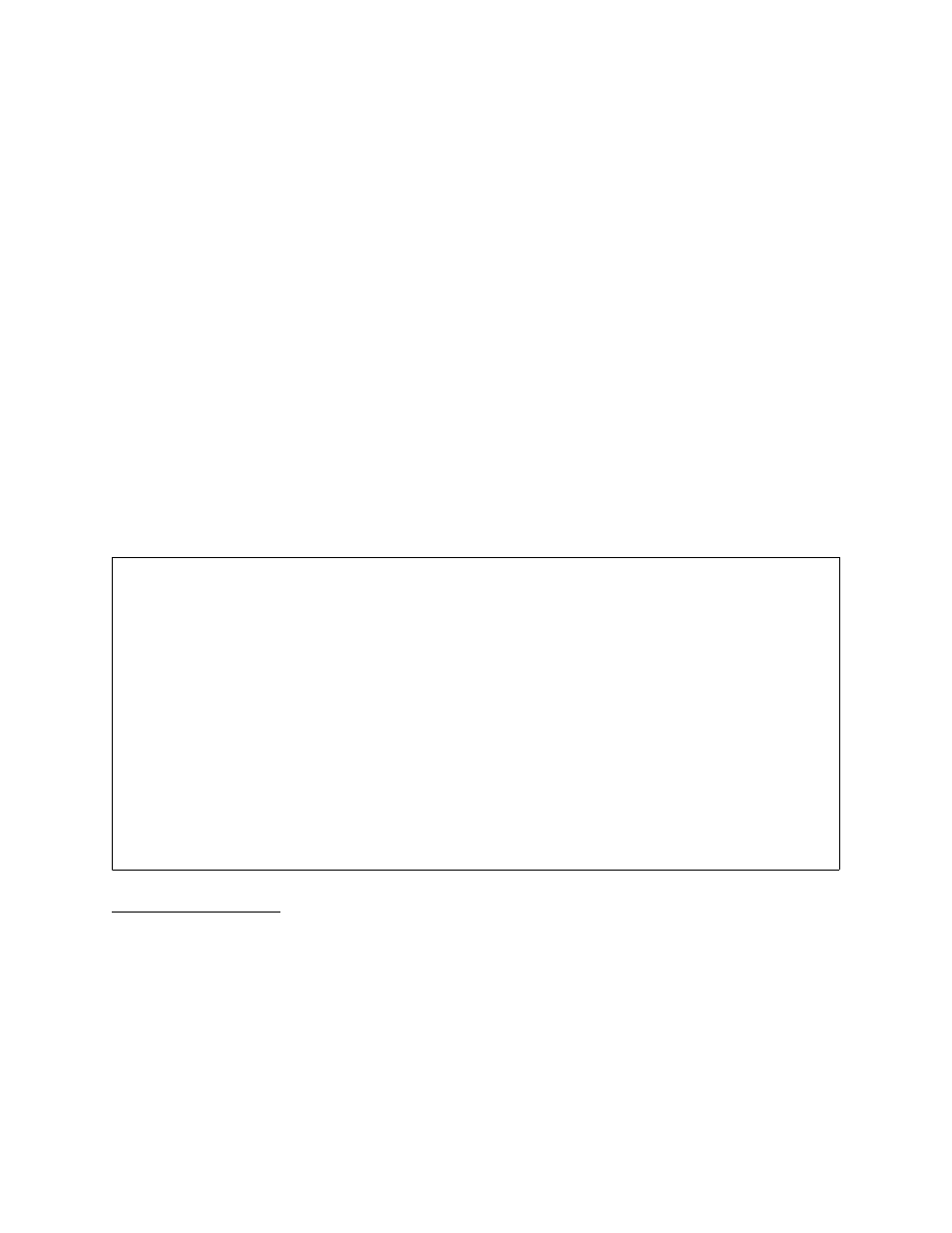
Quick Set-Up
2-4
Verilink QUAD DATA User Manual
2. Use the I2 and I3 commands to place ports 2 and 3 in service.
3. Port 1 is set to V.35 by default. Use the F2 command to select
EIA 530 for port 2, then use the F3 command to select RS-449
for port 3. Since the QUAD DATA module is Data
Communications Equipment (DCE), and Data Terminal
Equipment (DTE) is being connected, the default setting of DCE
for data port mode is correct.
4. Port 1 of the QUAD DATA module is to carry Cisco™ router
traffic. Since these routers wrap the DSU transmit clock signal
back to the QUAD DATA Module on the optional third clock
pair (TT in RS-449, SCTE in V.35), the port 1 clock option will
be set to TT. Type “C1” and select “3” for TT. Leave ports 2
and 3 at the default value of ST.
5. There is no benefit gained by dis-allowing loopback testing.
Set the
Allow Loopback
Allow Loopback
Allow Loopback
Allow Loopback option to Yes for ports 1 through 3 by
using the A1, A2, and A3 commands.
6. The transmit timing options for the QUAD DATA module are
accessed through a submenu. Type “T” to access the timing
options submenu.
Figure 2-3 Timing Options
Timing Options
The Timing Options Menu is maintained by the SCM and applies to
every T1 and QUAD DATA module in the shelf. When the QUAD T1
module was installed in slot 4 of this shelf, this menu was
configured so that the first three network ports of the QUAD T1
module provide the three levels of timing source.
Under normal circumstances the T1 facility connected to network
port 1 of the QUAD T1 module is the transmit timing source for the
shelf. If that T1 fails, the second network port becomes the timing
source. Should both fail, network port 3 becomes the timing
-- QUAD DATA CONFIGURATION MENU (TIMING OPTIONS)--
-- QUAD DATA CONFIGURATION MENU (TIMING OPTIONS)--
-- QUAD DATA CONFIGURATION MENU (TIMING OPTIONS)--
-- QUAD DATA CONFIGURATION MENU (TIMING OPTIONS)--
Current shelf timing source: card 4, net 1 (primary)
Current shelf timing source: card 4, net 1 (primary)
Current shelf timing source: card 4, net 1 (primary)
Current shelf timing source: card 4, net 1 (primary)
Source Slot Number Synchronization Auto Restore
Source Slot Number Synchronization Auto Restore
Source Slot Number Synchronization Auto Restore
Source Slot Number Synchronization Auto Restore
Primary PC) 4 PS) net 1 PA) yes
Primary PC) 4 PS) net 1 PA) yes
Primary PC) 4 PS) net 1 PA) yes
Primary PC) 4 PS) net 1 PA) yes
Secondary SC) 4 SS) net 2 SA) yes
Secondary SC) 4 SS) net 2 SA) yes
Secondary SC) 4 SS) net 2 SA) yes
Secondary SC) 4 SS) net 2 SA) yes
Tertiary TC) 4 TS) net 3 TA) yes
Tertiary TC) 4 TS) net 3 TA) yes
Tertiary TC) 4 TS) net 3 TA) yes
Tertiary TC) 4 TS) net 3 TA) yes
X) exit this menu
X) exit this menu
X) exit this menu
X) exit this menu
A [0.0.0.60] [1,3] QUAD DATA >
A [0.0.0.60] [1,3] QUAD DATA >
A [0.0.0.60] [1,3] QUAD DATA >
A [0.0.0.60] [1,3] QUAD DATA >