Configuration, Craft interface, Terminal setup – Verilink QUAD DATA (880-503319-001) Product Manual User Manual
Page 25: Craft interface -1, Terminal setup -1, Chapter
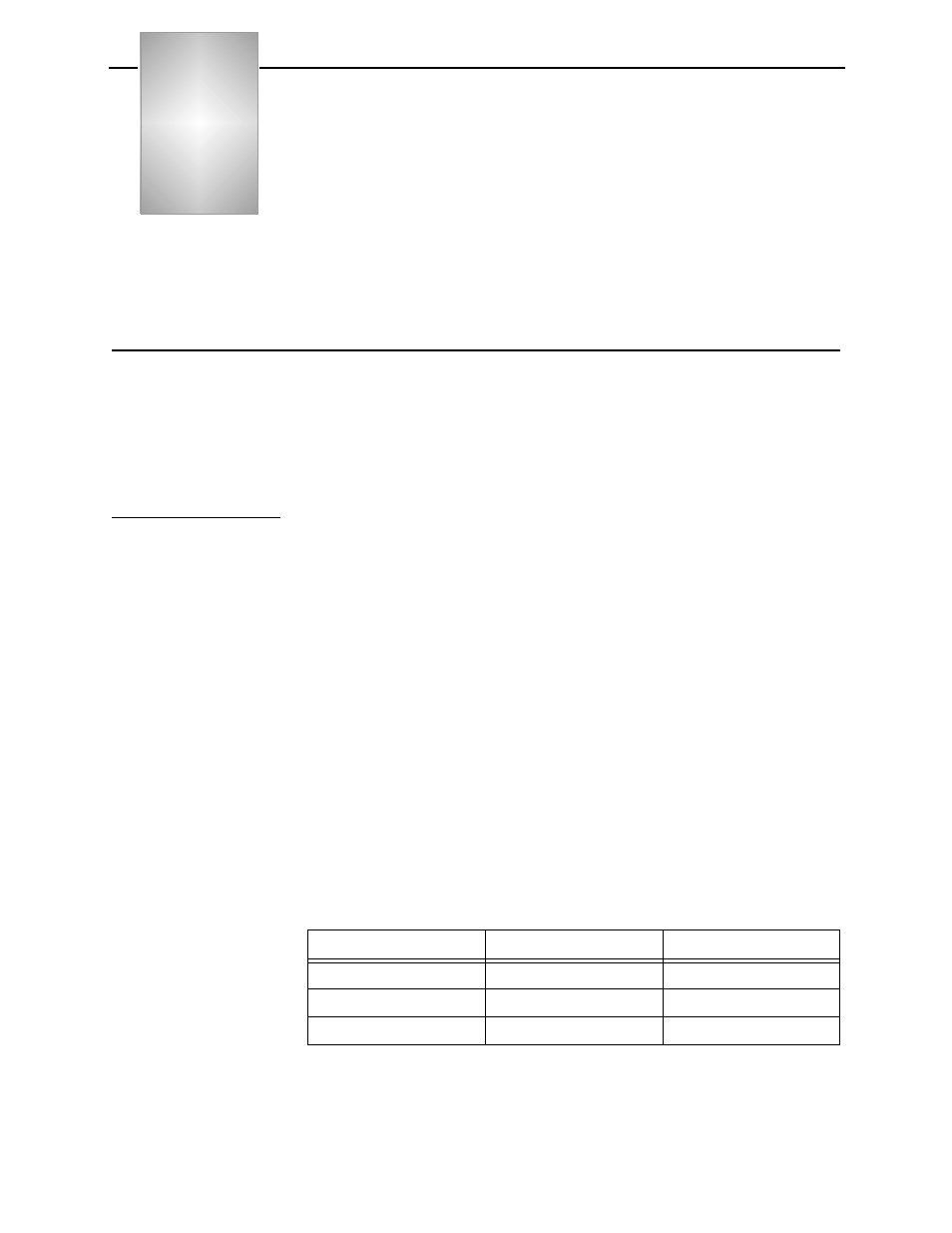
Verilink QUAD DATA User Manual
3-1
Chapter
3
Configuration
This chapter covers configuring the QUAD DATA module through
the Craft interface. The assumption is made that you are using an
ASCII terminal connected to the
LOCAL
port of an SCM controller
module.
Craft Interface
Verilink refers to the ASCII terminal interface of the AS3000
products as a Craft interface. Application modules can be
configured, circuits built, diagnostics performed and performance
monitored using the Craft interface.
Terminal Setup
Set your terminal parameters to:
Data rate: 19.2 kbit/s
Word size: 8 bits
Parity: None
Stop bits: One
Flow control: None
The Verilink Craft interface does not assert any control leads.
Verilink provides two types of Craft cable. Both versions of the
Craft cable have an RJ-11 modular connector at one end. The
original cable has a female DB-25 connector at the other end and a
more recent version has a DB-9 female connector. Connect the RJ-
11 modular connector to the port labeled
LOCAL
on the front of the
SCM module.
The original Craft cable pinout is shown in
.
Table 3-1 Verilink Craft Cable P/N 458-501788-008
DB-25 female
RJ-11 modular
Usage
pin 2
pin 3
Transmit Data
pin 3
pin 4
Receive Data
pin 7
pin 5
Signal Ground