Verilink QUAD DATA (880-503319-001) Product Manual User Manual
Page 21
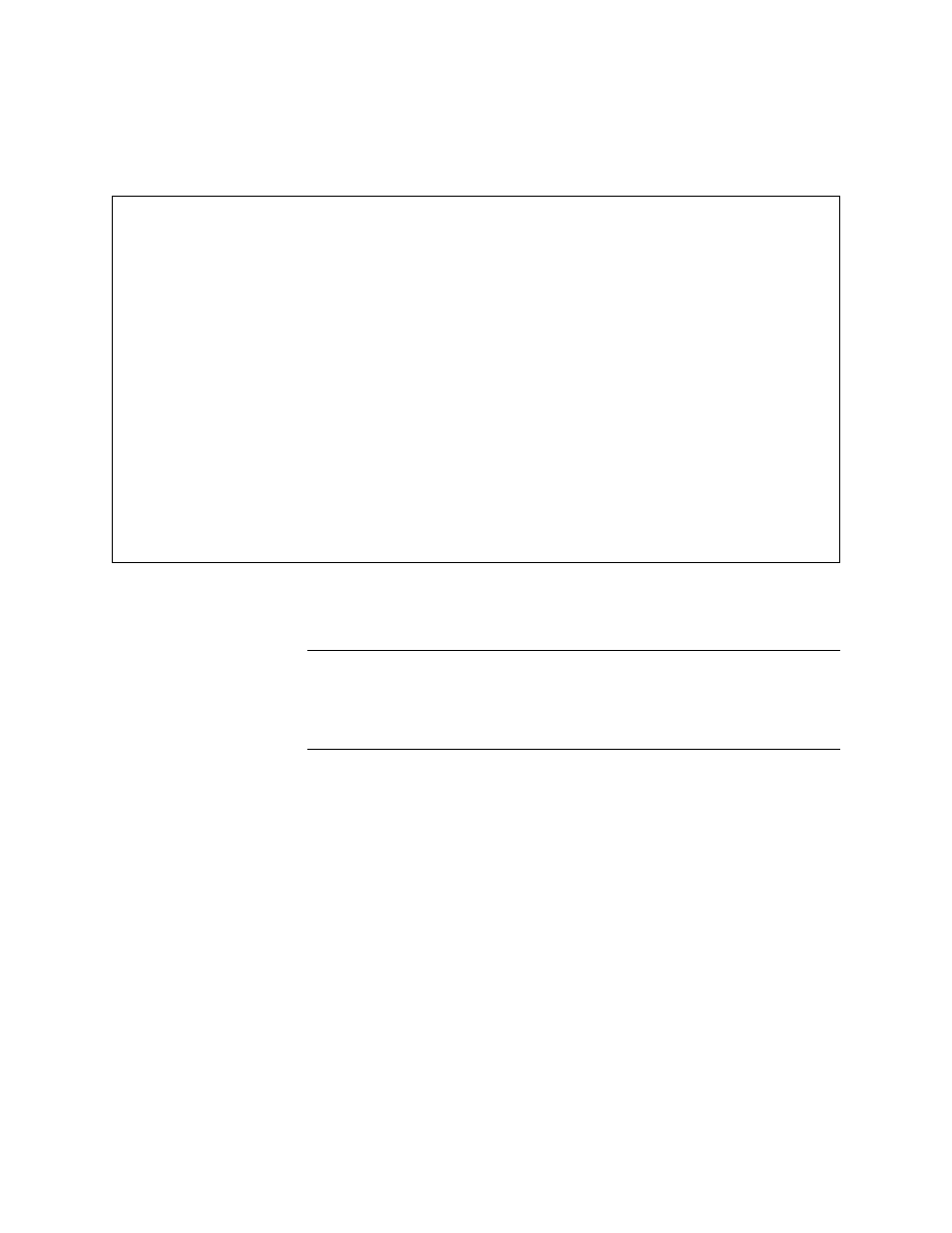
Quick Set-Up
Verilink QUAD DATA User Manual
2-7
Type “X” to exit the Add Circuit Menu and return to the Circuit
Manager Menu. The circuit which was just created is now listed at
the top. See
Figure 2-6 Circuit Manager Menu with Circuit
Cloning a Circuit
With at least one circuit in the SCM database, additional circuits can
be created by cloning an existing circuit. This method saves time.
NOTE: When the name of an active circuit is changed in the Edit
Circuit Menu, a new circuit is created which initially has the
same values. If changes are made to eliminate conflicts
between circuits, the new circuit can be successfully setup
and saved. We refer to this process as “cloning”.
The example configuration describes a circuit from port 2 of the
QUAD DATA module to the first 12 DS0s of T1 number 5 on the M1-
3 multiplexer. While the first circuit is active, use these steps to
clone it to the second circuit.
1. Type “E” to begin. Input “QUADDATA_P1” at the circuit name
prompt. The Edit Circuit Menu appears.
2. Type “N” to change the name. Enter “QUADDATA_P2”. The
menu is redrawn with all of the source and destination port
values of the original circuit, but the status is shown as
inactive.
3. Type “SP” to change the Source Port. Set it to shelf 1, slot 3,
data port 2. (Port 2 of the QUAD DATA module).
Circuit Manager -- [1,1] SCM Firmware 1.12 --
Circuit Manager -- [1,1] SCM Firmware 1.12 --
Circuit Manager -- [1,1] SCM Firmware 1.12 --
Circuit Manager -- [1,1] SCM Firmware 1.12 --
Page : 1
Page : 1
Page : 1
Page : 1
Total: 1 circuits
Total: 1 circuits
Total: 1 circuits
Total: 1 circuits
Name Type Mode Prio Src Port Dest Port Bus Status
Name Type Mode Prio Src Port Dest Port Bus Status
Name Type Mode Prio Src Port Dest Port Bus Status
Name Type Mode Prio Src Port Dest Port Bus Status
------------ ---- ---- ---- ---------------- ---------------- --- ------
------------ ---- ---- ---- ---------------- ---------------- --- ------
------------ ---- ---- ---- ---------------- ---------------- --- ------
------------ ---- ---- ---- ---------------- ---------------- --- ------
QUADDATA_P1 perm 64k norm [1, 3] QUAD dat1 [1, 2] HSM M13 AUT Active
QUADDATA_P1 perm 64k norm [1, 3] QUAD dat1 [1, 2] HSM M13 AUT Active
QUADDATA_P1 perm 64k norm [1, 3] QUAD dat1 [1, 2] HSM M13 AUT Active
QUADDATA_P1 perm 64k norm [1, 3] QUAD dat1 [1, 2] HSM M13 AUT Active
A) add circuit L) search circuit
A) add circuit L) search circuit
A) add circuit L) search circuit
A) add circuit L) search circuit
D) delete circuit E) edit circuit
D) delete circuit E) edit circuit
D) delete circuit E) edit circuit
D) delete circuit E) edit circuit
P) prev page I) activate circuit
P) prev page I) activate circuit
P) prev page I) activate circuit
P) prev page I) activate circuit
N) next page R) deactivate circuit
N) next page R) deactivate circuit
N) next page R) deactivate circuit
N) next page R) deactivate circuit
X) exit this menu
X) exit this menu
X) exit this menu
X) exit this menu
A [0.0.0.60] [1,3] QUAD DATA >
A [0.0.0.60] [1,3] QUAD DATA >
A [0.0.0.60] [1,3] QUAD DATA >
A [0.0.0.60] [1,3] QUAD DATA >