Building circuits, Building circuits -5 – Verilink QUAD DATA (880-503319-001) Product Manual User Manual
Page 19
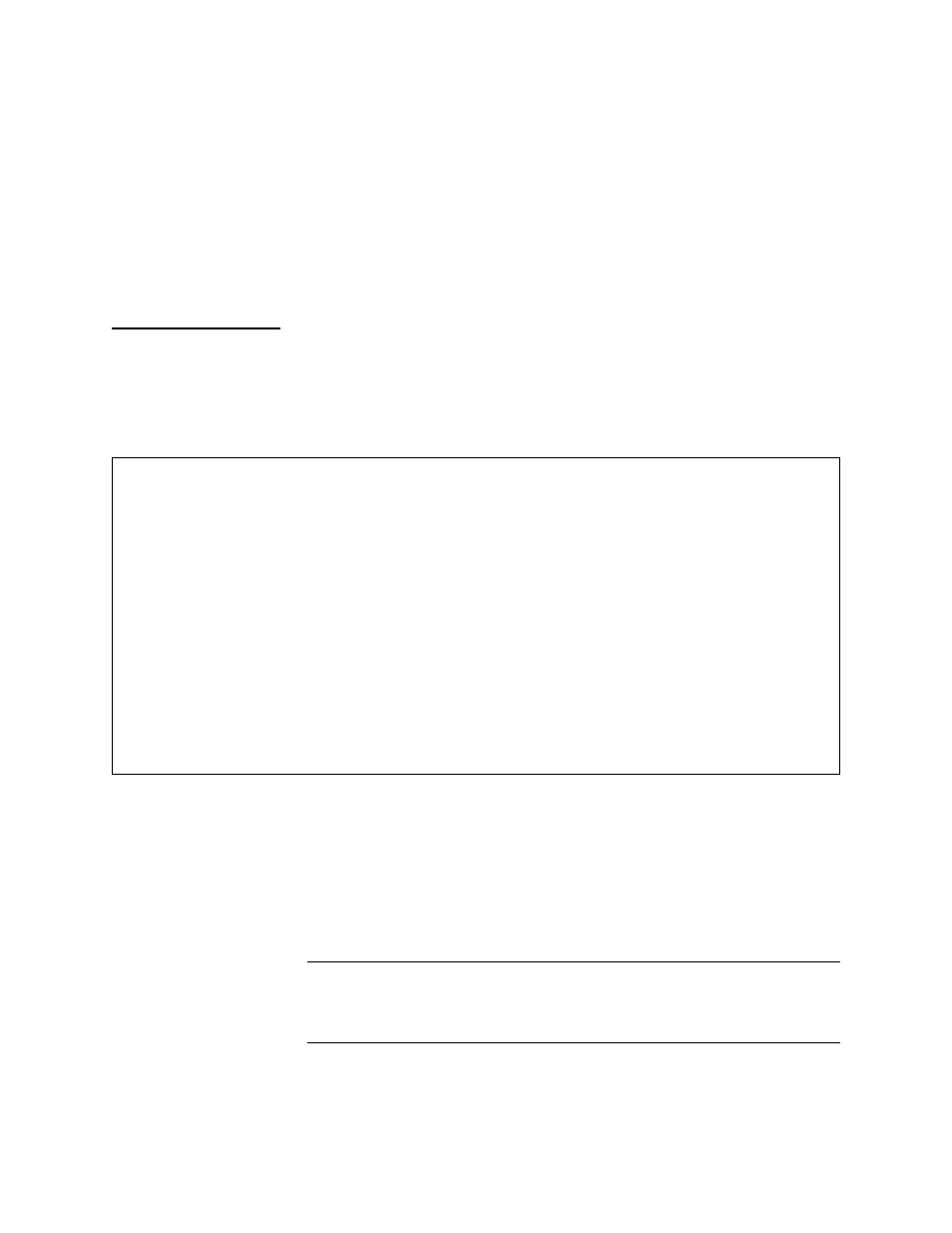
Quick Set-Up
Verilink QUAD DATA User Manual
2-5
source. This set of options is correct when all of the T1 facilities
connect to the same network service provider (NSP) and the T1
facilities pass through a Digital Access and Cross-connect System
(DACS).
For this example, no changes to the timing options are required.
Use the X command to return to the QUAD DATA Configuration
Menu, then use X again to return to the SCM Main Menu for the
QUAD DATA module.
Building Circuits
The circuit manager function of the SCM is used to build circuits
between ports on the AS3000 shelf. The SCM maintains a database
of all circuits in the node. Access the circuit manager by typing “B”.
The Circuit Manager Menu appears, as shown in
Figure 2-4 Circuit Manager Menu
When there are no circuits configured yet, the message
>>>>>> NO CIRCUIT FOUND IN DATABASE <<<<<
>>>>>> NO CIRCUIT FOUND IN DATABASE <<<<<
>>>>>> NO CIRCUIT FOUND IN DATABASE <<<<<
>>>>>> NO CIRCUIT FOUND IN DATABASE <<<<<
appears.
If there are already circuits in the SCM database, a list of circuits is
displayed.
This menu is used to create, activate, de-activate, edit, or delete all
of the circuits between modules in an AS3000 shelf.
NOTE: The assumption is made that all of the destination ports have
been placed in service. If necessary, see the User Manuals for
the associated modules. Always place ports in service before
building circuits to them.
Circuit Manager -- [1,1] SCM Firmware 1.12 --
Circuit Manager -- [1,1] SCM Firmware 1.12 --
Circuit Manager -- [1,1] SCM Firmware 1.12 --
Circuit Manager -- [1,1] SCM Firmware 1.12 --
>>>>>> NO CIRCUIT FOUND IN DATABASE <<<<<
>>>>>> NO CIRCUIT FOUND IN DATABASE <<<<<
>>>>>> NO CIRCUIT FOUND IN DATABASE <<<<<
>>>>>> NO CIRCUIT FOUND IN DATABASE <<<<<
A) add circuit L) search circuit
A) add circuit L) search circuit
A) add circuit L) search circuit
A) add circuit L) search circuit
D) delete circuit E) edit circuit
D) delete circuit E) edit circuit
D) delete circuit E) edit circuit
D) delete circuit E) edit circuit
P) prev page I) activate circuit
P) prev page I) activate circuit
P) prev page I) activate circuit
P) prev page I) activate circuit
N) next page R) deactivate circuit
N) next page R) deactivate circuit
N) next page R) deactivate circuit
N) next page R) deactivate circuit
X) exit this menu
X) exit this menu
X) exit this menu
X) exit this menu
A [0.0.0.60] [1,3] QUAD DATA >
A [0.0.0.60] [1,3] QUAD DATA >
A [0.0.0.60] [1,3] QUAD DATA >
A [0.0.0.60] [1,3] QUAD DATA >