Testing, Using loopbacks, Testing -4 – Verilink QUAD DATA (880-503319-001) Product Manual User Manual
Page 38: Using loopbacks -4, Far end, Data port
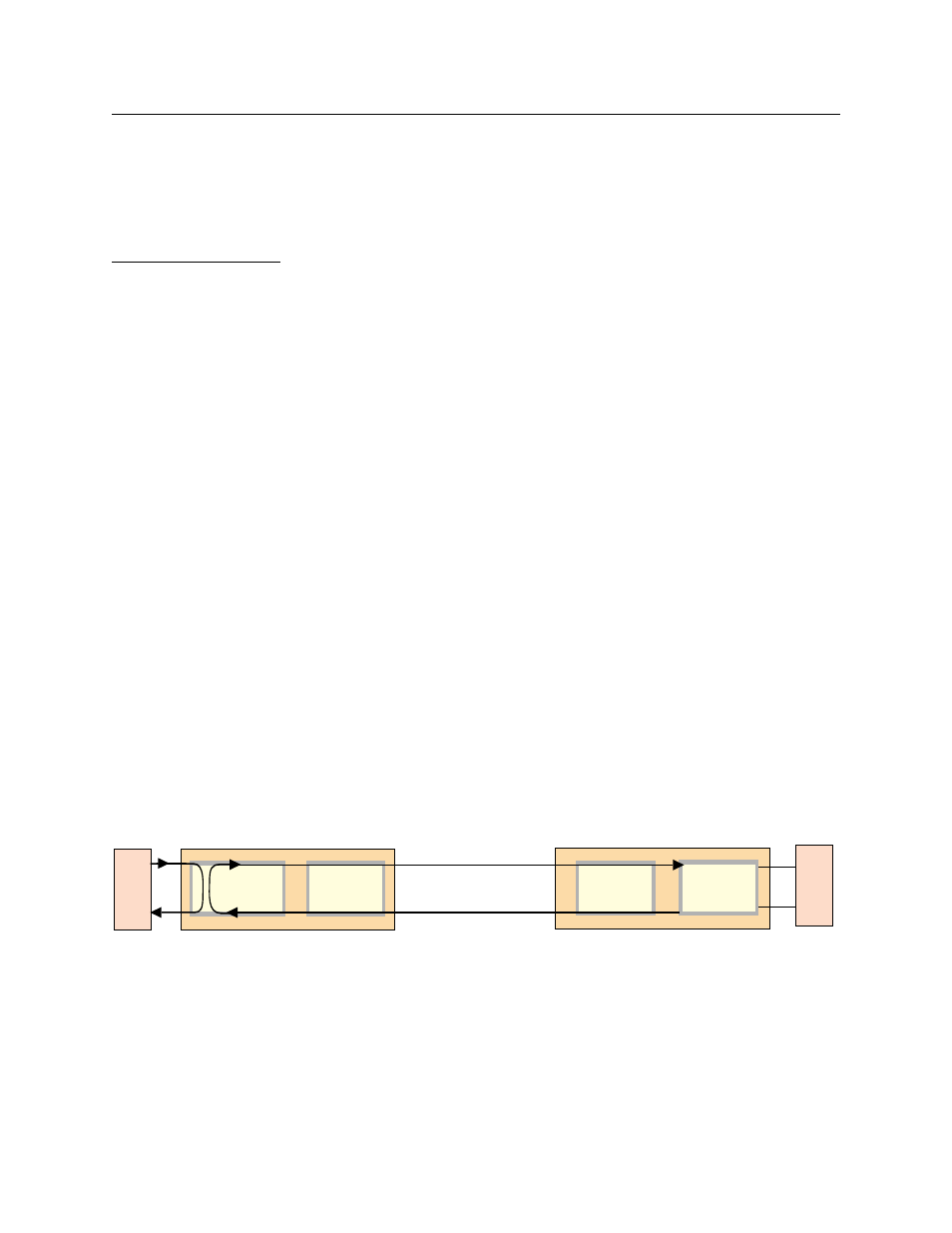
Diagnostics
4-4
Verilink QUAD DATA User Manual
Testing
This section describes methods of testing the QUAD DATA module
and network facilities using the functions of the QUAD DATA
Diagnostics Menu.
Using Loopbacks
A typical way to use the Diagnostics Menu might involve the
following steps:
1. Establish a loopback.
2. Start transmitting a test pattern.
3. Reset the test error counter.
4. Observe the test error counter to see if the test pattern is
received as it was sent.
a. If no errors are observed, move the point of loopback
further away to test more of the circuit path, or
b. If errors are observed, move the point of loopback closer
to determine the source of the problem.
5. Stop the test pattern, drop all loopbacks, then:
a. Place the circuit back into service if all tests passed, or
b. Contact the appropriate vendor if a problem was found.
Data Port
Loopback
The Data Port Loopback (DPL) test is a bi-directional loopback. Any
Data Terminal Equipment (DTE) connected to the QUAD DATA port
will receive whatever it is transmitting. If the local DTE indicates no
errors, the cabling to the QUAD DATA module and the local DTE are
proven good. See
.
Figure 4-2 Data Port Loopback.
During a DPL, all data transmitted by the far-end DTE travels
through the entire circuit to the local QUAD DATA port circuitry. It
is then looped back in the network transmit path to the far-end
DTE. If the far-end DTE reports no errors, the entire transmission
path has tested OK. The SCM will report a
Near End ELB
Near End ELB
Near End ELB
Near End ELB alarm for a
Data Port Loopback.
DTE
DTE
Data Port
Far End
CSU or
M1-3
CSU or
M1-3
DSU or
Quad Data