Wcc ii operator’s guide, System overview, System features – WattMaster WCC II User Manual
Page 10
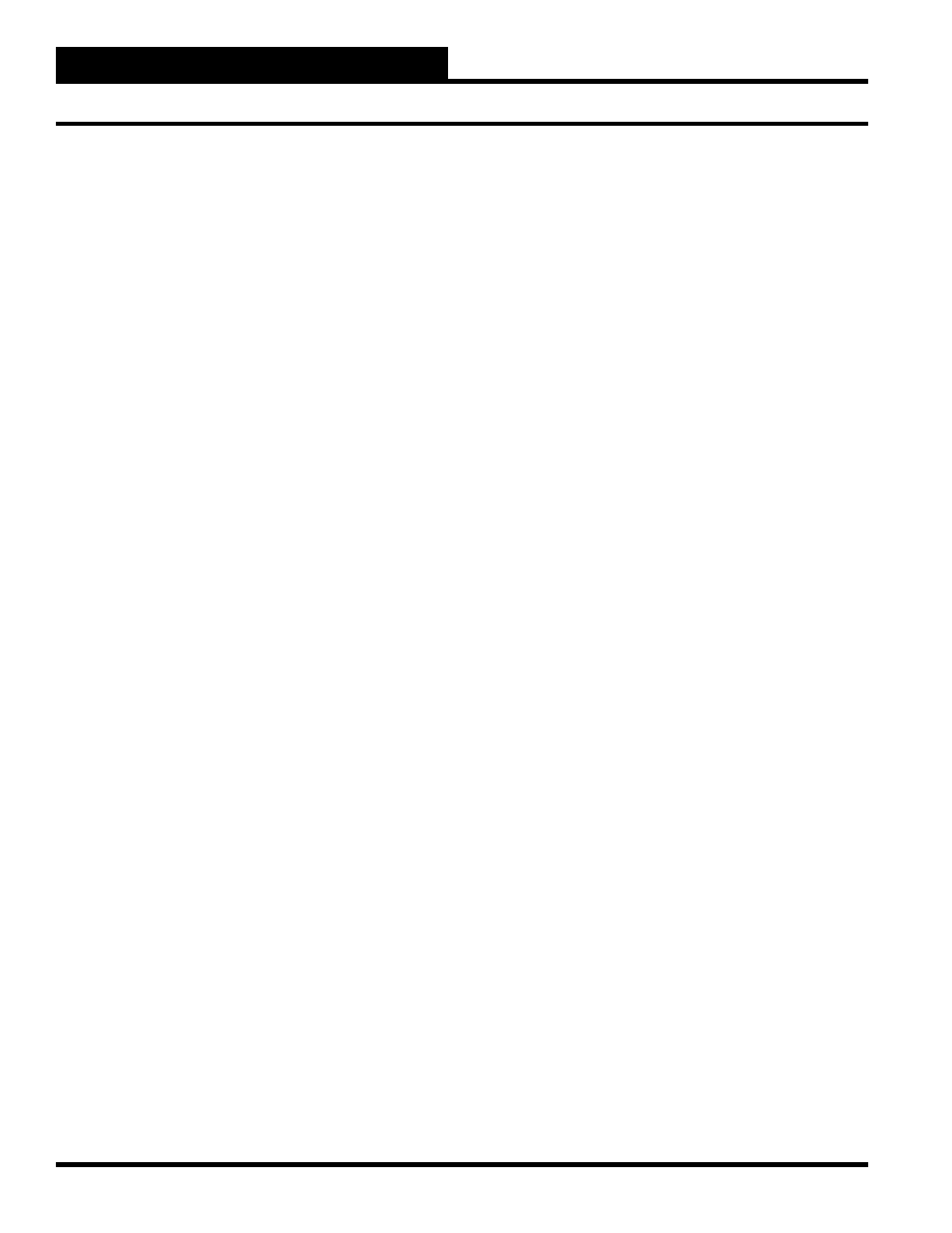
WCC II Operator’s Guide
Operator Interfaces
I-4
System Overview
7-Parallel Fan Powered/Time Proportioning Electric Reheat
8-Parallel Fan Powered/Proportional Reheat Valve
9-Series Fan Powered/No reheat
10-Series Fan Powered/Staged Electric Reheat
11-Series Fan Powered/Time Proportioning Electric Reheat
12-Series Fan Powered/Proportional Reheat Valve
System Features
Standard Software
The following features are part of the standard ECC/WCC II
software package:
User Designed Screens
Schedule Override by Room Number (or name)
Point Involvement Summary
Data Copy Routine
Message Screen
Math Operators/Enthalpy Logic
User Confi gurable Look Up Tables
Sliding Window Averaging of Values
Accumulation of Values
Trend Logging features which include:
Analog Trend (with graph)
Analog Peak
Change of State
Run Time
Proportional Reset (with graph)
Auto-Scan and Print Routines
Multiple Energy Consumption Tables
Remote monitoring
Local or remote override capability
Remote read and reset
Automatic print-out and call-out on alarm
16 operator codes with 4 levels of access
365 day timeclock with automatic daylight savings
time changeover
32 week schedules and 18 holiday schedules
8 alarm levels
Temperature control with automatic temperature
setback
Adaptive optimized start and optimized stop
Duty cycling
Timed overrides
Demand limiting
Dead band spreading
Lighting control
•
•
•
•
•
•
•
•
•
•
•
•
•
•
•
•
•
•
•
•
•
•
•
•
•
•
•
•
Optional Enhanced Color Graphics
The Enhanced Color Graphics option allows the ECC/WCC II
system to display up to 60 color graphic pictures in the same front
end computer that acts as the ECC/WCC II CPU. The color graphic
pictures can be drawn using nearly any color graphics package,
and once the picture is displayed on the screen, a “snap-shot” of
the picture is captured and used as the background picture on the
Enhanced Color Graphics Screen. Dynamic analog and binary
values are then placed on the screen to allow the user to see actual
temperatures, status, etc. in the proper place on the picture.
When ordering the Enhanced Color Graphics option, a WCC II with
a 20MB hard disk, an EGA card, and color monitor is required as
the front end computer along with the additional Enhanced Color
Graphics software and a graphics package such as PC Paintbrush.
Optional Tenant Override
The Tenant Override Feature allows the occupants in the building
to call the ECC/WCC II system on the telephone and cause the
lights and/or heating and/or cooling equipment to control according
to their occupied (daytime) control scheme. The system has the
capability of overriding the control for 500 zones.
The ECC/WCC II system will “talk” to the tenant using an artifi cial
voice, and the user instructs the ECC/WCC II system by pressing
the numbers on the telephone.
A summary report of which tenants used the telephone override
system is available for billing purposes. A separate telephone line
is required for the Tenant Override Feature.
System Size
The central processing unit is capable of communicating with up
to 240 SAT II controllers. The front end ECC/WCC II considers
each SAT II-A or SAT II-B as 4 SAT II controllers. The equivalent
number of satellite controllers must be under 240.
A system with 240 satellite controllers is capable of handling up to
11520 points, a point being a hard wired input or output.
Modular Construction
Equipment cost is reduced because the system, including the satellite
controllers, is modular. Only the number of satellite controllers
required for the job are purchased, and only the required number of
outputs are purchased for the satellites. Installation cost is reduced
because “global” information gathered at one satellite can be shared
with other satellites, eliminating costly intermediate controls.