Operator interfaces 3-76 – WattMaster WCC II User Manual
Page 108
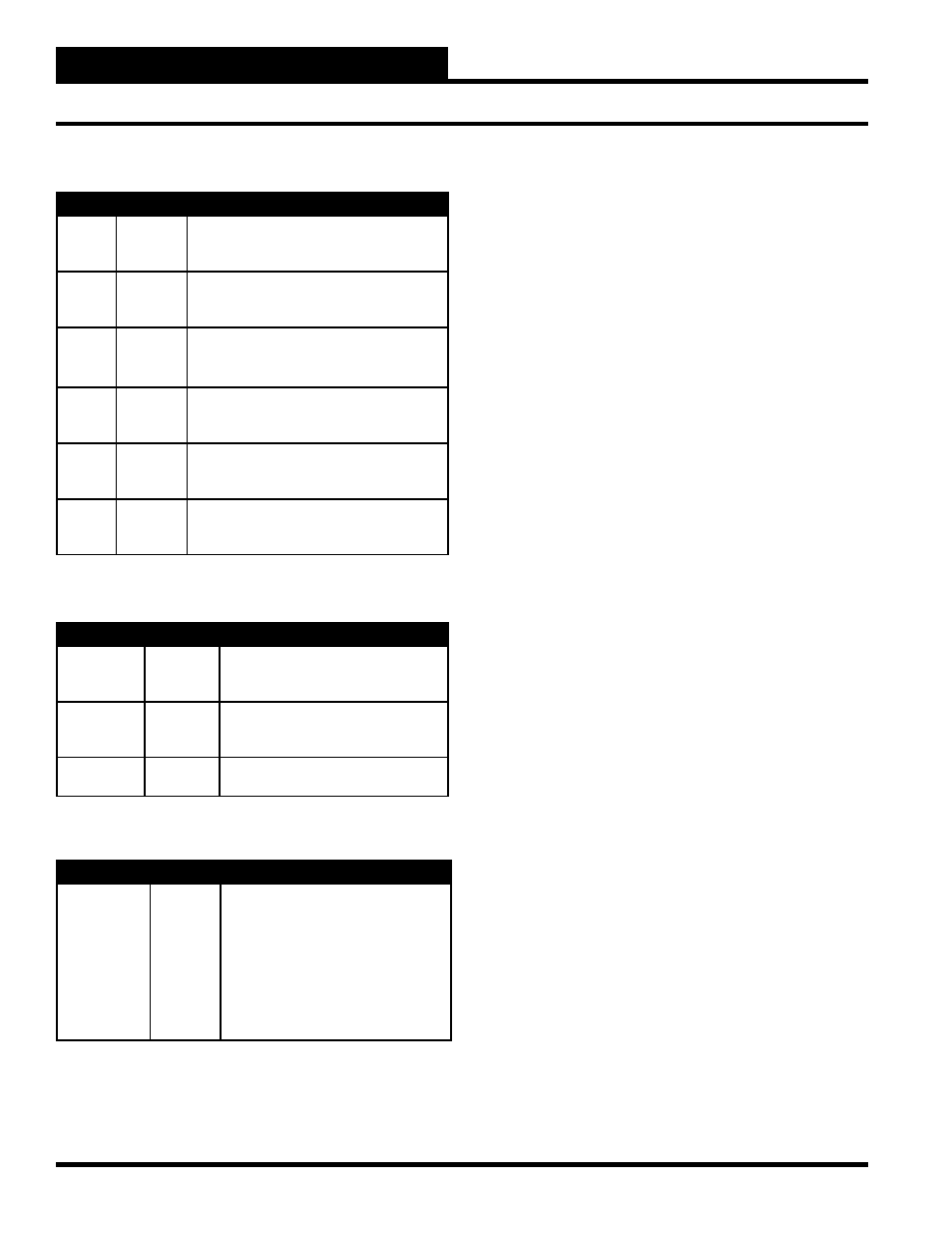
Section 3: Screen Descriptions
WCC II Operator’s Guide
Operator Interfaces
3-76
Relational Functions
Operator
Comment
Equal to
= =
The combined expression is true if the value
to its left is equal to the value to its right; it is
false otherwise
Greater
Than
>
The combined expression is true if the value
to its left is greater than to the value to its
right; it is false otherwise
Greater
Than or
Equal to
=>
The combined expression is true if the value
to its left is greater than or equal to the value
to its right; it is false otherwise
Less
Than
<
The combined expression is true if the value
to its left is less than the value to its right; it is
false otherwise
Less
Than or
Equal to
=<
The combined expression is true if the value
to its left is less than or equal to the value to
its right; it is false otherwise
Unequal
=!
The combined expression is true if the value
to its left is not equal to the value on its right;
it is false otherwise
Logical Functions
Operator
Comment
Logical “or”
| |
The combined expression is true if the
value to its left or the value to its right is
true; it is false otherwise
Logical “and”
&&
The combined expression is true if the
value to its left and the value to its right
is true; it is false otherwise
Logical “not”
!
The expression is true if the value to its
right is false, and vice versa
Miscellaneous Functions
Operator
Comment
Conditional
?:
The conditional operator takes 3
expressions arranged as follows:
expression1 ? expression2 : expression 3
The conditional operator yields the
value of expression2 if expression1 is
true and yields the value of expression3
otherwise
As an example, assume that we want to calculate the percent
outside air using the following formula:
(Return Air Temperature) - (Mixed Air Temperature)
% OA = --------------------------------------------------------------x 100
(Return Air Temperature - Outside Air Temperature)
Assume 2A5 (satellite controller #2, analog input #5) is the return
air temperature, 2A6 is the mixed air temperature, and GA3 is the
outside air temperature. The value of the global analog will be
percent outside air.
Global Value = ((2A5-2A6)/(2A5-GA3))*100
If the math function can’t be calculated successfully,
use 20 as value
If the input value is not available or is invalid, then the value of this
global analog will default to the number entered here.
Range
The system has the capability of generating an alarm if the value
of this global analog is either inside or outside of the desired range.
If inside is selected, an alarm will be generated when the value of
the global analog is within the two limits specifi ed. If outside is
selected, an alarm will be generated if the value of the global is
outside the limits specifi ed.
Low Limit
High limit
The Low and High Limits can be either an Address or a Value.
When you move the cursor to this fi eld, the word Address or Value
will appear. Since this is a choice fi eld, press the
<space bar>
until the desired choice appears and then press
<Enter>
.
If you select Value as the choice for this fi eld, you can enter a
number which will serve as the alarm limit.
If you select Address, you can specify an address such as an analog
input or global analog to be used as the alarm limit.
Press <Ctrl> <R> to reset data.
After you enter data on this screen, or after you make any changes
to the screen, you should reset the data by moving the cursor to the
home position on this screen and then pressing
<Ctrl>
and then
<R>
, holding both keys down at the same time for an instant and
then releasing both keys. The computer will beep three times after
it has reset the data. You may also use the reset feature whenever
you want to cause the calculation process to start over.