WattMaster WCC II User Manual
Page 148
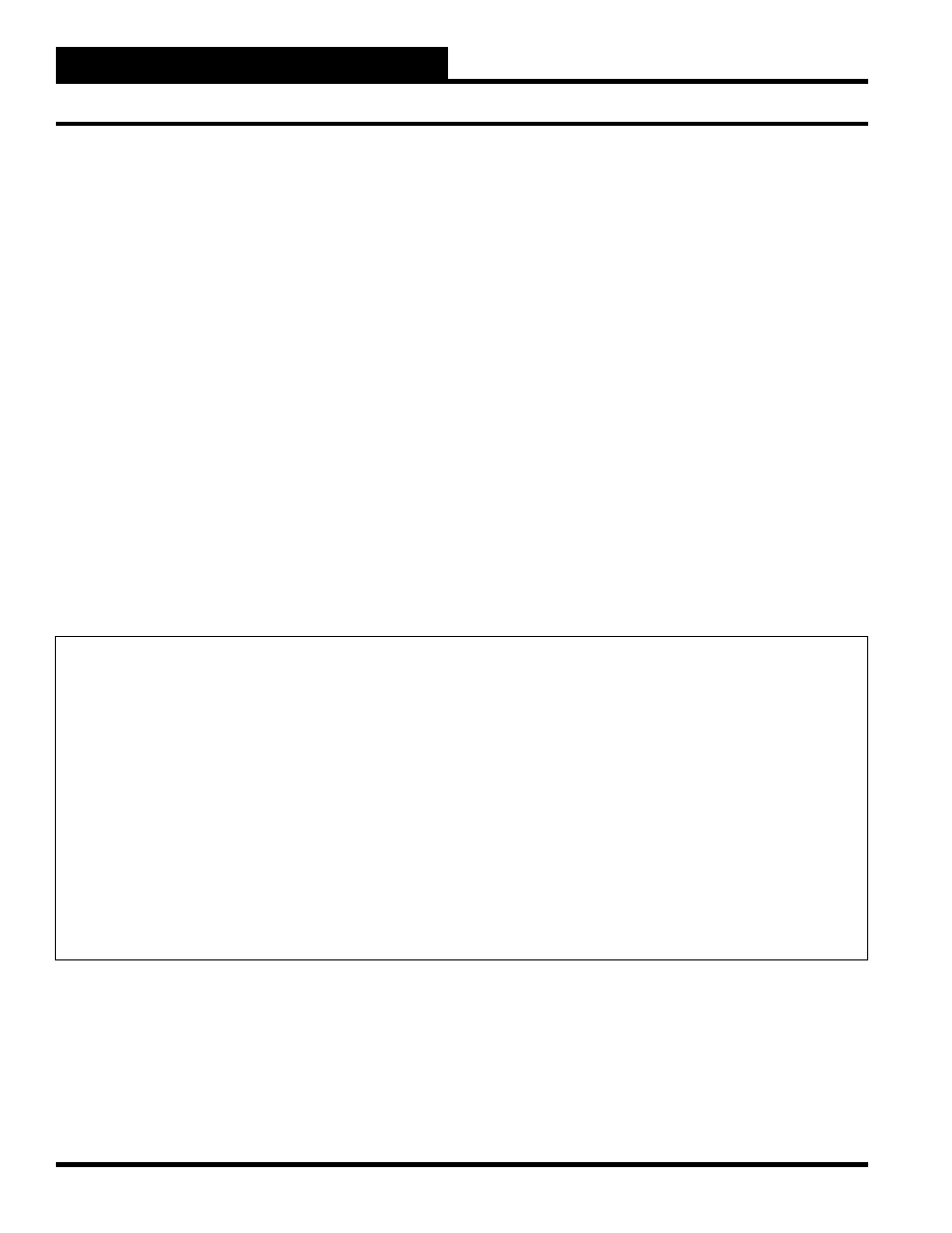
Section 3: Screen Descriptions
WCC II Operator’s Guide
Operator Interfaces
3-116
Do you want heating?
[The user will touch 1 if he or she wants to cause the heat to be
controlled according to the occupied (daytime) setpoints or 0 if
heat is not required.]
Do you want air conditioning?
[The user will touch 1 if he or she wants to cause the heat to be
controlled according to the occupied (daytime) setpoints or 0 if
cooling is not required.]
Please enter the number of hours, or 0 to
reset.
[The user will touch one number for the amount of override time in
hours required. Entering 0 will stop the override for the equipment
group selected.]
Goodbye.
The ECC/WCC II system has 500 screens like the one shown
below which allows the user to enter password information and
also to designate the outputs which are to be overridden for the
lights, heat, and A/C categories.
Tenant Utility List 1
This is automatically displayed by the ECC/WCC II system. 500
Utility Lists (or screens) are available.
Offi ce Description:
The user may enter a description of the offi ce to help in remembering
which zone is controlled by which override screen.
Access Code:
This 5 digit number must be entered by the occupant when the
ECC/WCC II voice asks for the password.
Tenant Name:
A tenant description is entered here to help identify the tenant area
assigned to this screen.
-----------------------------------------------------------------------------------------
Tenant Utility List 1
Offi ce Description: [Room 101]
Access Code: [12345]
Tenant Name: [Bill Jones]
Personal Code: [3456]
The equipment addressed by the following outputs will be overridden:
Remaining
Override
Time
GL Light Group:
[1k7c]
[1k2h]
[1k4h]
////
//// hr:mn
GH Heat Group:
[1k3h]
////
////
////
////
hr:mn
GC A/C Group:
[1k5h]
[1k6h]
////
////
//// hr:mn
Alt-R for Report
-----------------------------------------------------------------------------------------