Operator interfaces 3-122 – WattMaster WCC II User Manual
Page 154
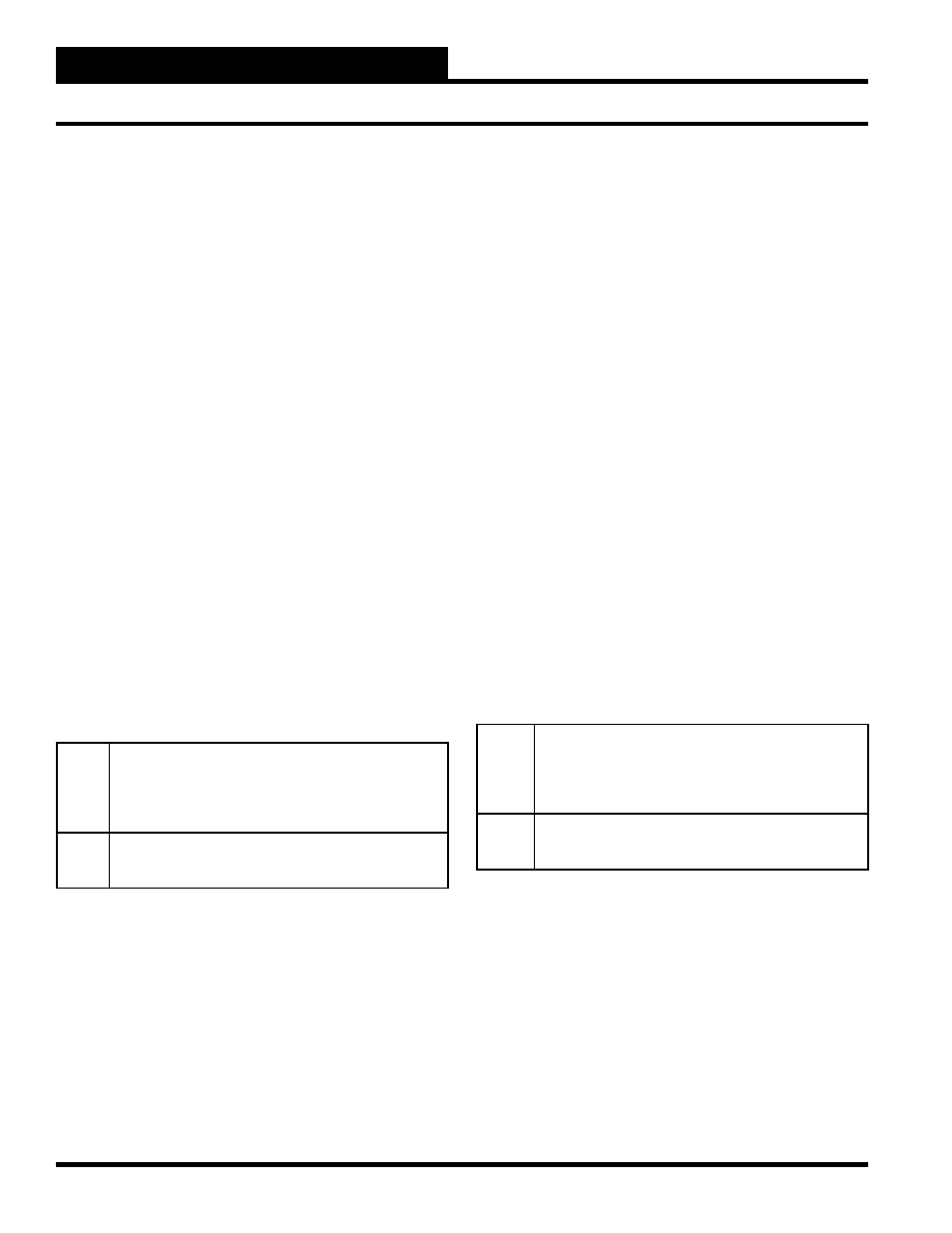
Section 3: Screen Descriptions
WCC II Operator’s Guide
Operator Interfaces
3-122
RENAME
To rename a fi le, you need to know the present fi le name and the
new fi le name. In the following example, we are renaming a fi le
that is presently named “oldname.dat” and renaming it to new fi le
named “newname.dat.”
---------------------------------------------
File name:
oldname.dat
New fi le name:
newname.dat
Direction:
WCC
Action:
Rename
---------------------------------------------
File name: oldname.dat
Type the name of the fi le that is to be renamed and press
<Enter>
.
New fi le name: new.dat
Type the new fi le name and press
<Enter>
.
Direction: WCC
The direction category allows you to specify where the fi le
management operation is to be performed. The following choices
are available:
WCC
This choice can be selected for two different situations. If
you are at the remote computer, you may select WCC and
rename an existing fi le in the on-site computer, or select this
choice if you want to rename a fi le in the on-site computer
while you are physically at the on-site computer.
SCC
This choice is selected if you want to rename a fi le in the
remote computer while you are physically at the remote
computer.
Action: Rename
After you have entered the data on the screen, press the
<space
bar>
until “Rename” appears, and then press
<Enter>
. The fi le
should then be renamed.
DELETE
To delete a fi le, you need to know the name of the fi le you want
to delete. In the following example, we are deleting a fi le named
“bad.dat.”
---------------------------------------------
File name:
bad.dat
New fi le name:
Direction:
WCC
Action:
Delete
---------------------------------------------
File name: bad.dat
Type the name of the fi le that is to be deleted and press
<Enter>
.
New fi le name:
This fi eld is left blank in this situation.
Direction: WCC
The direction category allows you to specify where the fi le
management operation is to be performed. The following choices
are available:
WCC
This choice can be selected for two different situations. If
you are at the remote computer, you may select WCC and
delete an existing fi le in the on-site computer, or select this
choice if you want to delete a fi le at the on-site computer
while you are physically at the on-site computer.
SCC
This choice is selected if you want to delete a fi le in the
remote computer while you are physically at the remote
computer.